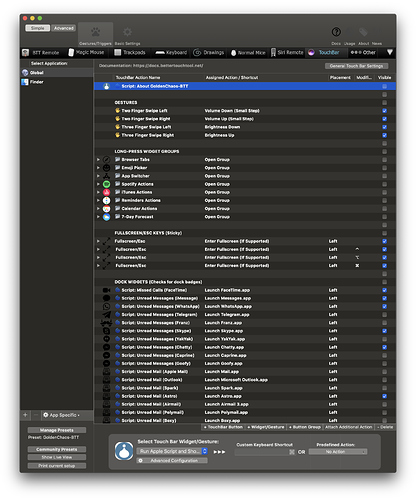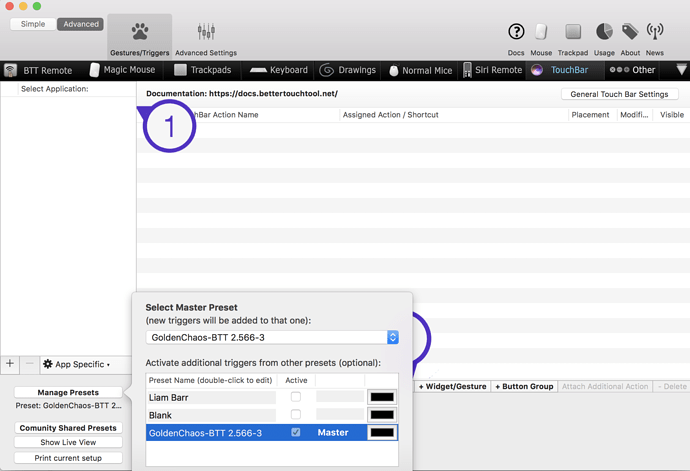This sounds like a BTT bug, I'd report it in the Bug Reports board 
Unfortunately it's a limitation of current macOS versions which prevent any kind of app-specific Touch Bar from receiving touch events while App Switcher or Mission Control are active. AFAIK there is no way to fix it in BTT.
I've been running into an error with the -6 version of the latest build. It would occasionally stop responding or get stuck. I once got stuck on the Calendar Actions group, sometimes the volume, brightness, etc. doesn't respond.
Restarting BTT would fix it, but after that, it has trouble "updating" all the widgets. For example, my TB currently shows quicktime (not even open), Reminders "Due Next" (no reminders due, not open), Things 3 "Next Thing", Fantastical 2 "Next Event" (I have events that show when I check the script in BTT, but they don't update in the TB). Holding down the Fantastical 2 widget just shows Event 1, Event 2, Event 3 ... (it doesn't update).
The safari button (after the BTT restart) doesn't automatically remove the unused apps (I don't have Chrome Canary, Chrome install -- but it shows them all).
I initially had latest -5. I went back to -5 and I'm experiencing the same problems. I'm on the latest BTT alpha as well.
@GoldenChaos You using Todoist or can test? Wondering if it's a Mojave thing?
Hi, I can't get PIP installed. Im on the latest Mojave dev beta. I get the following error:
Searching for pip
Reading https://pypi.python.org/simple/pip/
Download error on https://pypi.python.org/simple/pip/: EOF occurred in violation of protocol (_ssl.c:590) -- Some packages may not be found!
Couldn't find index page for 'pip' (maybe misspelled?)
Scanning index of all packages (this may take a while)
Reading https://pypi.python.org/simple/
Download error on https://pypi.python.org/simple/: EOF occurred in violation of protocol (_ssl.c:590) -- Some packages may not be found!
No local packages or download links found for pip
error: Could not find suitable distribution for Requirement.parse('pip')
@peripatew I don't use todoist, but from what I remember of the original script (didn't look again today) it requires an API key so I didn't include it in the preset. I can have another look through and include it as a disabled-by-default option if I get it working. If you get it working first though, post it here so I can include it!
@Serenity this doesn't sound like an issue with the preset. Not really sure what could be causing this behavior. I do know of a bug where the Safari Now Playing widget will show on first launch until the Safari window is brought into focus the first time, but don't know how to fix it because the code returns the correct result when I test it. Maybe @Andreas_Hegenberg knows why this is, or maybe a simpler solution would be to not show any widgets until they return a result instead of showing the often-bad-looking placeholder? I've been thinking of requesting this feature myself because on start BTT looks kind of crazy, plus widgets can end up not being hidden when they should be.
@alxbrwn Skip getting that working and install the latest experimental version, which doesn't require any of that stuff and just works. 
@Andreas_Hegenberg any word on the alpha update that resizes the icons? Waiting on that to release further updates because my icons keep getting lost while I work 
I apologize if this question is answered already, but I cannot seem to find a way to display only icons for buttons. BTT is always showing me the name of every button next to its icon for this preset. Can someone point me in the right direction to get this changed?
Thanks!
Sent along a message with the preset and code. Hopefully that helps!
Got it working! Thanks!
Ooh wow, a bit to catch up on! Will do so when I've got some time up my sleeve.
Anyone else experiencing a weird Reminders widget issue? That "Due: aug 31 at 12:12pm", actually doesn't exist?
I'm also weirdly getting an Event showing up that doesn't appear on my calendar
Will be fixing up bugs and adding some things today since the new BTT alpha just dropped  it's nice to not have my icons disappearing all the time anymore lol
it's nice to not have my icons disappearing all the time anymore lol
EDIT: Look how organized yay!
@TheAnonymous010 this sounds more like a bug than needing to enable the "show icon only" option. Have you tried restarting BTT?
@peripatew wanna share your script with me? 
@liamb not experiencing that issue here 
@GoldenChaos The issue that I had with the icons and text in the touch bar is no longer present in the latest alpha and with the version that you just released.
I'm not getting anything on import? Even setting GC as my Master, nothing's showing? (Running 2.536 of BTT), am I behind on an update or something?
Ooh deary me... I'm not running the right version of BTT for that preset 
Man, go away for a few days around this place...
Nice release, @GoldenChaos. Really like the script organization and stickies now - along with all the improvements. of course!.
As an aside, I noticed recently that the fullscreen/escape script doesn't work inside Excel if you're in a cell and trying to escape out of the formula (old habits die hard!). Instead it defaults only to full screen view even with key modifiers. Not a big deal and may not even matter to others. I'm thinking of modifying to try a long press for full screen/tap for esc maybe. We'll see.
I can't believe I didn't think to add long press to escape to the combo button. Will have that in the next version, should make it possible to never need the esc key again by covering those edge cases where the combo button doesn't do the right thing 
for some reasons I can't see any icons for now — only text
any ideas how to solve it?
Make sure you have the latest BTT alpha installed.
@GoldenChaos I will probably release the new stable version (2.600) in about 6-8 hours. I have mentioned your preset and included a few screenshots (https://updates.bettertouchtool.net/alpharls.html ) and will verify the latest version before beginning the rollout.
Is there any way to configure the weather widget? The weather just shows up as a black moon with 0º - nothing I change within the advanced configuration will alter that except sometimes it just disappears. I've installed all of the required helper apps and the terminal commands, but still nothing. I'm on the latest alpha and latest goldenchaos releases, 2018 MBP 10.13.6. Thanks!
make sure you don't block BTT with a firewall, it sounds like it's unable to retrieve the weather data.
That must be it. I'm at work and while I have almost full control over my work laptop, I have zero control over the network settings  I'll give it a go when I get home tonight. Thanks!
I'll give it a go when I get home tonight. Thanks!