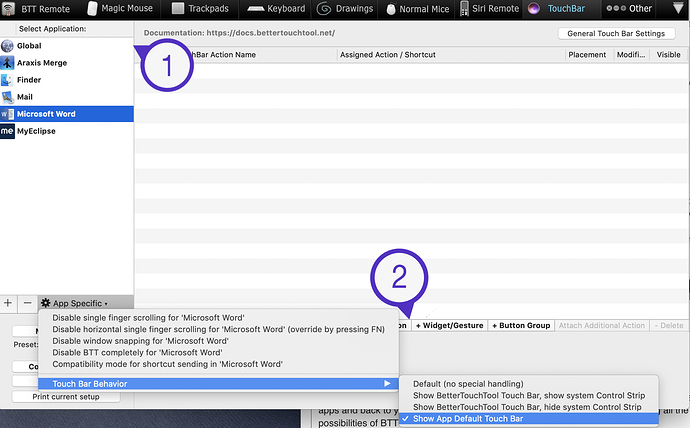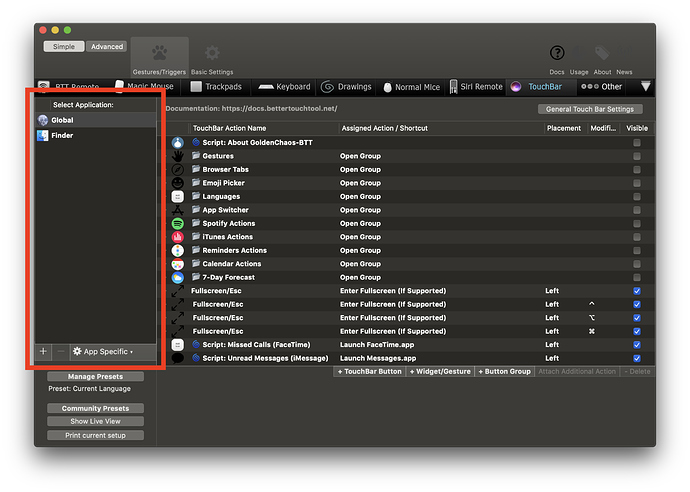I updated to latest version, but icons till doesn't visible for me 
Mhm I haven't heard of any icon issues, have you tried to re-import the preset with the new version?
yes, I just fixed it by direct import, not by download —> import
Question: What customisations do you suggest for Mail - is "Show App Default Touchbar" the best option or am I missing something?
@idhun90 the AirPods case doesn’t have any Bluetooth connectivity on its own, so as soon as both AirPods are removed it can’t report its battery status. I would just tell the widget to display nothing (“”) if the battery is 0 
@MagicDude4Eva I’m not sure what you mean - this sounds like something unrelated to this preset? There aren’t any additional settings for mail in GoldenChaos-BTT, it should just work.
Is there a way to get notifications of when you release a new version? RSS? email?
@idhun90 here's an example, I'll add a more tested version of the AirPods Battery widgets to my preset in a future version. This script strips out all the junk from the shell script and just returns a single number for the AirPods case battery level. A simple if statement then checks to see if it is "0" or contains the phrase "Not Connected" and hides the widget if those conditions are met 
set batteryPercentCase to do shell script "BLUETOOTH_DEFAULTS=$(defaults read /Library/Preferences/com.apple.Bluetooth); SYSTEM_PROFILER=$(system_profiler SPBluetoothDataType); MAC_ADDR=$(grep -b2 \"Minor Type: Headphones\"<<<\"${SYSTEM_PROFILER}\"|awk '/Address/{print $3}'); CONNECTED=$(grep -ia6 \"${MAC_ADDR}\"<<<\"${SYSTEM_PROFILER}\"|awk '/Connected: Yes/{print 1}'); BLUETOOTH_DATA=$(grep -ia6 '\"'\"${MAC_ADDR}\"'\"'<<<\"${BLUETOOTH_DEFAULTS}\"); BATTERY_LEVELS=(\"BatteryPercentCase\"); if [[ \"${CONNECTED}\" ]]; then for I in \"${BATTERY_LEVELS[@]}\"; do declare -x \"${I}\"=\"$(awk -v pat=\"${I}\" '$0~pat{gsub (\";\",\"\"); print $3 }'<<<\"${BLUETOOTH_DATA}\")\"; OUTPUT=\"$(awk \"${I}\")${!I}\"; done; printf \"%s\\n\" \"${OUTPUT}\"; else printf \"%s Not Connected\\n\" \"${OUTPUT}\"; fi"
if batteryPercentCase is "0" or batteryPercentCase contains "Not Connected" then
return ""
else
return batteryPercentCase & "%"
end if
@Ustice this thread is where you can get updates right now - make sure you're subscribed! I know it's a lot of emails at the moment since support is also in this thread. I'll be splitting the support part off soon though. @Andreas_Hegenberg is going to be making a preset support subforum I believe!
thank you so much ! x 100 !!!!!!!!!!!!!!!!
I'm really happy wait your next version.
It seems that as the versions have progressed, certain Touch Bar functions randomly appear when unlocking my laptop. Any fix for this? Thanks in advance.
This is because BTT restarts when waking from sleep to prevent certain issues.
@Andreas_Hegenberg I highly advise hiding all Touch Bar widgets on launch until they display a result. The flash of unstyled widgets is clearly confusing to users and even sometimes error-prone when they don't go away properly. It would be much better if these widgets did not show at all until they've returned a result.
OR, if we could utilize the Nyan Cat touchbar addition while everything else is loading. 
Hmmm. Go away for a couple of weeks and come back to find some stunning work has been done. This is so much easier to use/modify than the old version that I was using. I'm really impressed with this latest version - it's gone from needing a lot of editing to get it how I want it to just changing the time format from 12 to 24-hour (four times! - @Andreas_Hegenberg could you add an "any" option (including "no modifier") to the modifiers checkboxes? That would then eliminate the need for four separate copies of the sticky widgets).
Once again: stunning work everybody. It's now quicker to connect my airpods to the macbook than it is to the iPad or iPhone.
One other thing - I'm a bit confused about what "facebook.app" and "youtube.app" refer to, since I didn't think that there were separate apps for these.
FWIW: I use the app-specific setting to overwrite it as per screenshot below. Not sure how I feel about it. I think @GoldenChaos replacement is too perfect to not keep for good. I think the only time I will have app-specific is when using my development tools/Sublime etc...
An "any" option for modifier keys would be awesome, even in addition to the upcoming "display widget with UUID" functionality.
The facebook.app and youtube.app stuff are for Fluid apps/single-site browsers  I use them a lot particularly.
I use them a lot particularly.
Hi just curious, what is the average energy impact of using this preset?
Oh, OK, thanks. I usually end up just turning them off, anyway,
hi guys, there is a way to disable this preset for some apps ?
@tmxgkh energy impact is as low as it can be right now. It's not "lightweight" by any means, but it's as good as it can be given how much it does. I'm constantly working to improve the preset's energy usage 
@Valentin_Villard you can use the sidebar in the BTT preferences to set app-specific Touch Bar settings:
This might be a really dumb question but is there a way to automatically open the browser tab widget when chrome/safari is in focus/viewed on new workspace and automatically close when the focus is lost?
Not a dumb question at all! This actually only became possible to do efficiently very recently. I'm not sure if I will implement this kind of behavior in GC-BTT though, because it really goes against how I feel the keyboard should behave. But I'm going to try it out just to try it out and see how it feels for a few specific things, because I totally get it for something like browser tabs.
Along those lines, I wonder if it's even possible to get the emoji widget to show up automatically when a text field is selected? The contextual appearance of autocomplete on the default Touch Bar UI is something that everyone (including me) seems to enjoy. Getting the emoji widget to show up would be a start.
I think an important feature here will be that any auto-selected widget can be deselected. So I could tap the Browser Tabs or Emoji icons to go back to the main screen and still get to everything else, even if GC-BTT switched me to one of those widgets automatically for whatever reason.