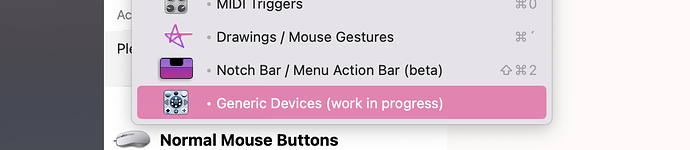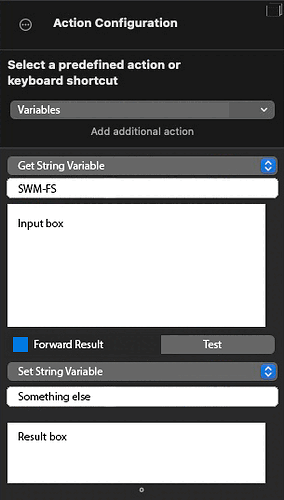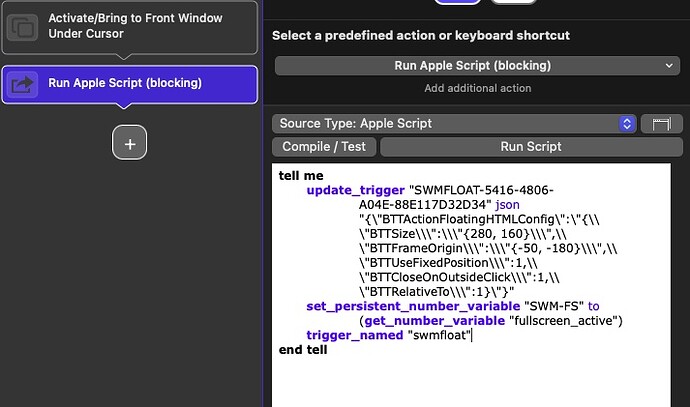Hi Andreas,
Thanks for your efforts.
I didnt want to open new threads each one. so here is my list
1- Disable or block swipe / scroll events while holding specific keyboard shortcut. ex. fn + option
setting can be in btt settings or will be better in trigger options
I'm planing to add gestures on windows for SWM but swipe gestures starts scroll events on windows
2- Highlight trigger on BTT interface
so i can direct user to related trigger after informal dialog box
3- Trigger over mission control / app expose option would be nice alternative to trigger over Dock / Menubar. didn't used stage manager yet maybe it can be added too
4- Option for hiding disabled features on trigger type selection list (dropdown menu on top toolbar) or setting to customization list which one will be visible/hidden
ex. i have disabled touchbar, notch bar, BTT remote but they are still on list. also i'm not using midi, magic mouse, siri remote
this one will reduce clutter, also allow faster navigation
5- Menubar>Edit>Sort triggers/actions by preset
6- Menubar>View has Open selected group / close group. but i couldnt figure out how to use groups (until i found folder icon next to + button after writing this ![]() )
)
Menubar>Edit>Add group would be nice.
7- Position option for Window Switcher. its opening related to mouse position now, it will be nice if i can fix it to center of screen like alt+tab dialog. im on monterey so using old version of it and not knowing differences compared to ventura version. if you added to new one you can skip this
8- Dim text color of minimized windows on Window Switcher.
9- over window toolbar condition for advanced conditions. i have tried to filter but i end with almost 50+ conditions
10- Gap size option for custom move / resize windows
11- BTT cant identify my logitech m720 triathlon's thumb button (not back / forward). it works as middle button while connected with bluetooth if i connect with dongle it starts mission control. is there an alternative way to detect that button.
Also some bugs or problems
1- run applescript action has a 1 sec delay if it didnt used for a while but second use after that almost instant. is there a priority or keep in cache option. i tried run in background but i have same result
2- This one related with SWM and reported 2 times in SWM thread.
Custom Window Move / Resize action chooses wrong window. You can use latest SWM Preset to replicate
open a 2 different textedit windows (could be something else but couldnt replicate with finder)
move one window to other monitor
Select window on secondary monitor.move your mouse to primary monitor then open swm with fn+W and use one of window sizes
BTT will apply action to window placed on primary window
repeat until bug happens. its happening 1 of 10 times or lower but i seen many times
3- 3 finger over dock not %100 detected. it shows context menu instead of triggering action. I changed to another gesture (4 finger tap) then it started to work ok.
4- I can close BTT windows on script editor without problems with
tell application "System Events" to tell windows of process "BetterTouchTool" to click (buttons whose subrole is "AXCloseButton")
But if i use script with run applescript action in BTT, it cant close itself. This one started on latest versions
5- Close window under cursor not working with minimized windows on app expose. is this os limitation
6- Create variable "0" with set_persistent_string_variable then try to get with get_string_variable on script editor. it gives error on applescript but it works on floating view
Have a nice day