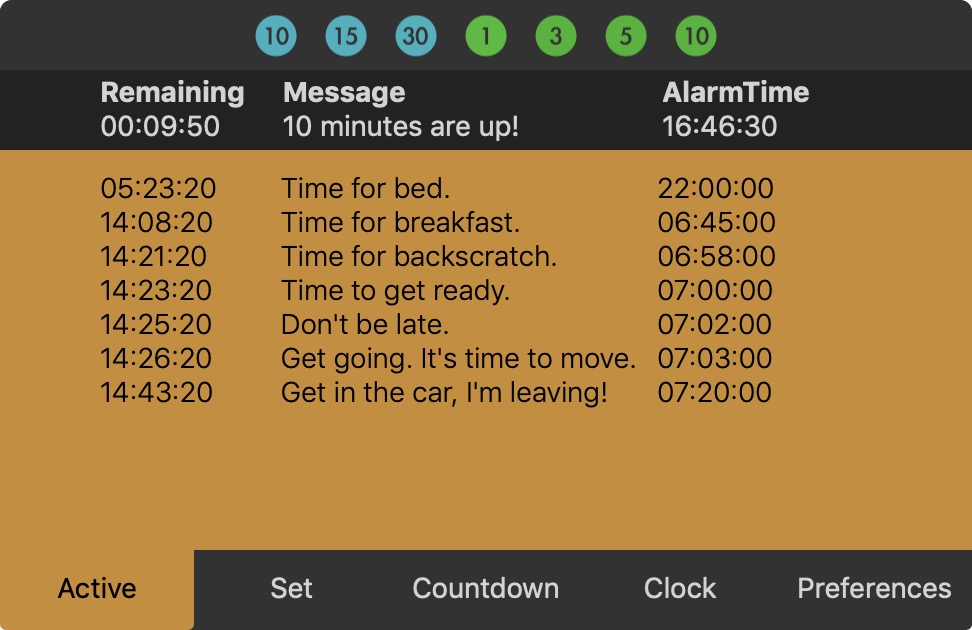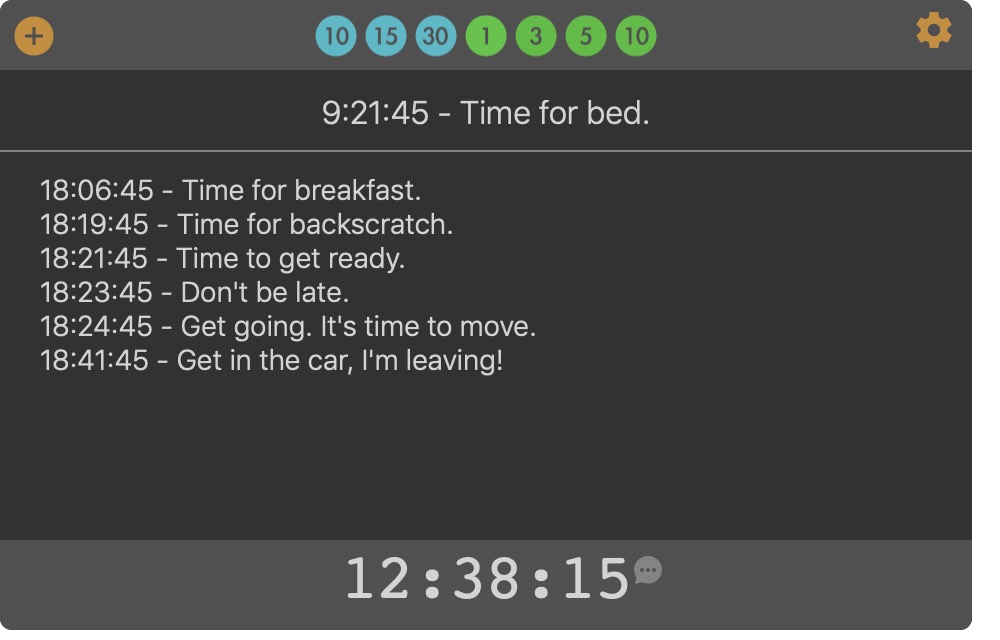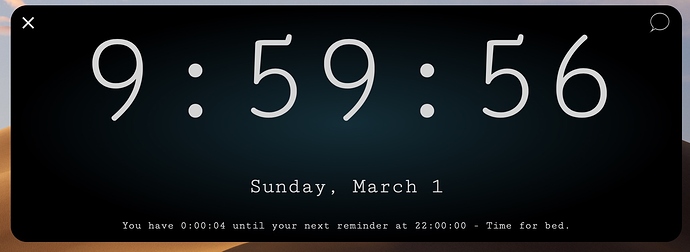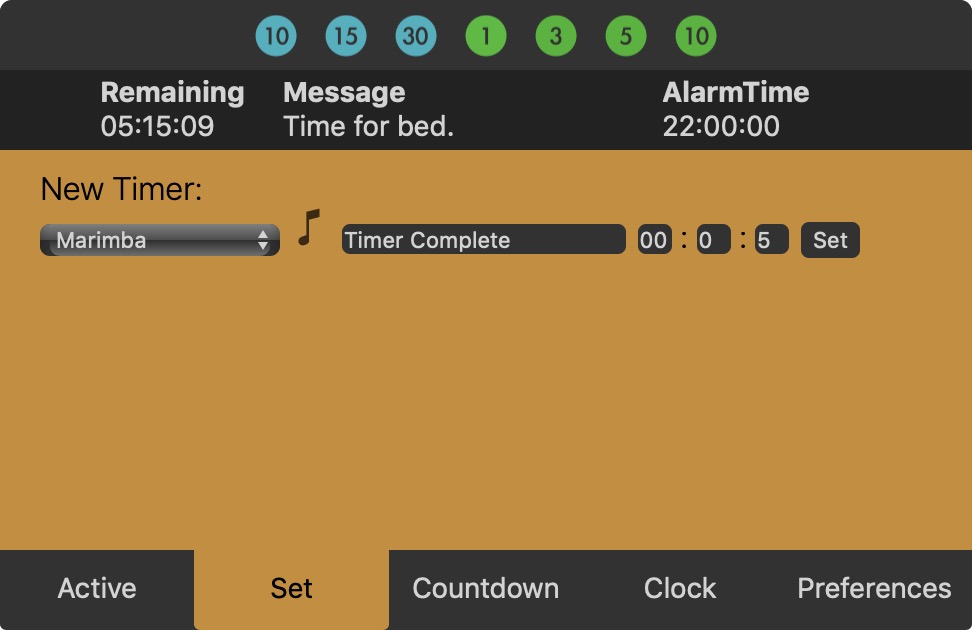Don't Be Late - DBL v1.4.2 March 30, 2020 - New and Improved - Now with easier navigation tabs, better colors, quick timers, and unlimited customizable timers! Select the chime and message for when the timer completes!
It speaks your custom message when the timer is complete!
Reminders are reusable on a daily bases and are set in the reminders.json file which are set for specific times during the day, to count down the many tasks required to complete a project. Ex. Like getting ready in the morning, or practicing a skill, or making dinner and having it ready at a specific time each night.
Timers are one time use and set for the future measured in hours:minutes:seconds from now. Great for setting a deadline or timing a kitchen event. With unlimited timers you can time your oven, and multiple stove top items -- at the same time!
Preset timers across the top make it easy to set 10,15,30 seconds or 1,3,5,10 minutes!
Download ver 1.4.2, requires BTT 3.346 or later
Uninstall previous version of DBL before installing a new version.
DontBeLate_v1.4.2.bttpresetzip (2.6 MB)
Don't Be Late - DBL v1.3 Now smaller, draggable, remembers your last position, with built in timers, new color scheme, URL options, built in chimes and much more!
Preset timer buttons across the top with 10, 15, 30 seconds and 1, 3, 5, 10 minutes.
Launch it when you need a timer or preset reminder!
Don't Be Late - DBL v1.0 This is not your standard BTT Preset, it is a simple app that displays a floating html window and speaks upcoming reminders to help you get to your next event on time. Inspired by trying to get the kids ready in the morning. It defaults with a series of helpful messages to get them going. It's more of a technology preview, or a demo if you will. It uses BTT floating html web view, google-fonts, AppleScript, text to speech, .json files and other web tech such as CSS and javascript. It's a simple app that will help prepare you and your loved ones for the upcoming robot overlords by being told what to do by a computer!
It places a BTT custom menubar icon of a little analog clock in your Mac menubar. Click to open and click again to close. You can of course create any number of BTT triggers to trigger the named trigger.
Customize your personal reminders by editing the reminders.json file in the PRESET DontBeLate folder location. Enter in your own times and messages.
Future versions will include support for 12/24 clock, mute, addition of chimes, and a really cool settings screen to make it look nice.
Tip: if you stick the floating web view to your desktop it will run in the background and speak your reminders without floating above all your working windows. However, with it floating above everything else it forces you to stop playing on your Mac and actually go do what you need to get done.
Based on macOS Control Center - MCC https: //community.folivora.ai/t/macos-control-center-mcc/13058 Thanks for sharing and showing us how this all works.
Let me know what you think!