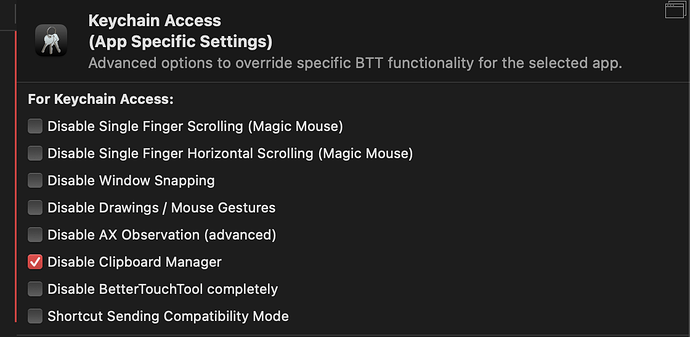Description:
When the "Disable Clipboard Manager" checkbox is selected for a specific app, the clipboard manager only remains disabled for that application until BTT restarts. Once BTT has restarted, even though the checkbox remains checked for that application, the clipboard manager will then be recording the clipboard even for that application. Deselecting the checkbox, saving, reselecting the checkbox, and saving again will reactivate the disabled state, but once BTT restarts the clipboard manager will once more no longer remain disabled. See screenshot for checkbox in question.
The above method of disabling the clipboard manager for a specific application was taken from the recommended approach in this thread: https://community.folivora.ai/t/exclude-apps-from-clipboard-manager-passwords/16601
Screenshots:
Device information:
- Type of Mac: MacBook Pro (16-inch, 2021)
- macOS version: macOS Monterey, Version 12.3.1
- BetterTouchTool version: 3.765 (1897)
Additional information (e.g. StackTraces, related issues, screenshots, workarounds, etc.):
My understanding is that the intention is for the clipboard manager to ignore data marked as sensitive, but the app that I am having this issue with is macOS's built in Keychain Access, and since BTT is an app built for macOS, it seems that perhaps a simpler way to mark apps as excluded might be helpful since if even Apple isn't properly marking passwords from Keychain as sensitive, that might not be the most reliable way to tell if data should or should not be recorded.