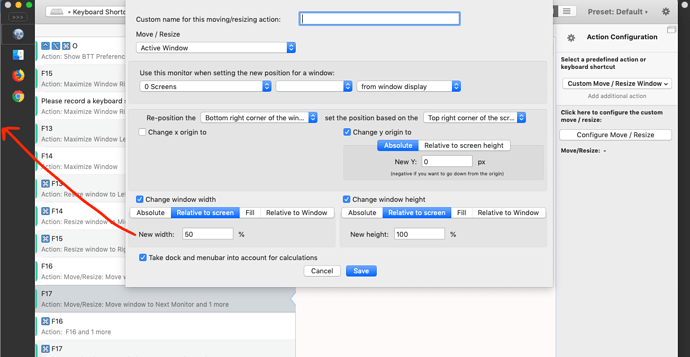This is a strange bug that occurs in a very odd set of circumstances. I have a custom moving/resizing action set up to resize the active window to 50% width (the value doesn't matter, it can be 33%, 100% etc). When this happens, the window's X position appears to set itself to 1px from the left edge, even if I have not set the X position to change. This is easily noticeable if there is a hidden window hiding underneath the active one, and using BTT's window snapping to maximize the window left causes the window to move left one pixel, to the very edge of the screen, where it belongs. Here's the really odd part, though. This only appears to happen on the rightmost of my two Thunderbolt displays and only if the left display is my primary display (where the dock and menu bar sit). Even if I swap the physical position of the monitors and change which one is primary, this always happens on whichever is the secondary display sitting on the right. It also does not seem to matter what values I use for the "Re-position the A set the position based on the B" settings, as this still happens regardless. Below is a screenshot of my settings and the issue. You can see the white line on the left, representing the single pixel, and you can even see the blue title bar of the window underneath in the top left corner. Thoughts?
Device information:
- Type of Mac: 2018 MacBook Pro with two Thunderbolt displays
- macOS version: 10.14.6
- BetterTouchTool version: 3.202 (1378)