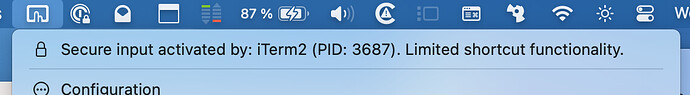Hi,
I'm new to BTT tho been a long term keyboard maestro user.
I had it set up for caps lock to map to hyperkey and it was working fine, but then I had a disk corruption and had to reinstall macOS from scratch.
now, I can't get BTT to accept caps lock as a shortcut. it accepts other keys, like tab, but nothing happens when I press caps lock, except the caps lock light comes on.
I tried to check to see the key was correctly mapped in system preferences, and it is.
very strange...
M1 MacBook Pro, macOS 16.4, BTT latest version
Is maybe secure input mode activated on your system? Sometimes there are bugs in other apps that keep secure input mode on - BTT would warn you about this when clicking the BTT menubar icon.
Hi Andreas,
thanks for super quick response.
I don't think secure input is enabled, because when I press the tab key, or any other key, this is immediately registered by BTT.
...it's a strange one! particularly because I had it installed before my need to wipe and reconfigure my MacBook.
one thing, I was struggling a bit when I formed the initial shortcut because I added a further modifier as per the guidelines, to still allow the caps lock to be used as a caps lock if no other key was pressed. I've deleted and reinstalled BTT, including all preference files, just in case there is a command I created which is lurking behind the scenes!
I also have Keyboard Maestro installed, but I have nothing attached to the caps lock key from that app.
any other ideas?
Other keys can be recognized while secure input is active, that's why I thought it could be that.
It could also be a permission issue. Possibly try to remove BTT from System Settings => Privacy & Security => Accessibility (while BTT is quit) and add it again afterwards (disabling is not enough to reset the permissions)
Hi Andreas,
I'm completely stumped... I can't get past base 1 with the app and I'm fairly experienced.
just heard how fab the app is on Mac Power Users podcast but I'm feeling frustrated and pretty dumb... am I missing something obvious?
I went back again to set my first modification, set the caps lock as hyper key and when I press the caps lock on my MacBook Pro (M1 Max), or on my Logi bluetooth keyboard, nothing is registered in BTT. The light comes on so caps lock is working.
Then, all of a sudden, random keys stopped working on both my MacBook and my Logi keyboard! a bit worrying... after I forced quit BTT and other processes in activity monitor, reinstalled BTT, and the keyboard problem has disappeared (so far) - but still no joy with caps lock being registered in BTT when I press it.
I've double checked the settings and the caps lock key is not mapped to anything else.
I've removed BTT from system settings, uninstalled BTT (with Hazel doing an app sweep to uninstall other preference files), then reinstalled again from SetApp - but still no joy...
I'm using macOS Ventura 13.3.1 (a)
and BTT Configuration (Version: 4.068 | 2283)
any other ideas?
Best regards,
Joe
maybe a conflict with some other app?
I think BTT‘s HyperKey implementation only works reliably with Apple Keyboards. That could explain why it doesn’t work on your Logitech, but it really should be able to recognize the key on Apple Keyboards.
@BurntNorton Before you get too frustrated, BTT is great, but there will always be something that doesn't work for one of us for reasons no one understands.
You might want to try this (right control). It works like hyperkey, but better. ![]()
Thanks Andreas!
loved your chat with David on the podcast by the way!
I'll persevere... and build some other automations. I might get to the bottom of it.
keep up the great work!
Best regards,
Joe
frank, sage advice thanks!
I'll try your suggestion and get on and build some more automations.
Best regards,
Joe
SOLVED IT!!!
went to keyboard/settings in BTT and unchecked 'always use old keyboard...' and hey presto, caps lock now picked up as modifier
...thanks for your patience for a newbie, such a nice community for a brilliant app
Best regards,
Joe
Oh indeed, that option would break the capslock functionality ![]()
Three hours in and I still can't get this to work for some reason.
Apps launch fine when using SHIFT, CTRL, OPT & CMD but not with the caps lock.
Any advice appreciated. I'm on an M1 MacBook. Thanks.
What kind of keyboard are you using? If capslock to hyperkey doesn't work for you, @Frank1's approach of remapping capslock to right-ctrl does have pretty much the same effect / power.