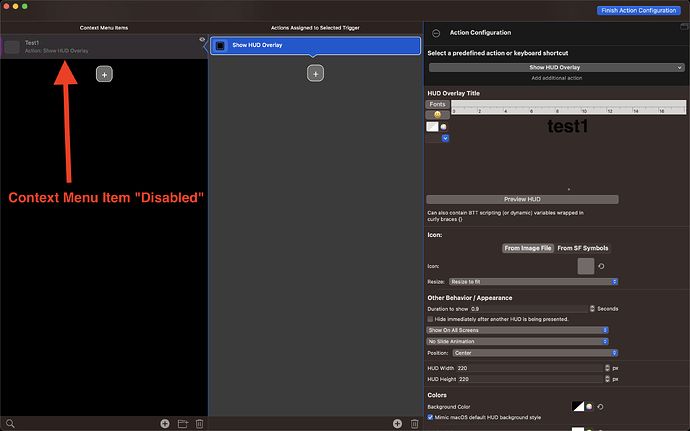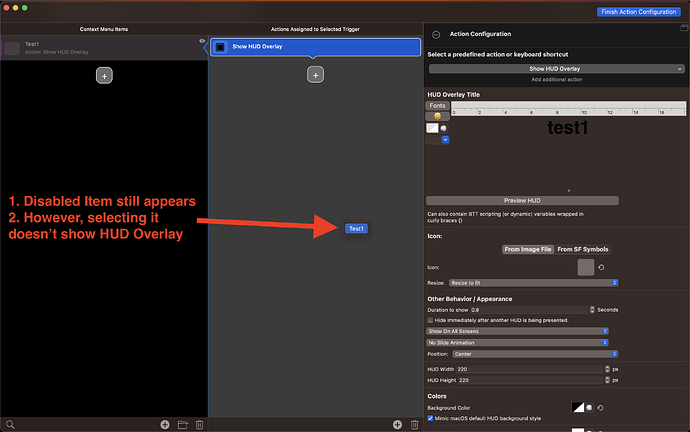Describe the bug (steps to reproduce)
- Create a "Show Custom Context Menu (NEW)" action.
- Add an item to the Custom Context Menu.
- Disable the item by selecting "Enable/Disable Selected Trigger".
As expected, the item becomes grayed out. - Trigger the "Show Custom Context Menu (NEW)" action.
-
 The disabled item still appears in the Context Menu.
The disabled item still appears in the Context Menu.
- Also note, selecting the disabled item does not trigger the associated action.
Expected Behavior
- The Custom Context Menu should show only "enabled" items.
Affected input device:
Triggered via Keyboard shortcut.
Screenshots
Device information:
- Type of Mac: MacBook Pro (Apple M1 Max)
- macOS version: 13.3.1 (a)
- BetterTouchTool version: 4.075