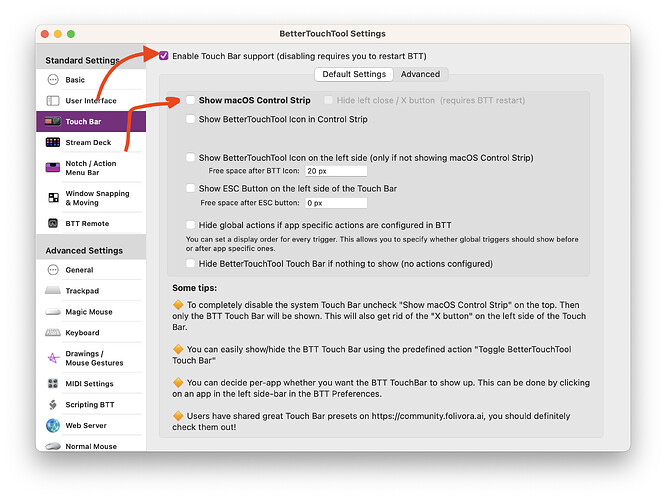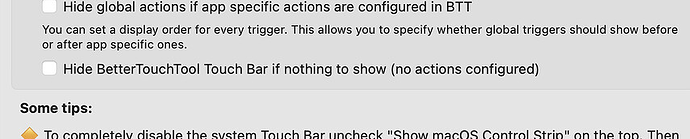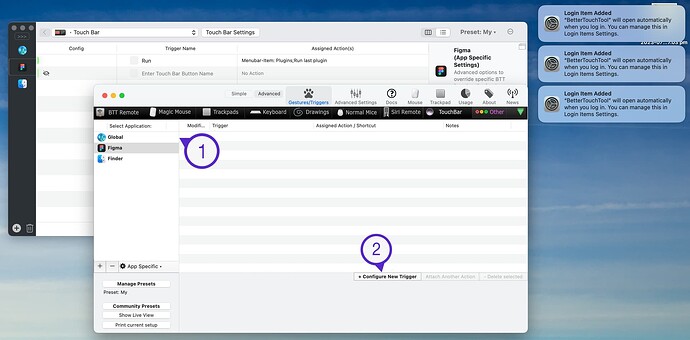If the Touch Bar does not show for you try to toggle these options:
I got same issue. I had "Hide betterTouchTool…" selected.
When I unselected I was able to configure but it appeared again this time in position shifted to the right a little.
but when I touched this message… Some kind of BetterTouchTool from alternate reality appeared on top !!! whaat?
And it installs its own BetterTouchToolfor startup! what is happening? Which one should I use?
that's the old UI, which is not used anymore. Apparently there is still a reference to that UI there, I'll fix that.
However it's the same startup item.
Interesting that it's compiled into new version.
Hi there! Thank you so much for all of your work on this amazing app over all these years. I ran into the same problem, specifically after trying to follow a previous post you made: Choose default font for Touch Bar - #3 by Andreas_Hegenberg
Any advice for what to do?