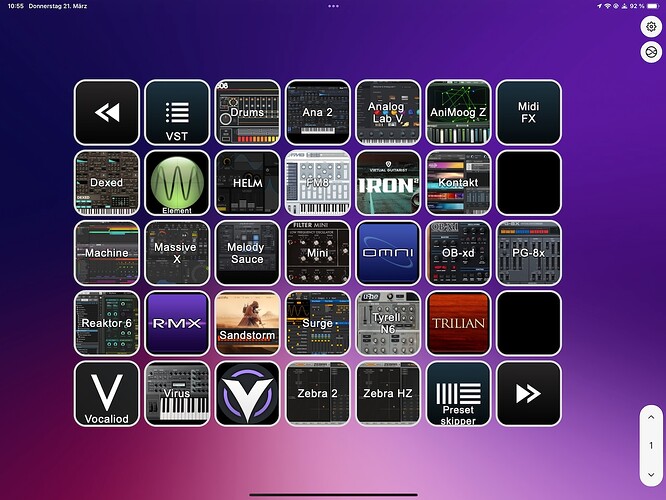I thought this to be a fun project to share: I'm controlling Logic Pro with a BTT Floating Menu running on a Viewsonic TD1655 touchmonitor. The Viewsonic software is not flawless but I'm working with them to get it fixed
really cool!
Wow cool !
I have a "similar" setup for Ableton Live: BTT and a Stream Deck mobile app running on an 10" iPad mini... tons of buttons/pages to easily load instruments/effects and doing a lot of basic boring stuff (set track colors/standard track names etc). and no need to remember all those shortcuts in Live anymore...
One of the bigger issue was to 'detect' the state of Live e.g. whether the deck is playing or stopped for example so that the play button icon (screen 1) can be changed to reflect this.
Your configuration is much "nicer" (on bigger screen and flexibler layout/colors/text bars ect with BTT's Floating menu).
..
..
the floating menu‘s will soon work 1:1 on the new BTT Remote app, I can imagine cool setups like this on the iPad!
Cool Max! Great to have aal those functions under buttons for DAW's in general. I was looking into the Streamdeck app too, but found the cost too high (if I remember correctly, it's a monthly fee in case you want to use more than 8 buttons?)
Wow, that would be awesome. When using Apple hardware for Floating Menus, we would be able to benefit from both better quality of the display and better integration with Mac OS.
I can send you an invite to the beta soon. It’d be very interesting to see whether everything in your complex setup works as expected on the iPad
I am looking forward to it and try the new BTT remote ...
The solution via Stream deck mobile works, but it is not ideal:
-
as sometimes the BTT/Stream deck connection is lost and BTT need to (auto) reconnect to Stream deck on the Mac.
-
the Stream deck mobile app is a paid abo (yearly 27€), which I want to avoid going forward...
anyway I expect to have major benefits to transition from Stream deck to Floating Menus.
![]() the new BTT Remote will continue to be a free companion app to BTT
the new BTT Remote will continue to be a free companion app to BTT
After display sleep, the Floating Menu shows up properly on my touchmonitor, but I must always press its menu bar several times in order to wake it up.
Is there a command that I can use instead? I have tried 'Show Floating Menu' but that doesn't make it active
This is awesome ![]()
Are you getting multipoint touch with MacOS on the Viewsonic? I thought MacOS was only 1 point of touch but I just saw this:https://www.viewsonic.com/global/presscenter/content/viewsonic-vtouch-brings-full-macos-monterey-multi-touch-compatibility-to-td-series-monitors_4523
Hi Hans,
this is super nice and so well designed. I used a while ago two Acer touch-screens but on macOS it's just 1-finger-click allowed. I really want to have hands on your setup and start working with Logic ![]() . It's interesting, that the note length is so crucial. I just wrote a LogicPro feedback that they could link the arrangement grid along with the note length grid along with the automation grid = 3 become 1 (optional).
. It's interesting, that the note length is so crucial. I just wrote a LogicPro feedback that they could link the arrangement grid along with the note length grid along with the automation grid = 3 become 1 (optional).
- did you checked out Plugsearch 4 (PlugSearch 3 Product Page – Speakerfood)? This has some new cool features you might copy& integrate into your BTT template. You have a cross-fade region overlapping button, Plugsearch sells a tiny app which let you automate Fade-In/ Cross/ Out via keycommand, which could be controlled by BTT of course.
- have you found out a way to let BTT find the Automation flip menu, the triangle in each track? Unfortunately it rotates by 90° so BTT can't "see" it again. Also, a selected track is bright-grey and normal tracks just "dark grey", so BTT jumps randomly to any tracks to open up automation lanes

- yesterday I first time implemented with BTT the plugin bypass, then folding the top of plugin window, then linking windows. This is such a game changer to me, outside it's snow again, but inside the sun is shining

Congratulations to your setup!
Johannes
Hey Johannes, so nice to hear that you are also deep in BTT and Logic!
-as for Plugsearch 4: it has some great new features but it doesn't want to become fully functional on my Mac Studio. I'm speaking to the developer, hoping for a solution
-I have no idea how BTT could open extra automation lanes
-I have also been succesful with shortcutting the plugin bypass command, yummie! As the color of the plugin bypass button changes to grey instead of blue I was pleasantly surprised that BTT still graphically recognises the bypass button when in grey status. The only caveat: with multiple plugin windows open, BTT may bypass the wrong plugin. Did you happen to find a solution for that? Also, bypassing happens relatively slow, probably due to the screen lag.
Hi Hans, maybe this is your solution:
For the Bypass I set cmd + < to cycle through windows. There is a dedicated key command in Logic.
On my German keyboard < is next to spacebar and the whole command super intuitive reachable.
Thanks Johannes! I use a similar keycommand for my US keyboard layout, Cmd + ~, I think it is standard Mac OS X
Activation of Floating Menu
After computer sleep, or display sleep, the Floating Menu running on my touch monitor does show properly, but it is not ready to receive any fingertaps. I always have to wake it up by tapping several times on its menubar.
Does anyone know of a setting or trick in BTT to activate the Floating Menu automatically?
I'm not sure what causes this, possibly try to setup a "after mac wakes from sleep" or "did unlock screen" trigger like this:
with v4.520alpha you can also try this option:
It disables some of the tricks BTT uses to prevent these menus from gaining focus (which is usually not desired). Maybe these tricks BTT uses cause issues after sleep.
Sorry to bother you with this rather mundane question but after updating to version 4.558 I have lost my floating menu. That is, the title bar displays properly but the rest of it (buttons) is invisible. They must be there because I can reposition the menu by dragging the empty area under the menubar
Updating to version 4.572 does not cure this.
ps I noticed the much quicker speed of the Floating Menu, highly appreciated!
could you send an export of the non working menu to andreas@folivora.ai?