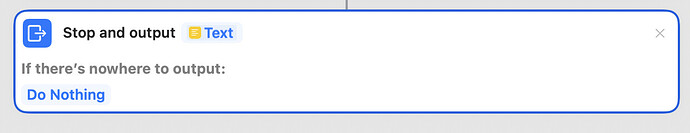@Andreas_Hegenberg: I notice that the App Specific Configuration item in the Documentation is not an active link. I assume that this is because this is a not yet implemented feature in full mode? If so, will the functionality resemble the SteamDeck app's mode where screens of action buttons are activated when a particular app is open? Fingers crossed that this is the case...have a lot of mail actions I'd love to map to their own dedicated screen.
So I'm finally back to continue development.
The latest alpha (3.837) should fix:
- "Keep group open while switching apps"
- Paging issue when the number of visible buttons is equal to the number of available buttons on the Stream Deck.
Yay! My groups are staying open now. Only one slight issue that seems to be new. After removing a button from an open group, it stayed displayed on the Stream Deck until I closed and re-opened the group.
Not a big problem, but thought I'd mention.
I notice that the App Specific Configuration item in the Documentation is not an active link. I assume that this is because this is a not yet implemented feature in full mode?
I can't speak to the link in documentation, but app-specific settings are definitely a function of the current iteration. You'll create them using the same process as any other app-specific functions in BTT.
One of my new favorite use cases is a set of global actions that function for all apps, but only when a modifier key is pressed. So I have a batch of useful macro functions that I don't necessarily want displayed at all times (screenshots, folders, OS controls, etc.) that I can summon to the Stream Deck with a single keystroke and dismiss just as easily.
Is there a trick for the "Run Shortcut and Show Result" widget? I have a very simple shortcut that just returns the temperature on my patio as a text string - but the button just shows "null".
Thanks
Does your shortcut end with the following action? I saw this elsewhere in the forum but can't find the post right now to give credit:
Maybe @mattfsuf can you post the example Shortcut? It should not need anything special, just the output like @K_C mentions
Thanks - that did it!
I've been getting weird behaviour recently where my Stream Deck simply goes blank. Sometimes I tap a button on it and it wakes up, so I assume that's a sleep function of sorts. Other times nothing happens and it takes a BTT restart (which is really handy to have on the menu for this case!) to bring it to life.
One thing that seems to actively blank the Stream Deck is when I take a Teams call with my USB headset. Could this be weird USB issues?
Do you know whether it always happens with teams? I'll try to reproduce it.
I have several times noticed right after I start a call that it has gone blank and is not responding. I use a Plantronics headset (basic thing) plugged into an OWC USB-C Dock, which in turn is plugged into my Studio Display. I have moved a few other USB devices around recently but the headset is always in the same port and I'm fairly sure the Stream Deck is now in the port where it has been mostly when I wasn't getting this problem.
Teams is a "special" app that has numerous issues, like having its invisible window for alerts. I did once get some serious audio cut-outs, too, which is what has me suspecting USB issues, but this week so far those don't seem to have repeated.
Actually, I have a call later tonight (from 11pm, yay me) so will see if I can remember to watch the Stream Deck at the time I join.
If it happens again, please open the BTT preferences and go to "Help => Export Diagnostic Debug Information" afterwards and send the result to me (andreas@folivora.ai). I'm not sure whether the logs will be very helpful, but some USB issues might be logged so it's worth a try.
I've sent the data as requested. I didn't pay attention as I started the call, but it was certainly blanked within a few minutes. The others on the call heard audio problems from me, so it may be the headset creating problems. I did get a pop-up earlier in the day during a call asking to update audio drivers. (Is there a worse time than while a call is on?!)
For others paying attention, Andreas replied to my email with some info from the data. It definitely seems to be something in USB-land misbehaving and I'm reasonably sure it's the Plantronics headset. I will try using my AirPods Pro for calls for a while and see if it still happens.
@zkarj You caught my attention. I have also been experiencing some similar issues and have an OWC Dock. I've been having some audio problems, but in my case it's with a MOTU Ultralite AVB. Sound cuts out, then I need to switch output devices to my internal speakers and back again to get it working.
I've had the Stream Deck blank out a few times but didn't consider that it could be a USB issue since I'm on the Ventura beta and mainly chalked my issues up to that.
In my case, I had already assigned a brightness control to a fixed position on the Stream Deck and mostly when it has blanked out on me, hitting the brightness up button was enough to get it going again; in one instance, restarting BTT was necessary.
I'm not sure if our cases are related in any way, but the dock seemed like a possible link.
Interesting. Given my history with cheap headsets, I was firmly placing the blame there. Today I have gone without, leaving the headset unplugged and using my Studio Display speakers and microphone for, so far, two calls today. No cut-outs have been experienced.