I’ll check, but I’m pretty sure its the right preset...
Yes, it was the right preset.

I’ll check, but I’m pretty sure its the right preset...
Yes, it was the right preset.
I've just made it. Here it is:
Persistent Trigger Bug.bttpreset (25.9 KB)
During it's creation, I noticed it was a conflict with the new Show MacOS, Hide Control Strip when Open. If the groups don't have this set, it works fine.
Here's what you're meant to see:
Top level Group:
![]()
tapping 'Group 1'
![]()
tapping 'Group 2'
![]()
tapping the persistent trigger
![]()
Things that shouldn't happen but do (Things to look out for):
this is awesome, thank you!
Good thing @yuuiko made that bug preset because I'm actually not getting that error on my end!
I don't think you're using the new "show macOS TouchBar, Hide macOS control strip in case BTT bar is shown" (mouthful i know)
Small 'btw' comment for @GoldenChaos: Working on the window snapping!
Refined it's look a HEAP, it's animation feel and figured out how to do that edge mouseover!!
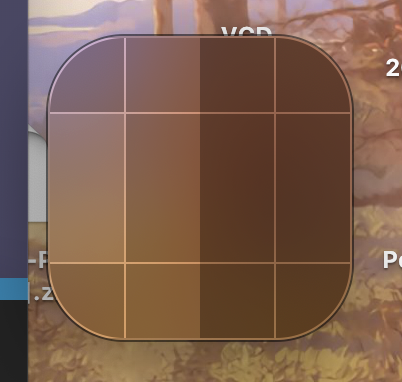
(Aw yeah edge mouseover!!! Thank you for doing that!)
(my mind is being twisted in so many directions... toplefttopright///)
@yuuiko I think I found the main issue that caused this behavior and fixed it in v2.673 ( just uploaded ). Your test - preset now seems to work.
//one more small fix related to closing groups in 2.674
Been using it a bit today, and i say it's been improved a HEAP.
I haven't used it enough to be sure that it completley works though, but it seems pretty good so far.
Testing the bug preset again, if you click:
The persistent trigger doesn't show again as it's meant to, as seen when opening group 1 directly.
I'd also like to bring up an old issue that hasn't been fixed in a while:
I have just uploaded v2.675 alpha which should fix a few more issues and introduces new modifier options.
Only show while all these modifiers are pressed: This is the existing behavior, where modifier key buttons will not show at the same time with non-modifier key items.
The new options are especially helpfpul with conditional activation groups, because they won't hide other visible items that don't have modifier keys assigned:
Show if some modifier keys are pressed, but NONE of these:
Show if NO modifier key is pressed OR if NONE of these are pressed:
For example if you have a button that should only show when CMD is pressed you'd configure it like this:
By doing this you can have one conditional activation groups that shows different items depending on the modifier settings
I think I'm getting confused with these options, haha. I set the primary menu bar buttons in my preset like so:
But they still disappear when I hold down any modifier key. What am I doing wrong?
Ah sorry, I didn't see the screenshot when I looked at it on my smartphone. Actually it needs to have at least one box checked because the idea is that you want to replace it with something else if another modifier key is pressed. (Otherwise you wouldn't need to select any option at all, because then it would be the default behavior)
So you would configure that for example with cmd + shift + option, then you can configure your other widget to only show when ctrl is pressed.
Here is an example (press ctrl to switch the right item):
example_modifier.bttpreset (18.2 KB)
Oh, in that case this behavior does not cover what I need, because it still requires duplicate widgets.
I need the primary menu buttons to always show, regardless of any pressed modifier keys, so that I don't have to copy them into the modifier menus. And I need the secondary menu bar buttons to hide anytime a modifier key is pressed (except shift).
It doesn't seem like these options support that?
Wouldn't these always show buttons just be normal buttons without any modifier settings? (like in my example the "default global trigger") ?
(in my example this requires the "hide global actions if app specific actions are configured" option, but it could also be configured using conditional activation groups)
Just imported your example; the "default global trigger" currently hides if any modifier keys are pressed. Maybe it's a bug? 
that's due to this option:
Here is another example that adds another item "left2" using conditional activation groups, this will also work if the "hide global" is enabled:
modifier test2.bttpreset (20.4 KB)
Is there a way to do this without hide global enabled? Using that setting breaks my preset. Your second example doesn't seem to work with it off 
It seems to work fine here, are you already on 2.680?
ah wait, the modifier mode is not exported correctly. One moment 
Just uploaded v2.681 which should import this preset correctly:
modifier test with group.bttpreset (23.6 KB)
It contains a persistent trigger on the left, a group and a modifier based persistent trigger on the right.
The persistent triggers are configured to also show while a group is open.