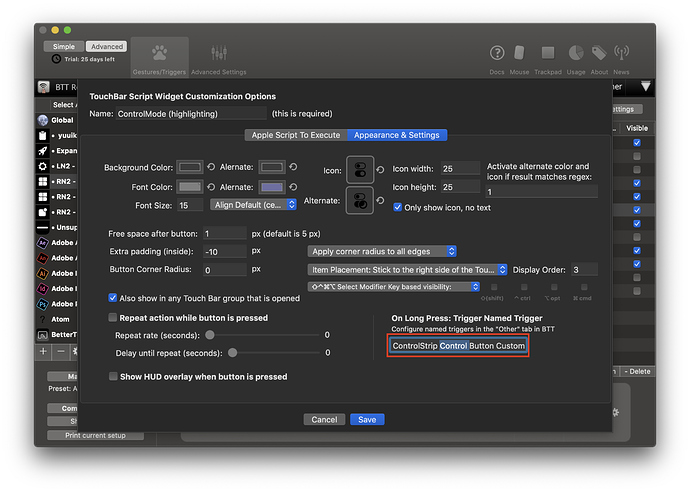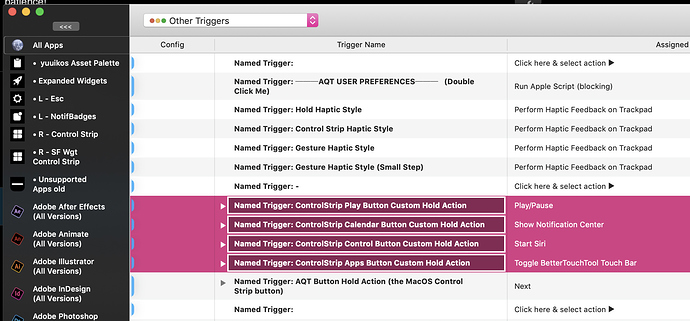Whoooou these modifier suggestions are looking amazing
C'mon man, Apple is waiting for you to buy your preset .... Do you want they'll present another Macbook pro with its useless default touchbar? 

Hi Yuuiko!!! I find your preset pretty amazing!! Can you please add a JAYBIRD touch button, for the bluetooth connection ... just as the beats, etc ... THANX!! 
Sorry for my late reply but I've been busy in the weekend. I'm running the 2.803 as well!
@marpon Update to latest alpha version helped me, all problems were fixed (running trial version now, but its quite long - 45 days)
Just updated all notification widgets to the new method. They are working amazingly well. I have them all on and its not draining much battery, and startup feels much smoother.
@Julio_Orozco
I might add a general bluetooth button if that works, I'm not sure if this is possible though as beats have an apple chip in them. Will look into it but no grantees..
It looks good. I don't want to sound harsh but with no updates released for 7 months, losing interest in waiting for this and starting to look for alternatives.
Any idea when you will release an update or should we start looking elsewhere?
The next version should come soon as most of the changes I wanted to make are done. All that's left my mind right now is to get the manual done!
The plan is to get this update fully complete and ironed out, getting rid of junk, incomplete widgets and triggers, making things work smoother and other things all so that I can remove the 'in construction beta' state and into a 'complete and in active development' state. So i'm really looking out for thing that don't work well and to make things run smooth.
Additionally I'm pretty busy right now with my last year of school, so updates are slow as this isn't my highest priority.
Is a reason you're waiting so eagerly? Is something missing from AQT you feel I need to add?
EDIT: You said 7 months, are you aware that there was an update about two months ago? maybe check that out ![]()
Anyway, here's the changelog so far so you can see what I've been up to:
Asking because I want to get the Outlook ones up to date, because the one that is there now isn't the same as the one I submitted (bar switches by mode - inbox, calendar, contacts, etc) and I also have other ones I want to finalise that are on hold until you release the update.
Most smaller open source projects release more frequently in beta to allow more testing and contributions to be made instead of longer release schedules like the bigger ones.
7 months was based on the download on this list (first post). I have downloaded the one from 2 months ago, but there seems to be lots of changes that are in limbo in this version.
Noticed one other minor bug: The "Control Button" hold action is wired up to the Calendar hold action. I switched this configuration from "Calendar" to "Control" in RN2 Control Strip > ControlMode > Advanced Configuration and it worked as expected:
Hi @onaforeignshore!
I think the current one does have the mode and automatically switches too, do you see this one:
As with the slow release rate, this is because I'm working on my graduating year, this also combined with, how I'm the only one working on this. I also have a standard of quality and I'd like to avoid releasing half-complete and buggy releases for the public to evaluate even if I already know the issues.
I do agree with your point on user contribution though, so I'll try to segment my updates a bit more to increase the release rate. Thanks for your feedback!
If you'd like to suggest anything or see something missing you're still free to suggest and i'll put it into my list, I appreciate that you're waiting for the next release to suggest though, thanks so much for your patience!
Thanks! Must be residual from when I made it a color-changing icon from the code of the calendar one.
Hi, I'm a longtime BTT user, but very new to AquaTouch. Is there a way to swap out the Calendar option for Fantastical on the right side of the TouchBar interface? I use Fantastical as my main calendar so it'd be amazing if there was an easy way to make it replace the default Calendar there.
Hi @fearful_jesuit,
You can customise the hold action of the QuickStrip buttons in the 'other triggers'. I assume you know how to do this since you say you're a long time BTT user.
As with the schedule widgets, They require a bit more coding to get working with fantastical. I think @GoldenChaos has something working in that area, I'll take a look and ask if I find anything.
I see that one, but the touchbar only shows up in mail mode. In any of the other 4 modes on the left, the bar becomes blank.
Interesting. It seems to be working fine on my side and I don’t remember changing anything.
Could you please send me a copy of one that works and the one that doesn’t? It’ll help me work this issue out
Thanks for the reply! I was able to change the QuickStrip button very easily. I hope support for Fantastical gets added soon, but overall this is such an amazing addition to the TouchBar.
I removed the preset and installed it again, and now everything is working correctly
Hello! First post and new to all of this. Thanks for making AQT! I had a couple of questions.
The touch bar, after being idle for some time, seems to reset back to the normal touch bar. I have a shortcut set up for switching back to the AQT touch bar, but is there a way that I can keep the AQT touch bar on? I have "Show Mac OS Control Strip" unchecked.
I'm also running into certain issues where I would have to restart BTT completely. One is when I switch to the AQT touch bar, the right control strip does not show up. Another issue is when the AQT touch bar gets stuck, say when I am using Google Chrome and I click to Finder, the touch bar does not change to my Finder settings.
And one more thing, for Caprine the "Like" script does not work. I have tried to configure it myself, but I could not figure it out either.
I have made little changes in the settings, but nothing that affects functionality.