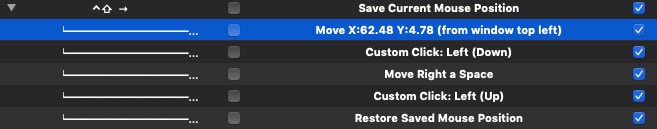The predefined actions "Move Window One Space/Desktop Right" (or Left) do not appear to work when trying to move windows with long file names.
This problem occurs most frequently when trying to move pdfs open in Preview. As a researcher, I use a lot of pdfs when writing - pdfs that often have long names/titles. Unfortunately, these actions only seem to work with pdfs whose titles are short - where there is more space between where the title begins and the green/full-screen button ends. I suspect that simply moving the action's mouse click location slightly to the left will fix this problem (i.e., closer to the green dot).
I'm not sure that it's helpful, but I've included a screenshot below of the upper portion of a pdf from Preview that does not work (i.e., not enough space). This particular title contains 144 characters.
![]()
Thanks for your help!