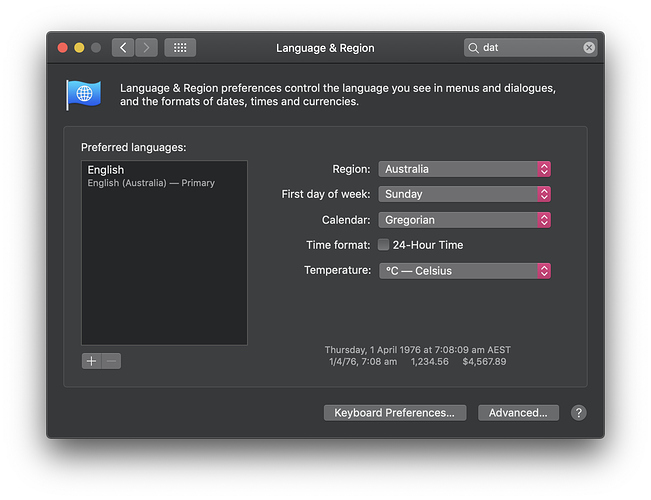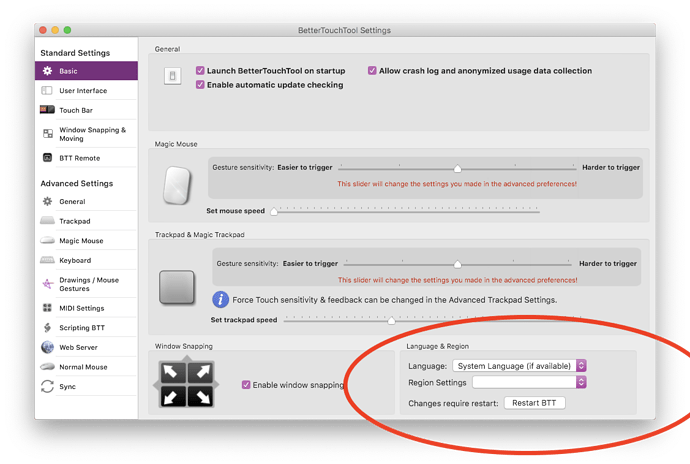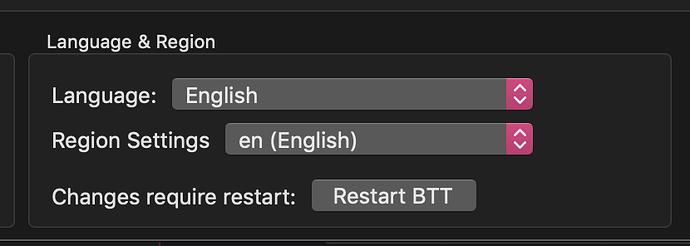No worries, stay cool my friend 
Those app developers in India... bet you feel for them now. YES, I want you to code my app for $0.25 cents an hour, in 40C (105 Degrees F).
Haha, have been working with many indian developers at my previous job - however they usually had AC 
I like jokes. But jokes about air conditioning? Not a fan.... 
I like what you've done in the update, still doesn't address my Current Day Event issue. Can you make a Next Event Widget?
Basically show the next event in a calendar, even if that event is in 4 days, or 3 weeks, or even 4 months later etc. Show me the Next Event in the calendar within the next specified (optional entry) number of days.
Tried to move AQT to the new cal widget but some things stood out to me.
Aesthetically it looks quite messy, especially the selector in the day widget.
I suggest:
Day
- Removed the 'To Month Overview' and replaced it with a bright color to communicate that it's clickable to go back.
- This should change to the today highlight color if it is showing today.
- Day selector should also stick to the left of the widget much like the month view.
- image-based icons.
- moved the position of the add button, as it is a seperate function to navigation.
- date format was incorrect (for me anyways.) Was: MM/DD/YY, Now: DD/MM/YY
Month
- Clean up the month view selector.
- Should show the year if navigated to a previous or next year. If this year is showing then hide the label.
- Icons turned into image icons.
- Next event in month view formatting changed.
Next: {NextEventName}
{StartTime}{ampm} - {EndTime}{ampm}
Next: Movie
7:00pm - 9:00pm
Issues:
- The auto-scroll to today is not great. It needs to be refined for the last day of the month, as it akwardly positions it.
https://community.folivora.ai/uploads/default/original/2X/7/7ce3db9116fa336e2acd42fe73ce360fbbba9381.mov - The last day next event also gets cut off a bit. Kinda triggers me.
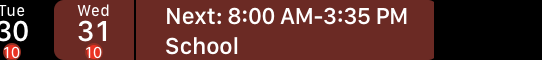
- Please extend the circle on the red events counter to a tictac shape when over 1 digit. (iOS badge as ref)
Wishes
- I'd like to toggle the add function off.
- Allow changing of icons and more colours. Weekend, Weekday, Today, Selector Back, Selector forward
- Allow changing of date format
- allow changing of day / month selector display format. (e.g. show month, month and year, etc.)
@Andreas_Hegenberg Please clean up the calendar widget!
(not up to my standards yet  )
)
@yuuiko It's using the date and time format defined in System Preferences => Language & Region (unless a different region has been set in the BTT settings).
The next update tomorrow will come with various more customization options and a fixed day selector. I'm sure there will be more iterations afterwards, but that may take a while. For full customizability probably keep using iCalBuddy for now.
This format will work if you want to add a next label:
{nextLabel} {eventTitle}
{startTime} {-} {endTime} {@} {location}
The "Next:", "@" and "-" will only be shown if it's appropriate. (Available in 3.169 and later - should be available in a few hours)
3.169 adds:
• customizable date & time format (where appropriate) for the calendar widgets
• fixed position day selector and some general layout updates
Yes, it was set to this:
I've reverted it and it seems that the format did not change. The setting reset to English (en)
The new selectors are much neater. They seem to have squished < > arrows though. You might want to look into that.
Also, It would be better if the + was a seperate button. I often mis-tap it for the forward.
Just for curiosity, what are you working on for BTT right now @Andreas_Hegenberg?
Did you need any feedback from me?
Hope to see a Next Event Widget. Next event no matter what day, could be a few months away.
The calendar widget empty space issue gets even worse if you've already had an event pass for the day. The widget disappears, but the area retains its previous size until a BTT restart:
I think that the today widget's empty space issue might be resolved in 3.173 but I have not yet verified.
Things I'm currently working on:
- Remove necessity to restart BTT after sleep
- Gesture previews for Trackpad and Magic Mouse
- Clipboard Manager Touch Bar widget
- Improvements to the plugin system and sample plugins
Gotta say that first one is a must, having troubles with BTT locking up the entire laptop on wake for about 10s
It would definitely be nice, but I'm not sure whether it will work well enough. I'll add it as an option to the upcoming alphas first.
BTT has been restarting after sleep for the last 10 years though ( because it gets rid of many problems). So lets see whether it works well enough without a restart. However I think the freezing is not directly related to the restart, that's some weird bug (which I unfortunately couldn't replicate on my systems so far) that has been introduced with Mojave and is AFAIK a side-effect of setting up the event handling apis (which is still necessary even if BTT doesn't restart). It would still be nice to have the Touch Bar show immediately.
I’m not on mojave, and i’m getting the freezing.
The touchbar does show up and starts to load all my widgets, but its not untill a few moments later when I can click things.
On a wider scope, once what you’re focusing on is done, I suggest to really focus in smoothing out the new UI. Multi edit especially!
My main issues are the wake freezing and the new UI getting confused as to what to display. Reaally great work so far though, how far we’ve come!
What macOS version are you on?