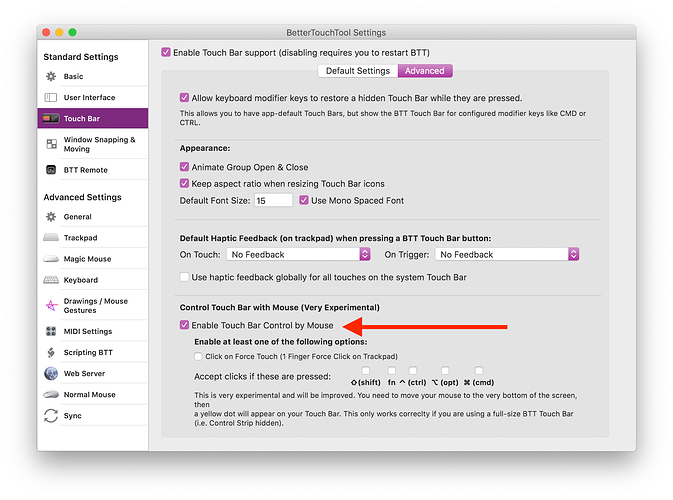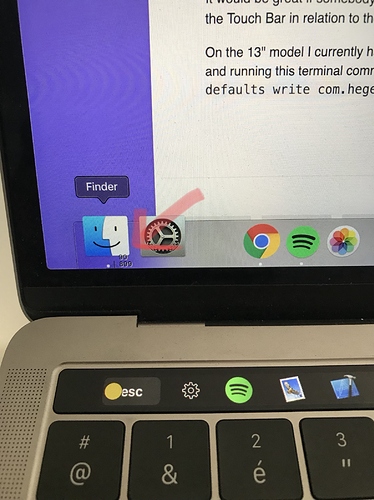Thank you! 
v3.100 can now paste rich text when using the predefined action type/paste custom text
Quick update:
- making good progress on the calendar widget
- working on a little feature that allows to control the touch bar with the normal mouse cursor by moving it to the very bottom of the screen (I got annoyed of having to lift my hand all the time

- sketching some basic native- plugin versions of the widgets mentioned by @GoldenChaos above - so you have a base and don't need to get deep into swift programming

For the month view in the calendar widget, do you think it's better to show a badge with the number of events like here:
Or just some dots like in Fantastical?
Having the badge is really cool and certainly better to my point of view.
BTT Development rule:
“If you can’t decide which to include, and every option can be easily implemented, chuck in both and make them toggleable”
?
by the way that is looking so good
only if the toggle is easy to add  but yes, I'll definitely add some toggles after the initial version has been completed. (The EventKit framework from Apple is MUCH easier to use than expected, maybe I'll upload a first iteration of the calendar widget later today.)
but yes, I'll definitely add some toggles after the initial version has been completed. (The EventKit framework from Apple is MUCH easier to use than expected, maybe I'll upload a first iteration of the calendar widget later today.)
In v3.102 alpha you can find the experimental Touch Bar mouse control. Works best if the Dock is on the bottom edge of the screen. Currently only works for full size BTT Touch Bars but I'll make it work everywhere eventually.
Calendar preview should be ready tomorrow this time.
Hell yeah! So excited for the calendar widget. Trying out mouse support now.
Which widgets are you adding native ones for (or planning to)?
I'd like to release my next stable version with the stable release of the calendar widget. Can you let me know or post here when it hits the stable channel? 
EDIT: Mouse support is a really cool idea, and it actually works decently well. The visual style of the cursor should probably be larger (full Touch Bar height) and semi-transparent.
Looks like icons for the weather widget are upside down in the latest version? Having trouble capturing touch bar screenshots right now but you can probably imagine what it looks like, haha.
Are you on Catalina beta? I think they fixed an issue which made it necessary to render stuff upside-down on Mojave. I have uploaded a new build which doesn't apply the fix on Catalina.
Yep, Catalina B3 here. New version fixes things!
On an unrelated note, did you ever look into fixing the flicker that occurs when opening my modifier menus due to overlapping elements? It's been a while since you first mentioned you'd fix it up 
Looks like BTT always crashes or restarts when selecting and cancel shut-down or restart from apple menu. Also find it restarts when logging out of other apps. Will start to log the apps that continue to crash or restart BTT.
Wow! Thank you so much for the mouse support on Touch Bar, I was waiting for this for so long! Works great on my side. Thanks! 
I also love the mouse support and use it a lot already 
I have some ideas to improve it further soon.
However so far I could only calibrate it on a 15" Macbook and a 9,7" iPad pro (via side-car).
It would be great if somebody with a 13" Macbook Pro could post a photo of the cursor placement on the Touch Bar in relation to the Macbook display.
On the 13" model I currently have a "guessed" inset value of 90px. You can change it by quitting BTT and running this terminal command:
defaults write com.hegenberg.BetterTouchTool BTT13InchInset 120
Nice guess! I'm running a 13" MBP and I can say that 90px seems perfect! See the attached photo:
I think you can stick with this value on 13" MBP.
While using it, I've noticed a small bug (you may already be aware of this), when holding key(s) to show different buttons, the mouse won't click on TouchBar buttons (but on dock instead).
Awesome!
Yup it currently doesn't actively block clicks on the bottom and the dock reacts to clicks with modifier keys. There will be some sort of solution to that before the final release.
Unfortunately first iteration of calendar widget is delayed until tomorrow evening. But I think it will be pretty great 
I saw there is already a "Calendar Widget - do not use yet". Couldn't resist, played around with it, love it for now! Curious to see what will come out of it!!!!
Yeah it's my placeholder test area 
I'm still not finished (couldn't work yesterday) but 3.110 alpha further improves it. I need to add a dedicated "today" button and I haven't looked at reminders support yet. Also the various config options are not visible yet. Hopefully tomorrow!