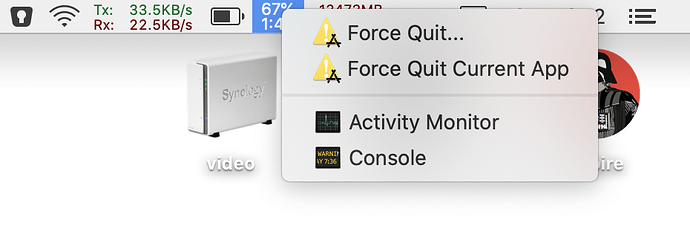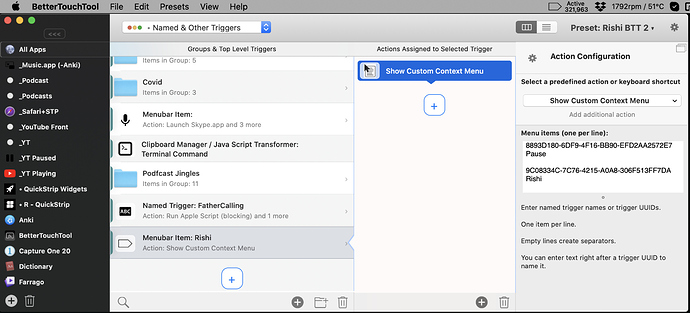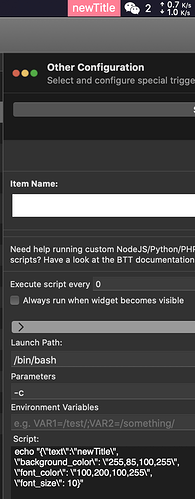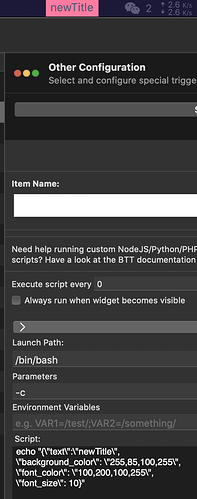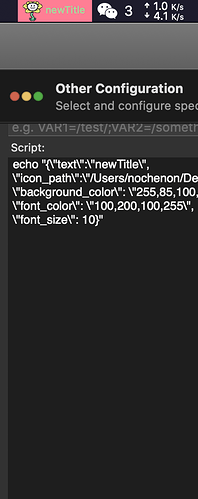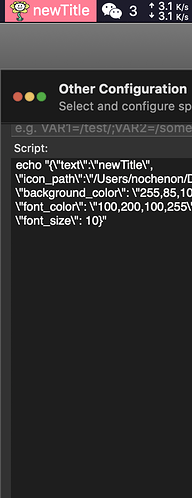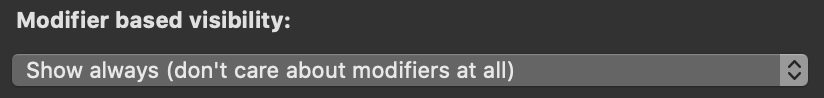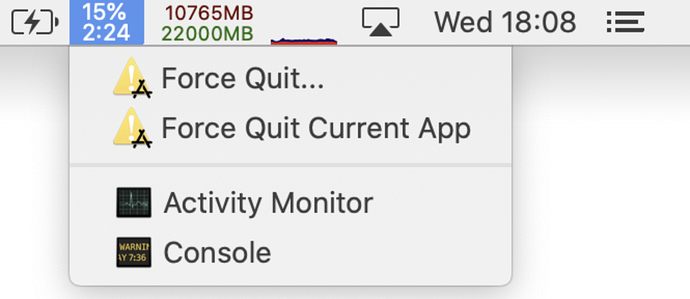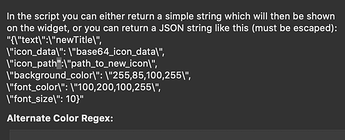Anyone have the Calendar Widget working? I have multiple Calendars (Names). Unable to create a new event using BTT internal tool, always creates new event as default calendar. Also viewing events, shows double.
Ahh, mine just fires Up Fantastical and ends up beeping ![]()
Despite your initial Problem, how do you make this proper dropdown menu? ![]()
I use some custom context menu, and it's by far not as nice as what you got!
Edit: Bug Reports @Andreas_Hegenberg my screenshot happens if you put the Custom Menu as a right click Trigger ![]()
Ah yes, in case of right click it does not yet attach the menu in the right context. Will fix!
Or maybe add a Force Touch Click to it! 
This is what my setup looks like. Perhaps you have configured the menu to show on Right Click? I've other context menus which show up using keyboard shortcuts and they have the same rounded borders on all 4 side like yours.
Ah! You beat me to it. That was my suspect too.
Btw with the latest beta, my icon issue has been resolved!
Hi @Andreas_Hegenberg, when I tried to update the environment variables of the menubar trigger by calling the following js code, it fails... (I'm using the latest version 3.389), would you spend some time to look into it?
var props_mb = await callBTT('get_trigger', {uuid: MB_uuid});
var oldConfig_mb = JSON.parse(props_mb)["BTTAdditionalConfiguration"];
var newConfig_mb = 'xxxxx' //oldConfig_mb.split('=')[0].concat('="', devNAME, '"');
var updateDefinition_mb = {"BTTAdditionalConfiguration" : newConfig_mb};
callBTT('update_trigger', {uuid: MB_uuid, json: JSON.stringify(updateDefinition_mb)});
Additional Bug Report:
-
Unexpected space behind the menubar icon on defocused displays, repeatability:100%.
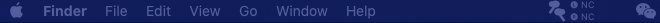
It returns to normal is the display is focused.

-
Temporarily abnormal menubar icon (using JSON string) when holding Caps/ Shift/ fn/ control/ option/ command key(s), it would return to normal after a short time, happens to all displays (if multiple displays are connected). repeatability:100%.
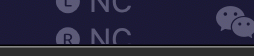

I created a simple corona virus global deaths counter with an icon.
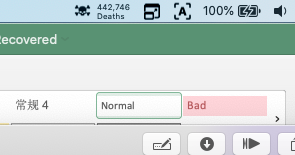
but see below the icon blacks out on unfocused on monitors
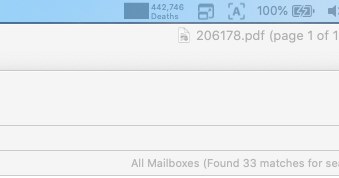
not sure if this goes here or its own thread
I think the images need to have really conplete transparency in the transparent areas. Can you maybe post an example png?
that was it!
thanks
Your icon doesn’t have any weird space when the monitor is unfocused, how do you update the text? Can you try updating the text via {“text”: “string here”} ? Thanks!
not quite sure what you mean but I dont have it output JSON. I just have it output a simple string (script below)
data_dump=$(curl -s 'https://www.worldometers.info/coronavirus/')
deaths=$(echo "$data_dump" | grep -m1 'Deaths' | sed 's|.*and \([0-9]*,[0-9]*\).*|\1|')
echo -e "$deaths\nDeaths"
however when I used the below command echo "{\"text\":\"string here\"}"
it outputs this on focused monitors
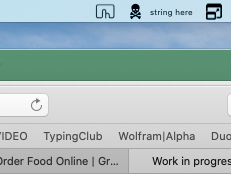
and this on unfocused
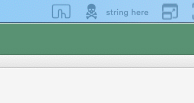
looks the same to me
Hi moshed,
Thank you so much for trying, you'll see the issue if you place the icon at the far left, as you can see down below:
Edit: I just realized it could be a macOS bug, because I found the similar issue on "Current Location" icon...
If you applied any style (icon/color/font/size), any modifier key would cause the icon to lose all styles:
@Andreas_Hegenberg Is it possible to disable re-render if we choose Show always? I can provide a test preset for you to reproduce these issues😄
I will test it out and see if I can replicate and well see if it is a macOS bug or otherwise.
@Noon_Chen do you have any good ideas for things to put in the menubar? currently I only have a corona death counter and an icon that shows BTT settings because I hide many icons with hide to the left of BTT icon, but dont want to hide the BTT icon itself since I tinker with the settings so much. it also toggle the BTT touchbar on right click since it hides itself pretty often fro some reason.

looking for things to add
I recommend the stuffs you need to check consistently or the handy tools you need the most. Caliguvara offered great examples.
In my case, I need to know the network speed and airpods battery, and these are the icons on the menu bar right now
I'm not 100% sure whether I understood the issue, maybe provide a test preset, that will definitely help.
Sure, here it is:
[
{
"BTTTriggerType" : 681,
"BTTTriggerTypeDescription" : "Menubar Item: N\/A",
"BTTTriggerClass" : "BTTTriggerTypeOtherTriggers",
"BTTPredefinedActionType" : -1,
"BTTPredefinedActionName" : "No Action",
"BTTAdditionalConfiguration" : "\/bin\/bash:::-c:::-:::",
"BTTEnabled2" : 1,
"BTTRepeatDelay" : 0,
"BTTUUID" : "AE398895-1E94-4E85-8010-35925240268D",
"BTTNotesInsteadOfDescription" : 0,
"BTTEnabled" : 1,
"BTTModifierMode" : 0,
"BTTOrder" : 1,
"BTTDisplayOrder" : 0,
"BTTTriggerConfig" : {
"BTTTouchBarButtonLineHeight" : 0,
"BTTTouchBarButtonColor" : "0.000000, 0.000000, 0.000000, 0.000000",
"BTTTouchBarButtonTextAlignment" : 0,
"BTTTouchBarButtonFontSize" : 15,
"BTTTouchBarButtonTopMargin" : 0,
"BTTTouchBarItemIconWidth" : 22,
"BTTTouchBarAlternateBackgroundColor" : "0.000000, 0.000000, 0.000000, 0.000000",
"BTTTouchBarScriptUpdateInterval" : 1,
"BTTTouchBarShellScriptString" : "echo \"{\\\"text\\\":\\\"newTitle\\\", \\\"icon_path\\\": \\\"\/System\/Library\/CoreServices\/Finder.app\/Contents\/Resources\/Finder.icns\\\", \\\"background_color\\\": \\\"255,85,100,255\\\", \\\"font_color\\\": \\\"100,200,100,255\\\", \\\"font_size\\\": 10}\"",
"BTTTouchBarAppleScriptStringRunOnInit" : false,
"BTTTouchBarAppleScriptUsePath" : 0,
"BTTTouchBarOnlyShowIcon" : false,
"BTTTouchBarItemIconHeight" : 22
}
}
]
-
Move this menubar icon to the far left, if you have multiple monitors, you should see the weird space to the right on the unfocused monitors (maybe it's macOS bug).
-
Press modifier keys (caps/shift/fn...) cause the menubar icon to re-render.
-
update_triggerin JS fails to updateBTTAdditionalConfigurationof shell menubar trigger.
Thanks!
Edit:
There's a typo in the app, " at the right side of icon_path missing a \: