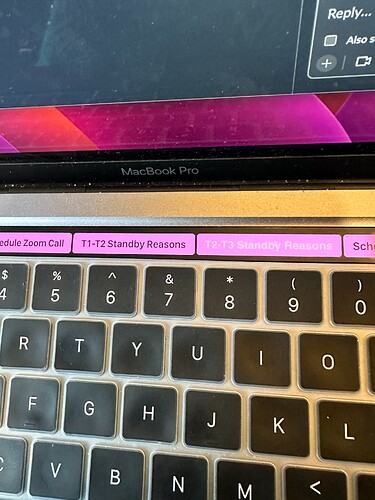yes sorry, had to pull that apple silicone BTT update because I’m not sure whether I’m allowed to publish that just yet 
Not sure when this started, but running current v.3.550.
- Select Button Icon from config panel.
- Opens built in "icon chooser".
- Press From Disk button, and the entire screen UI shifts to the right off my screen and "finder file chooser" is attached to bottom right and not easily usable unless you move UI.
interesting, maybe this is caused by a macOS update as BTT let's the system choose where to display the File Chooser. I'll have a look.
File Chooser is anchored into position, not moveable.
Thanks, you fixed this in 3.551 update today. (File Chooser is anchored into position, not moveable.)
yep I now stuck it to the main window instead of the popover (but I think the issue was caused by a macOS bug because usually the OS makes sure these dialogs stay visible - I’ll report it to Apple)
Works great now. im not here to blame what caused it, just glad you were able to fix it. 
Updating to 3.6.12 with a Caps Lock > Hyper key trigger and my whole keyboard stops working (technically I think it thinks hyper key is permanently pressed, as if I press t then I get an equivalent trigger as hyper-t. If I disable the Caps Lock > Hyper key trigger and restart BTT then my keyboard is back to normal...
edit: sorry I updating using "check for alpha versions" but it seems 3.6.12 is actually a stable version, so this is the wrong thread I think...
I just uploaded 3.614 which should address this issue, can you verify?
Tested with 3.6.15 and it is fixed, thank you!
is it possible to create a widget from an app that's on our laptop?
Also being able to add those widgets in our notification center. The notification center barely has any good widgets even from great apps and it's annoying.
I just created a new feature request for this myself:
Fingers crossed we might see something added at some stage! (though I suspect it would be a fair bit of work to implement well)
Is the HTML button Title effect still functioning? I tried to use today but I couldn't get it to work, I wanted the regular button styling but just bolded (using it to indicate if I have a Long Press Action on a button) I tried this:
<html>
<span style="color:black;font-weight:bold;font-size:15;font-family:Helvetica Neue;">T2-T3 Standby Reasons</span>
</html>
But it looks like the image below:
- I can't get the font to be black as the color.
- Also could you let me know what font you use? I want the same look, just bolded text. Thanks!!
Unfortunately macOS automatically tries to make it more readable if you specify a full black.
Try something like this:
<html>
<span style="color:#000001;font-weight:bold;font-size:15;font-family:-apple-system">T2-T3 Standby Reasons</span>
</html>
Perfect, Thank you!
Hi Andreas, are you still working on the Stream Deck Feature set?
It seems rather unstable still and I can't get consistent success with actions for controlling it. For example I can set a keyboard shortcut for it to turn off. But the action to get it to turn on doesn't ever work for myself.
yes, just report any issue you encounter. The toggle on/off will be fixed with the next alpha in a few hours!
Hey that fixed by the way, thanks!
Reminders widget custom date format not working. I want:
Tuesday, Dec 12
I've set the custom date to:
EEEE, MMM d
but the date shown in the reminders widget is:
Dec 12, 2023
in some configurations the date format was ignored, should be fixed in v4.344 alpha!