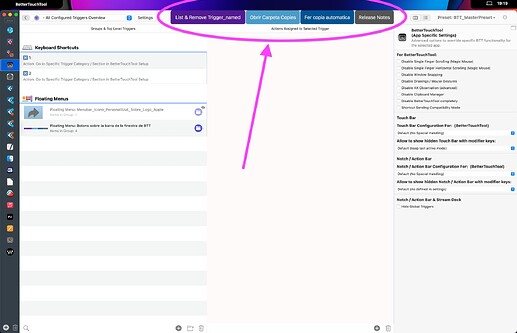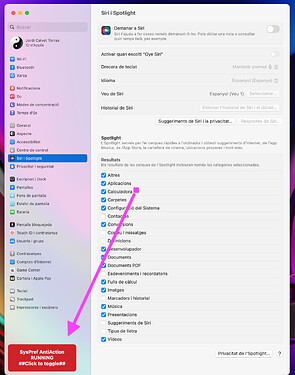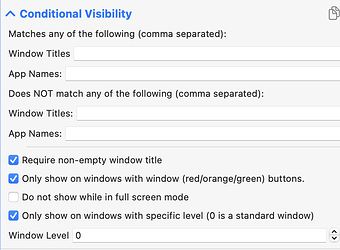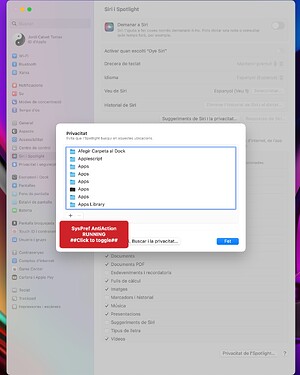Ventura 13.6.1 in Macbook Pro M1 Max and BTT 4.306
I have configured several floating menus at window level for several apps.
As examples, I have set 4 buttons at the top-center of the BTT window and 1 red button at the left-bottom in the System Settings window:
The conditional visibility of both floating menus is like this:
Even checking that 3 conditions, the floating menus are moving to windows without red/orange/green buttons, like the BTT updates window and the Spotlight preferences:
It seems that there is a bug in the detection of windows without red/orange/green buttons.
I suggest adding some features to the conditional visibility:
1- Add a button or a drop-down menu to show the titles of the windows that are opened, with the name of the app at the beginning, something like "Finder>Home", "TextEdit>MyDocument", etc. Clicking "Finder>Home" would paste the name of the window to the Window Titles field.
2- Add a new condition based on the size of the window. Something like "Only show when the window has a minimum size of" with 2 fields for setting dimensions of x and y. This would be very helpful to limit the visibility of floating menus to small windows.