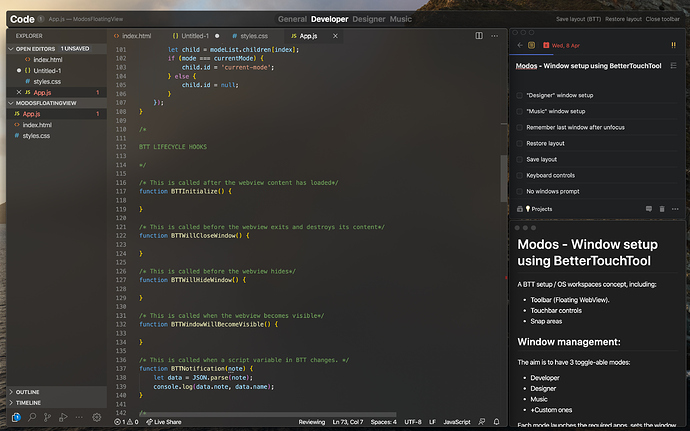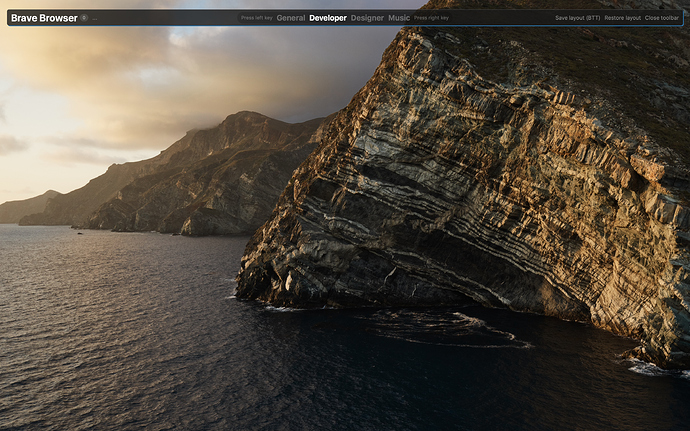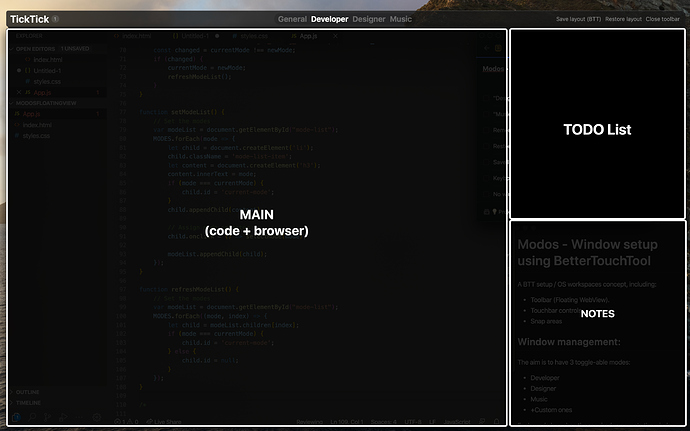Hey everyone! Thought I'd show you a setup I'm working on:
Modos (spanish for "modes") is a workspace setup, based on the idea of being able to switch your whole desktop environment between different modes, each with its own set of apps, window layouts, and more.
For example in the screenshot above I'm in the Developer mode, where I have:
- VS Code and Browser on the left
- TickTick in the top right
- Notable (markdown notes) in the bottom right.
With it you can:
- Assign apps + windows layout to each mode
- Switch between modes (map to spaces/desktops)
- "Focus" on specific apps at a time
The setup has:
-
Floating toolbar - a toggle-able WebView that sits on top of your windows. It shows:
- Left: Current app name, number of windows, window title
- Middle: Mode switcher
- Right: Options- Save window layout (BTT prefs), restore layout, close toolbar.
The toolbar takes up some screen real estate in exchange for utility, and I think it can provide many potential uses, such as showing useful info (eg. system stats), widgets (eg dropzone clipboard), themes, and more. I'd love some ideas on how to make this better.
- Touchbar preset, with a mode switcher and a 'focus' button for current app - to hide all other windows, expand and center current window. You can 'unfocus' to bring back the window setup.
-
Snap areas
Snap windows into this preferred layout.
I'm impressed how much you can achieve with BTT. Admittedly I spend way too much time tinkering with it for hours, (or even days). This setup is a work in progress but I'd like to make a preset based on it for those interested