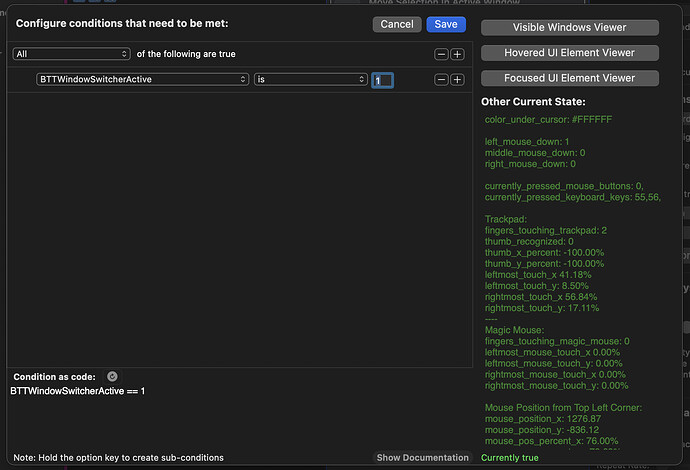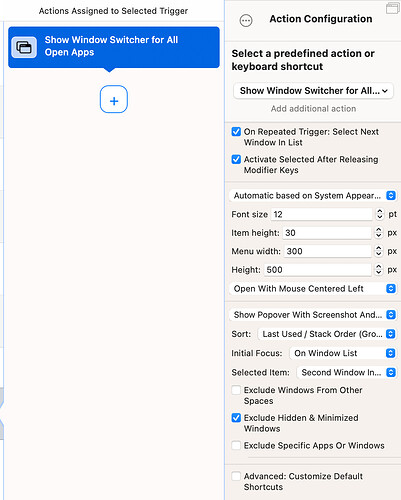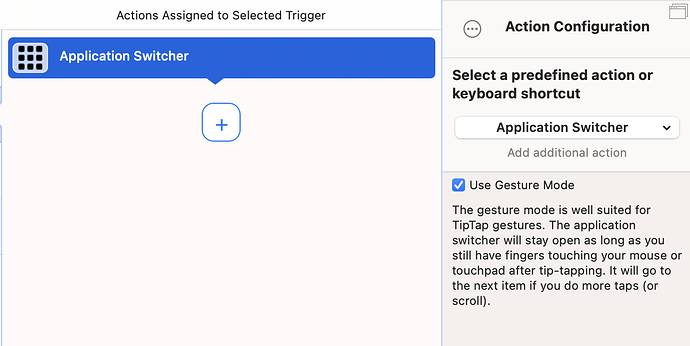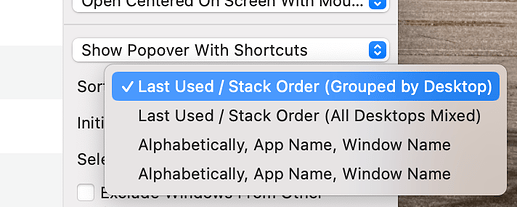sounds good! you can also press cmd+L to focus the search field (like in browsers)
cmd + l is nice as it works to press cmd + tab followed by just l while keeping cmd pressed.
Guys, I was just trying to replace mac native windowSwtcher and faced the next problem:
- When BTT SindowSwitcher is active, I want to use CMD+` to navigate up in it
- When it isn't active, I want to use the same shortcut to switch between windows of the same application (as it worked natively before).
But I can't figure out the correct condition here
I was running into this as well, but then noticed that this is only happening while the BTT window is open. Which is obviously the case during testing, but not during usual use.
Hope this helps your investigation.
But since it's not happening while the BTT window isn't open it's not the worst bug ever.
I have the window switcher configured to 1 finger tiptap
I want the window switcher to close when releasing the gesture but it doesn't seem to work that way even after ticking "Activate Selected After Releasing Modifier Keys". Any advice?
Hello,
I haven't checked the evolution of the window switcher in BetterTouchTool for long, and I see that there is now a pretty good alternative (I like how BTT alone replaces a lot of third party apps: it has long been for me the missing app to make macOS bearable wonderful).
I have however another suggestion for the new window switcher:
Could it be possible to delay the display of the window list so that, when the shortcut is pressed very quickly, the default action is performed but the window does not pop up?
(This the native behavior of Cmd+Tab)
This might be valuable only when the following options are selected:
- Sort: Last used
- Initial focus: Window List
- Selected Item: Second Window
Thanks in advance for the feedback.
I like this idea.
I turned her off because it was too slow to my liking but I find your solution to be a good way to have "both" features
It's on Andreas' backlog (see his reply to me, Jan 11). Hopefully he'll find time to do this sooner rather than later.
I have kind of a workaround for this but it's not an amazing one (at least for me).
What I did was I bound alt-tab to Show Window Switcher for All Open Apps and then I added a keyboard shortcut for when BTT is the active application that simply translates alt-` to the up key. It will work fine if you don't use the "Activate Selected After Releasing Modifier Keys" option but if that is turned on then it will go back once and then select the highlighted window. I've been wondering if there is a way to fix that but I'm not sure.
Requesting this fix as well, great feature so far!
Is there a way to use "Gesture Mode" for this like in 'Application Switcher'? Trying to get a behavior where I keep my fingers on the trackpad and scroll up/down through the window options in Window Switcher
Thanks!
thanks for the great work!
thinking about a new option on it "group by monitor", might be helpful for people who use multiple monitors
in daily usage, I have 3 monitors, and multiple desktops in each one, if I use group by desktop, desktop groups are mixed with other monitor.
- add group by monitor option.
- add a dividing line between each group.
- when using stage manager, looks like each stage will be treated as a new desktop, might could be solved by adding 'by monitor' option.