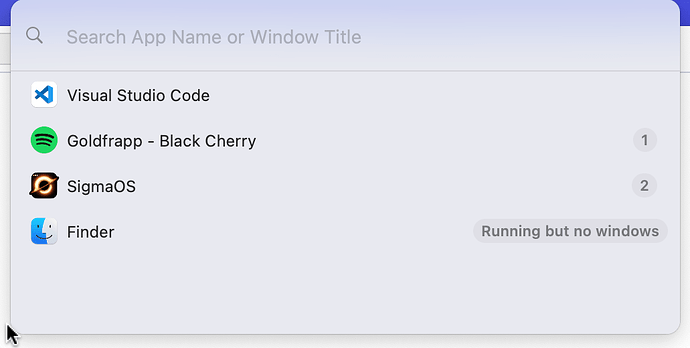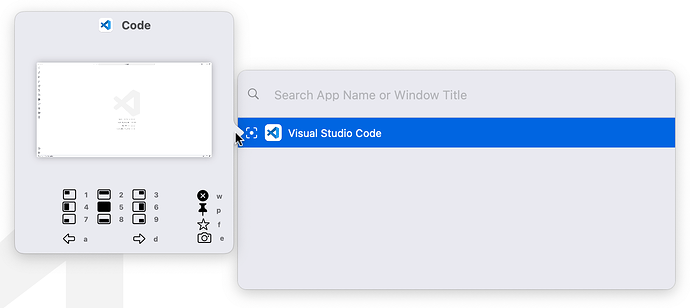Describe the bug
When I restart BTT and invoke the "Window Switcher for Active App" action for the first time, it shows open windows for ALL applications. The window list is correctly filtered the second time.
Affected input device (e.g. MacBook Trackpad, Magic Mouse/Trackpad, Touch Bar, etc.):
I'm using a "Normal Mouse" trigger (Alt + Right-Click) to show the window switcher.
Screenshots
First Invocation:
Second Invocation:
Device information:
- Type of Mac: MacBook Pro 14" (2021)
- macOS version: 13.2.1 (22D68)
- BetterTouchTool version: 4.028
Additional information (e.g. StackTraces, related issues, screenshots, workarounds, etc.):
I've noticed a few other related issues. If you want me to create separate topics, please let me know.
- I have configured the window switcher to appear "Left To First Item". You can see on the first screenshot that the position is wrong. The position is correct on the second invocation.
- In the window switcher settings, there are two entries called "Open With Mouse Left To First Item". I think the second entry should be called "Open With Mouse Left To Last Item".
- When I uncheck the option "On Repeated Trigger: Select Next Window In List", the option "Activate Selected After Releasing Modifier Keys" is disabled. However, the second option is still active when using the app switcher with a mouse trigger.
- I've encountered a few crashes when invoking the app switcher with a keyboard shortcut. I'm attaching a crash report.
BetterTouchTool-2023-02-19-121710.crash (30.1 KB)