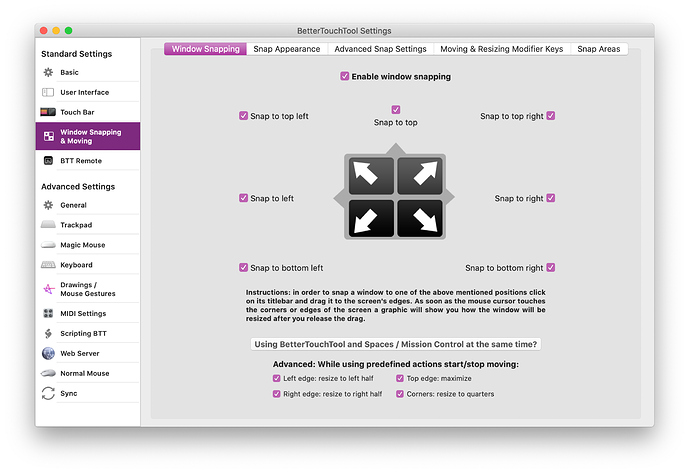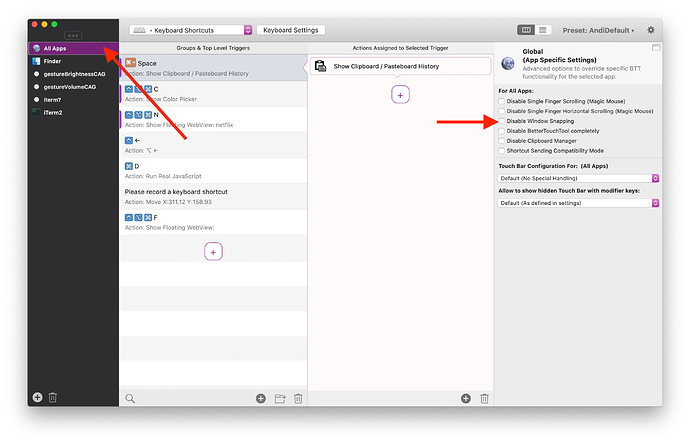Hi everyone, am using the latest Catalina and the latest stable BTT - 3.209 (1386).
Over the past few days, Window Snapping is not working. I've never ever had to change this, it has always worked. Now it seems intermittent - usually using one finger I click and drag a window either to the top of the screen and snap to the top, or to one of the sides.
Now nothing happens. Sometimes if I use three fingers to drag a window, it works, but it has gone from ultra reliable to basically not working.
I had a look in the settings - the only thing I changed was to get BTT to use more memory for snapping, which was an option you could switch on (it was off by default).
Any ideas?
Thanks in advance
Alex 
Have you already tried to restart your machine? Sometimes the macOS window server gets into a weird state in which it doesn't accept the resize commands anymore.
That fixed it! Normally I think to restart... but for some reason... didn't think of it. Anyway a restart fixed it, so thank you very much. 
For those of you still having issues, @tylerhagan had some really good input that I don't want to get lost in the thread. I just updated to Catalina yesterday and BetterTouchTool stopped snapping anything other than the app itself. I was able to get it working again by enabling the "Input Monitoring" permission in Privacy settings.
The major hurdle is that there is no way to add this permission manually if you do not have anything else that requests Input Monitoring permission on your computer. The + and - are missing.
To get around this, simply install an app that requires this permission, such as Cheat Sheet for example. When it asks for the Input Monitoring permission, the +/- will appear and BetterTouchTool can be manually added. Then simply uninstall the unneeded app. Hopefully this fixes the problem for you too.
Actually, I stand corrected. This only corrected the problem for System Settings. All other apps still aren't working correctly with BetterTouchTool.
try resetting permissions with this terminal command while BTT is quit:
tccutil reset All com.hegenberg.BetterTouchTool
Are you sure you have window snapping enabled in the BTT settings?
Some apps may also require the screen recording permission on Catalina (https://folivora.ai/blog/post/13011)
It is not enabled and I don't see a way to add it to the list.
I mean in the BTT preferences:
Yep. It's turned on and BetterTouchTools is enabled for all apps.
Weird, maybe you accidentally disabled window snapping on the "All Apps" level?
If you want you can go to Help => Export Diagnostic Debug Info and send the result to andreas@folivora.ai, then I'll be able to tell what's wrong
I don't believe the option for exporting diagnostics is available in the version I'm using unfortunately.
I am also having an issue with window snapping.
Novice / lightweight user of BTT
BTT is the Setapp version and shows as 'up to date'.
Catalina 10.15.5
I first noticed that Microsoft Teams was not "snapping". Then I noticed that I could get the same issue in Keynote - but here is the thing...In Keynote, it usually works, but if I open up the "build order" window, the main window will no longer snap. So I went back to Teams and noticed that there is under the "window" menu bar option, there is a window called "Microsoft Teams Notification" that is 'open', but not visible anywhere and can not be closed with the "CMD-W". Is there a setting that would create this behavior?
I restart the computer regularly and this behavior remains. Any ideas?
I am not sure what caused it to happen, but my Window Snapping feature quit working as well today. BTT was enabled and running, and all snapping features and checkboxes were enabled in preferences.
I was able to remedy it by going into Security and Privacy settings within System Preferences and manually adding BTT to the Input Monitoring permission. Do we know what causes that previously granted permission to disappear or be revoked?
I am on BTT version 3.561 (1701) and macOS Big Sur 11.2.3.
Hope this helps anyone else with the same issue.
And now it regressed again today, but the Input Monitoring permission was already checked, and removing and then re-adding didn't fix it.
And now it's back again. It appears to be going in and out intermittently, and I see no discernable and consistent cause nor fix. Nothing changed between yesterday and today, just kept my Mac docked to my monitor over night and this morning it's working again.