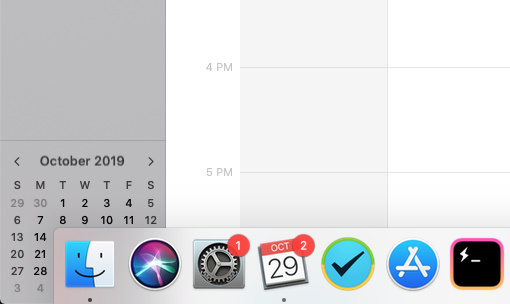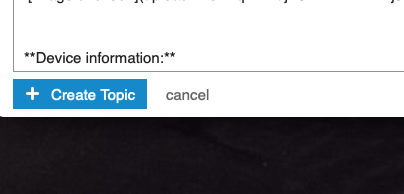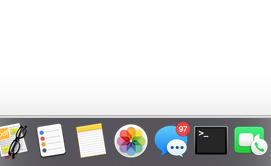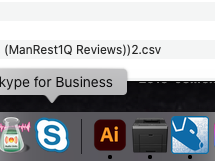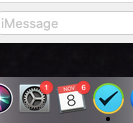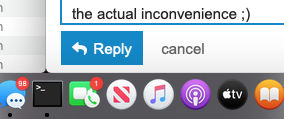Note: Before bug reporting, please make sure you have tried the latest (alpha) version of BetterTouchTool and that you have already tried to restart your system :-). If you encounter a crash, please attach a crash log from the macOS Console.app from the "User Diagnostic Reports" section.
Describe the bug
Window snapping does not take account of the current position of the dock, only where the dock was when BTT was launched. On my multiple monitor setup I switch the toolbar from the bottom of the left to the button of the right monitor and back frequently. This causes the window-snapping (via keyboard shortcut) to be a problem on the monitor that did not originally contain the dock. If it contains the dock then the bottom of the window is obscured. I am not looking for windows to magically adjust just the subsequent window snaps take account of the current location of the dock.
Affected input device (e.g. MacBook Trackpad, Magic Mouse/Trackpad, Touch Bar, etc.):
Screenshots
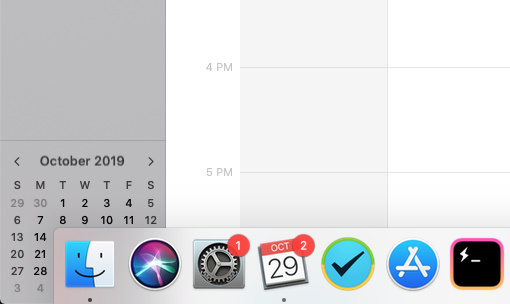
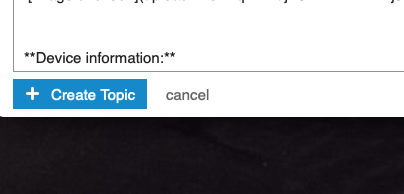
Device information:
- Type of Mac:
iMac (Late 2012)
- macOS version:
10.14.5
- BetterTouchTool version: (please post the exact version - not just "the latest one")
3.207
Additional information (e.g. StackTraces, related issues, screenshots, workarounds, etc.):
I'm seeing the same thing. Is this a bug, or is there a known work around?
Still does it for me. Quite annoying if you move the dock frequently.
unfortunately I haven’t found a good way to prevent this, macOS reports incorrect frames if the dock has moved away from the main monitor. I think this affects all window snapping apps, but maybe there is some workaround that I have not discovered yet.
Understood. I have huge monitors, I do not need the real estate but frequently need information at the bottom of the screen. Could there be an option to keep the windows dock height off the bottom of the screen?
Yes, that would be possible. Are you using BetterTouchTool or BetterSnapTool?
I think for BTT I have a undocumented setting that can do this ( I need to look it up - not at my computer today)
Could you try to run these three terminal commands while BTT is completely quit?
defaults write com.hegenberg.BetterTouchTool BSTBottomScreenGapEnabled YES
defaults write com.hegenberg.BetterTouchTool BSTBottomScreenGapEnabledEvenIfDockIsVisible NO
defaults write com.hegenberg.BetterTouchTool BSTBottomScreenGap 80
In this example 80 is the height of the free space on the bottom of the screen, you can change it to any ohter value
Will do as soon as I get back to my office with the big screens! I will update the thread.
Sorry for the delay. This works ... sort of. The issue is that it provides a gap above the Dock on the screen that had the dock when BTT was opened. Thus I get a perfect gap on the secondary monitor but a bigger gap on the main monitor.
I am attaching two screen shots.
sounds like this command might not have been executed yet?
com.hegenberg.BetterTouchTool BSTBottomScreenGapEnabledEvenIfDockIsVisible NO
Okay. So I quit BTT and rewrote the defaults. One side is perfect and the other side has a big gap above the dock still. The side on which the dock wasn't is perfect and the side on which the dock was has a big gap. This is an improvement over having the dock obscure the bottom of the window but the gap causes me psychological distress disproportionate to the actual inconvenience 
Very weird, it seems to work fine here :-/
I'll do some more testing with a different display setup.