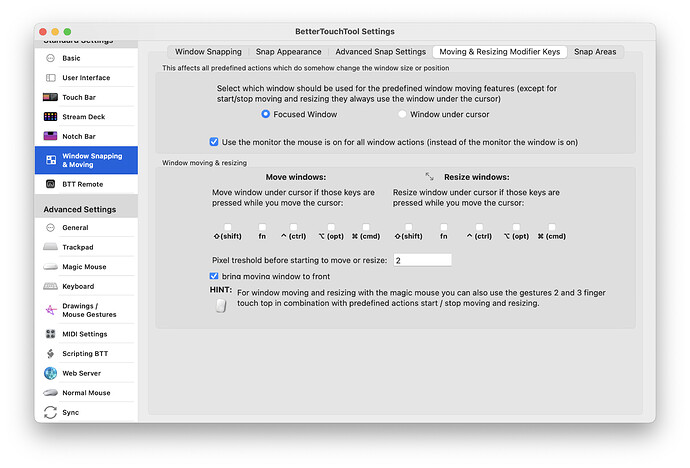This is not new. I was having this issue long before buying this version.
Device: Macbok Air 2017 with latest firmware.
For excel you might need to grant the screen recording permissions in System Preferences => Security & Privacy => Privacy => Screen recording (it doesn't record your screen, but uses some APIs protected by this permission to better identify windows)
Thanks for the reply, Andreas. I read this solution on one of the previous posts before I wrote this entry. I gave the permission and restarted the device but the problem persists.
Ah, you are probably using the "window under cursor" option here, right?
You will probably be able to fix this by switching to "Focused Window". I'll check whether it can be solved for Excel with the "window under cursor option".
You are right, changing it to "focused window" solved the problem. However, I selected window under cursor on purpose as I use this feature. The problem is only with Excel (powerpoint and all other windows are fine). What do you recommend?
No recommendation, but I might be able to add a workaround for Excel with one of the next versions.