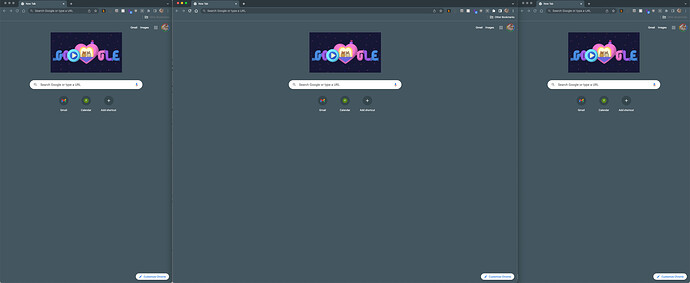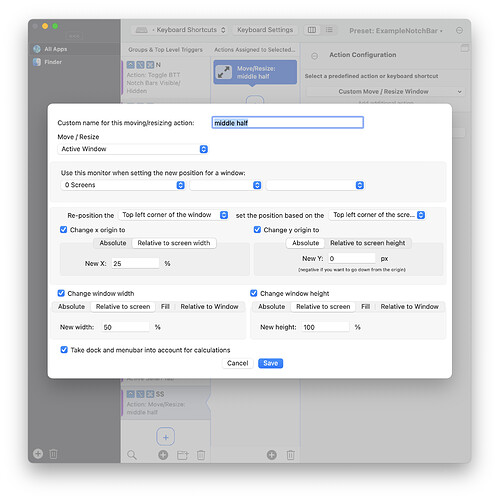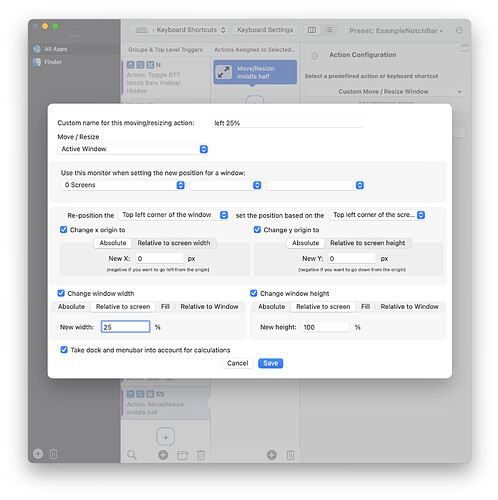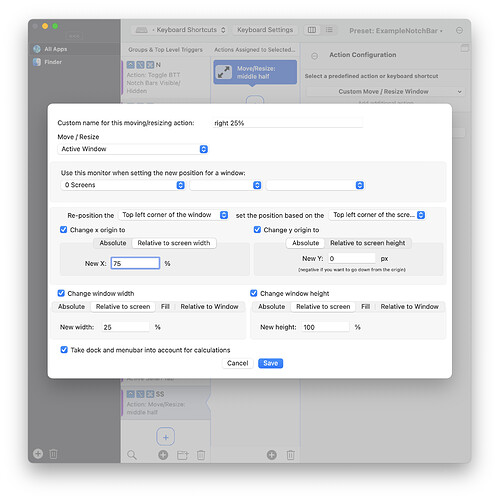I use BTT mostly as a window manager. I like having the ability to use 1/3rds of the screen.
However, I'd like to be able to define a shortcut to allow me to place windows in 1/4 increments, width wize.
For example, when working on a document I prefer to snap it at half size 1/2 of my screen, but in the middle of it, leaving 1/4 on each size. Today, this is impossible, and I need to resize and then drag it.
Would be nice if this part of window management was extended to allow for such an option.
The one way I found this could be done is by making a two-action shortcut, resize to half screen and then do a "center window". It seems to do the trick.
the custom move/restore action can probably also achieve this, but I‘m not completely sure. Could you maybe create a screenshot of how you’d like them to be positioned?
I can share a screenshot but perhaps it makes more sense to just describe it better.
The ultra-wide screen can be divided into the pre-set settings we have in BTT already: 1/2 of screen full height either left or right, 1/3 or 2/3 of screen full height in 3 locations, including the middle.
What I want to do is to place a window that's 1/2 or 2/3 sized, in the center of the screen, which would leave 1/4 full height on each side or 1/6 of screen full height on each size, respectively.
Does this make more sense? 
I did hack it with the resize+move which works, but it flickers as the window gets resized and then moved and it's not very elegant.
Actually why not here's a screenshot of what I'd love to be able to do. 1/4, 1/2, 1/4. It works really well on a wide screen, but hard to do via BTT.
Are you using chrome? If you only need this for the browser, then check out Vivaldi. Chrome based, but much better. You can display the windows as you want and everything with shortcuts, and much, much more.
I just used Chrome for the example, I'd like to do this with all apps.
Ok, sorry 
So if I understand correctly, this config for the custom move/resize action should do the middle half:
Then similarly the left 25%:
And the right 25%:
This works! Thank you 
It's so powerful and customizable it takes quite a bit of trial and error to set up.
first time i see this action  , i guess it will better for SWM
, i guess it will better for SWM
What’s SWM?
@shlomoid my preset for window management
https://community.folivora.ai/t/simple-window-manager-swm
@Andreas_Hegenberg i started to integrate this as a call action to SWM but it leaves some space on bottom sometimes, my dock is hidden