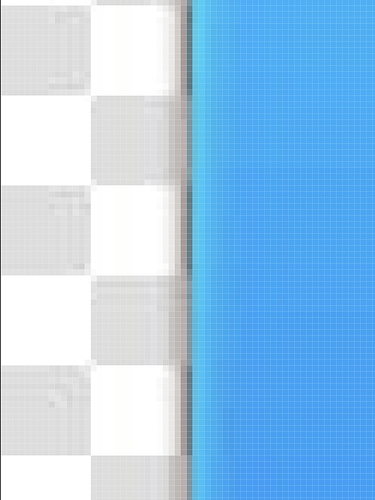As title. In the past, if a png was used, there would be no white background, but now, even with a png, there is an unsightly white background to all photo icons used in the touch bar.
I don't think the logic has changed:
If an icon is only black and white without any color pixels, BTT will transform them into a mask and colorize them automatically. As soon as you have color in them BTT can not do that and you need to care about it yourself. If your PNG has transparent background it will be rendered transparently on the Touch Bar as well, if it has white background there is no way for BTT to remove that.
Is that not what you are seeing? Can you provide a example png?
The image I have used is this png.
This is what shows up:
Touch Bar Shot 2020-02-11 at 18.14.52|76x60
This is a JPG, unfotunately JPG files don't allow transparency. It just has a fake transparency background:
Oh I see. I thought that was a transparent background, so I thought it was a PNG.
Many of these icon websites do that to prevent people from downloading the nice PNG's without registering at their site ;-(
On an unrelated note, do you know a way to enlarge pictures' icons in the BTT menu? Also, regarding the control center widget in another thread, how do you load it into BTT?
Usually just double-click to import the preset. The control center can then be triggered by double-clicking the macOS menubar or fn+1 as far as I know.
Which icons do you mean?