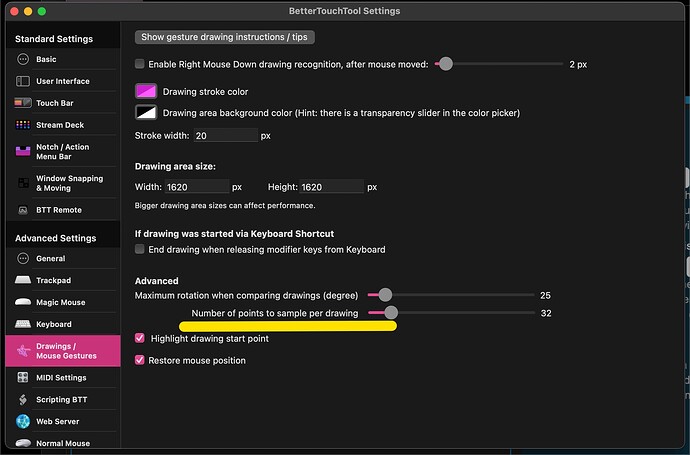that's the number of points BTT checks when evaluating a drawing. If you have complex drawings a higher number can be better
I understand that this setting refers to how many points will be used when creating a mouse gesture, but I'm not sure which value to choose. I've tried different values, but haven't seen much difference in the performance of the mouse gestures. I'm curious to know how changing the number of dots affects the creation of mouse gestures. Reducing the number of dots may make the gesture rougher, but more predictable. On the other hand, a higher number of dots can make the gesture smoother but less accurate. I would also like to know how this affects BTT performance. Will using a higher number of dots increase CPU load and degrade performance? I would appreciate it if someone could explain how this setting works and how using it might affect mouse gestures and BTT performance.