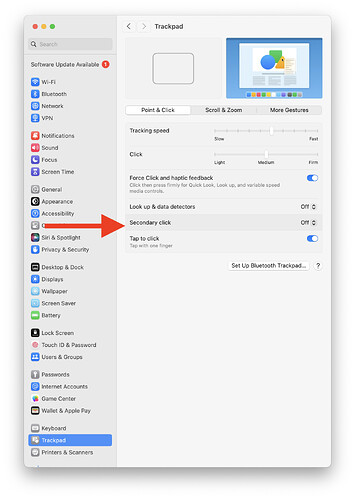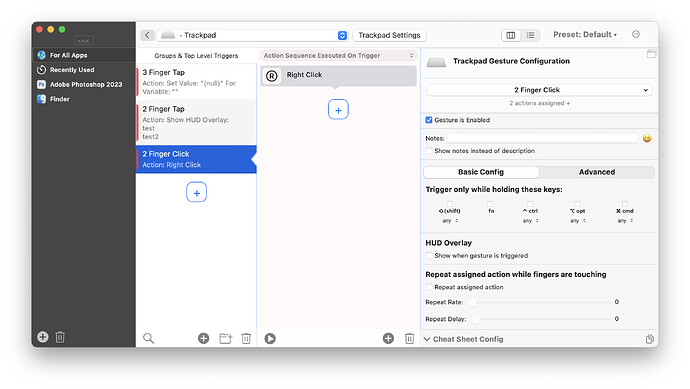Mac mini M1 OS 14.4.1
BTT 4.465
The abundantly used 2 finger double tap (-w) in all apps worked fine for many years. Since a few weeks, when tapping, the right-click menu lights up briefly, without preventing -w. A minor inconvenience.
However, a 2 finger single tap, only used (I checked the preset file) in Music and Podcasts to pause/resume, also invokes the right-click menu in all situations where said menu is available, a behaviour never seen before.
Any ideas?
maybe you have activated tap to click in System Settings -> Trackpad and you didn’t have that activated in the past?
You're absolutely right, but In the past everything worked fine with the option "tap to click" on. Is there another way to avoid having to click the trackpad physically and use a single finger tap?
I’m currently not on my mac, but I think there is an option to just disable “two finger tap to right-click”
Can't find that option.
What I find weird is that the right-click behaviour happens with both two finger tap ànd two finger double tap. But I realise that this a minor problem for me and does not require a swift solution (Certainly not since this is a Sunday and a holiday for some amongst us). So take your time!!
tx.
settings -> trackpad -> smart zoom option ironed out the problem 2 finger double tap causing the right-click menu to appear.
It still happens with the 2 finger single tap, but I can totally live with that, so consider this problem solved.
Thanks for your time!
1 Like
ok, glad you got it resolved at least for your needs!
I think the only way to solve the 2 finger single tap issue would be to disable the system two finger click/tab:
Then configure it in BTT instead: