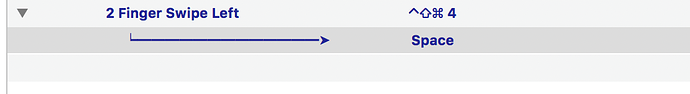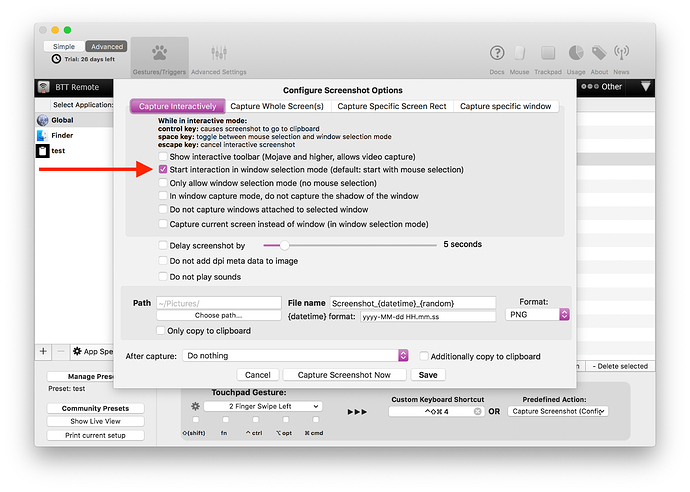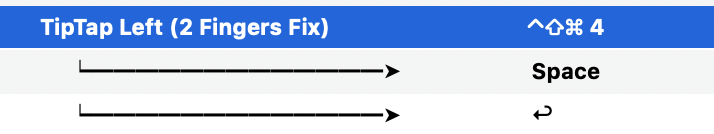Hi, I want to add "Control (⌃) + Shift (⇧) + Command (⌘) + 4 + Spacebar" as a shortcut but btt doesn't recognize this, but only recognize up until the command key.
How can I add it on btt?
It is a shortcut to copy the screenshot of the windows directly on the clipboard.
Link: https://www.tekrevue.com/tip/mac-screenshots-clipboard/
Shortcuts on macOS always consist of any number of modifier keys + one additional key. In your case it would be two additional keys, which is not possible.
However you can record "Control (⌃) + Shift (⇧) + Command (⌘) + 4", and then attach an additional action which triggers the spacebar.
In general I'd however suggest to use the configurable screenshot action in BTT, which let's you do this without keyboard trickery.
1 Like
Lol I was about to say the same 
Still need to attach the enter action in order to "take the shot"

Edit: and once again you know your program way better than I do… Did I already say that what I love about BTT is that you discover useful gems at any time? 
1 Like