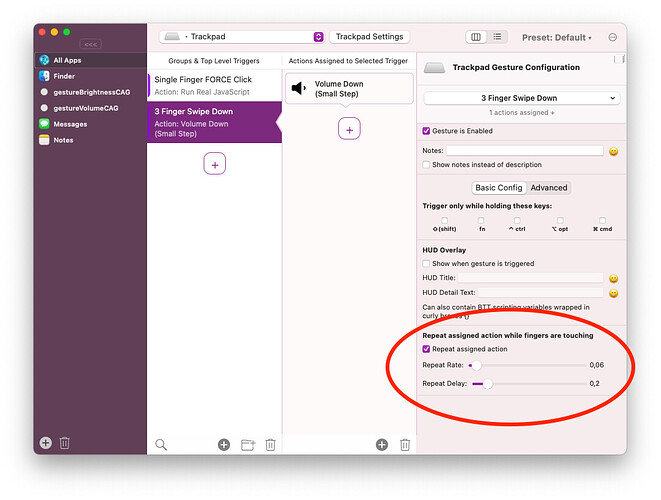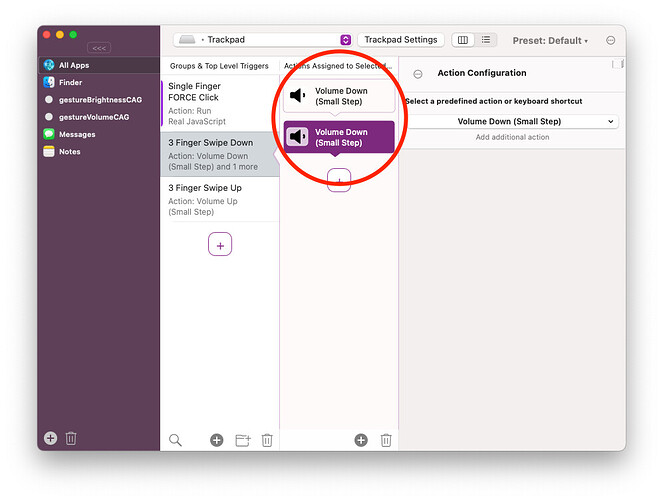Hi, I'm using swipe up/down with three fingers for the system volume, but it's too slow for me. Is there any way to make it faster? Thanks
Lower the necessary sensitivity to trigger the action in BTT preferences > trackpad. Hope this helps
I'd recommend to use the "repeat option". This allows you to do one three finger swipe down to trigger the initial volume change- then just keep touching the trackpad as long as you want to change the volume. You can set the repeat rate (the lower the faster it repeats)
Really doesn't work for me. I need to use one hand and it's not faster. Thanks anyway
What exactly are you looking for then? Maybe you can describe what you'd like, there are various configuration options in BTT.
Thank you. I would like to have almost the full range of volume swiping up (or down) from the bottom to the top of the trackpad.
In one movement on the trackpad fron 0 to 100 volume.
Ah ok, such fluid gestures are indeed not supported by BTT. But for that you'd also need to use one hand or do I miss something?
Yes exactly. I'm trying also to do it through a midi controller. Btt looks it can do it, but I didn't find out the way.
I mean for that solution: https://community.folivora.ai/uploads/default/original/3X/7/b/7bd2b47ced98b9cf60071b115cdae9a2e40aadf3.jpeg
You also just need one hand. You just need to keep your fingers touching the trackpad as long as you want to continue changing the volume.
Yes, got you, but it's too slow for me. I would like to swipe up the volume very fast, like 1/5 second.
If even with a very small repeat rate it's too slow, you could add the volume down/up actions multiple times to make it even faster:
I tried, but a windows shows up written Volume down twice and doesn't affect the volume
Don't add the gesture twice, just the action (see my screenshot), which version of BTT are you on?
Yes! It works perfectly. I have the 3.508.
I'll purchase soon. Thank You
Hello, I'd love to see what you accomplished here exactly - can you somehow show us what this slider looks like and how it works?
Similar issue here: my gesture is to tap top-right corner to increase illumination/top-left corner to decrease.
All methods mentioned above does not seem to work. On macOS El Capitan, with BTT 3.207 (1384) the gestures can be triggered really fast one after another, so that I can change illumination very quickly. But not on Big Sur with BTT 3.562 (1702).
Confirming that downgrading to 3.402 (1633), corner tap repeat speed gets back to normal.
This problem with Volume/Brighness/Illumination up/down speed problem is still preventing me from using 3.501+ after more than one year. It seems that, in newer versions, such events are handled differently, so BTT will only receive a second gesture after the previous system built-in HUD display of Volume/Brightness/Illumination adjustment animation to disappear. This should be the reason why BTT cannot easily do consecutive adjustments like before.
I am very disappointed. I have purchased a license, but when do new versions of BTT keep waiting for HUD to disappear to receive next gesture of Volume/Brightness/Illumination adjustment?
Hi,
this is not the case, the he HUD duration is independent and BTT does not wait for it to finish. On my system I can still trigger these commands very quickly :-/
Could you go to Help -> Export Diagnostic Dwbug Information and send the result to andreas@folivora.ai? Then I can try with your settings