The latest update to version 3.777 breaks SF Symbols support. A blank space instead of the icon is displayed in the menubar.
Device information:
- Type of Mac: MacBook Pro 14" M1 Pro 16GB
- macOS version: 12.3.1 (21E258)
- BetterTouchTool version: 3.777

The latest update to version 3.777 breaks SF Symbols support. A blank space instead of the icon is displayed in the menubar.
Device information:
That's weird, it seems to work fine here.
Can you post a screenshot of your config? (Or cmd+c the trigger that doesn't work and paste it here)
it is actually very strange, because only some of the icons don't show. so in the gap between the coloured dots and the x there's four icons missing.
here's one of them:
[
{
"BTTGestureNotes" : "gallery view",
"BTTTriggerType" : 674,
"BTTTriggerTypeDescription" : "Menubar Item: gallery view",
"BTTTriggerClass" : "BTTTriggerTypeOtherTriggers",
"BTTPredefinedActionType" : -1,
"BTTPredefinedActionName" : "No Action",
"BTTLayoutIndependentActionChar" : "1",
"BTTAutoAdaptActionToKeyboardLayout" : true,
"BTTShortcutToSend" : "55,18",
"BTTEnabled2" : 1,
"BTTAlternateModifierKeys" : 0,
"BTTRepeatDelay" : 0,
"BTTUUID" : "6738E1A9-E4ED-43B7-B6D8-3EAD71273AFC",
"BTTNotesInsteadOfDescription" : 0,
"BTTEnabled" : 1,
"BTTModifierMode" : 0,
"BTTOrder" : 11,
"BTTDisplayOrder" : 0,
"BTTAdditionalActions" : [
{
"BTTTriggerType" : -1,
"BTTTriggerClass" : "BTTTriggerTypeOtherTriggers",
"BTTPredefinedActionType" : -1,
"BTTPredefinedActionName" : "No Action",
"BTTLayoutIndependentActionChar" : "1",
"BTTAutoAdaptActionToKeyboardLayout" : true,
"BTTShortcutToSend" : "59,58,55,18",
"BTTEnabled2" : 1,
"BTTAlternateModifierKeys" : 0,
"BTTRepeatDelay" : 0,
"BTTUUID" : "B91E87C0-AF62-430D-9B44-CE8987913289",
"BTTNotesInsteadOfDescription" : 0,
"BTTEnabled" : 1,
"BTTModifierMode" : 0,
"BTTOrder" : 585,
"BTTDisplayOrder" : 0
},
{
"BTTTriggerType" : -1,
"BTTTriggerClass" : "BTTTriggerTypeOtherTriggers",
"BTTPredefinedActionType" : -1,
"BTTPredefinedActionName" : "No Action",
"BTTLayoutIndependentActionChar" : "=",
"BTTAutoAdaptActionToKeyboardLayout" : true,
"BTTShortcutToSend" : "55,24",
"BTTEnabled2" : 1,
"BTTAlternateModifierKeys" : 0,
"BTTRepeatDelay" : 0,
"BTTUUID" : "283D32AF-0AE1-4DD8-AF72-55FFE43DAB69",
"BTTNotesInsteadOfDescription" : 0,
"BTTEnabled" : 1,
"BTTModifierMode" : 0,
"BTTOrder" : 602,
"BTTDisplayOrder" : 0
}
],
"BTTTriggerConfig" : {
"BTTTouchBarButtonLineHeight" : 0,
"BTTTouchBarButtonColor" : "0.000000, 0.000000, 0.000000, 0.000000",
"BTTTouchBarButtonTextAlignment" : 0,
"BTTTouchBarItemSFSymbolDefaultIcon" : "person.crop.rectangle.stack",
"BTTTouchBarButtonTopMargin" : 0,
"BTTTouchBarButtonFontSize" : 15,
"BTTTouchBarItemIconWidth" : 16,
"BTTTouchBarAlternateBackgroundColor" : "0.000000, 0.000000, 0.000000, 0.000000",
"BTTTouchBarScriptUpdateInterval" : 0,
"BTTTouchBarAppleScriptStringRunOnInit" : false,
"BTTTouchBarOnlyShowIcon" : true,
"BTTTouchBarItemIconType" : 2,
"BTTTouchBarItemIconHeight" : 22,
"BTTTouchBarButtonBaselineOffset" : 0
}
}
]
Strange, this one also seems to show fine here. I wonder what could cause this large gap in your screenshot.

Could you copy & paste your json into BTT again and see whether it shows up then?
I just noticed that icons for all apps are working, but not the app specific ones. the large gap is made up of one "spacer" item without action, and four different menubar items. Copy & pasting didn't work.
Oh that's it, I can reproduce it with app specific ones. I'll check what's wrong!
Could you try v 3.779?
that fixed it ![]()
thanks for the fast turnaround ![]()
btw would it be possible to show the SF icons in the triggers list like you do with other icons? It currently defaults to this:
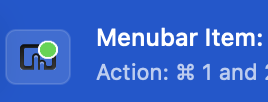
Ah yes, good idea. I'll add that with the next version!