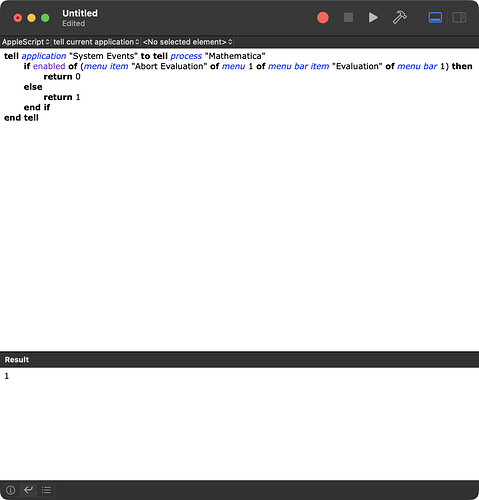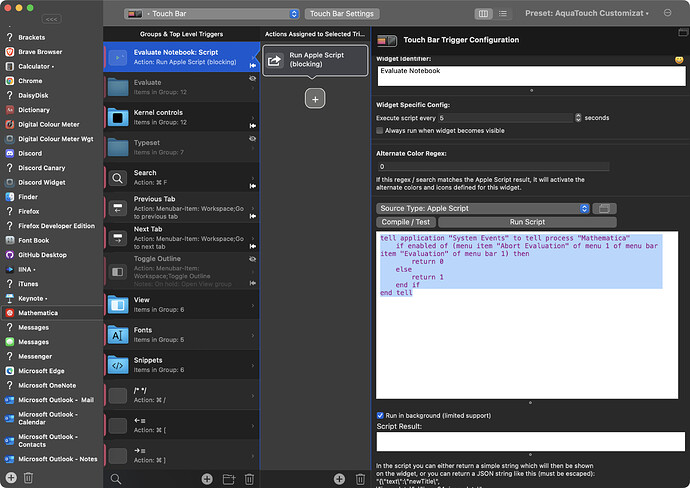Note: Before bug reporting, please make sure you have tried the latest (alpha) version of BetterTouchTool and that you have already tried to restart your system :-). If you encounter a crash, please attach a crash log from the macOS Console.app from the "User Diagnostic Reports" section.
Describe the bug
Apple script in the default Script editor app is giving proper result but not in the BetterTouchTool.
Affected input device (e.g. MacBook Trackpad, Magic Mouse/Trackpad, Touch Bar, etc.):
Screenshots
- The natve script editor shows result as 1 which is true.
- Inside bettertouchtool it's not working not showing any result at all
Device information:
- Type of Mac: MacBook Pro m1
- macOS version: macOS Ventura 13.0 DB2
- BetterTouchTool version: 3.808 (1949)
Additional information (e.g. StackTraces, related issues, screenshots, workarounds, etc.):