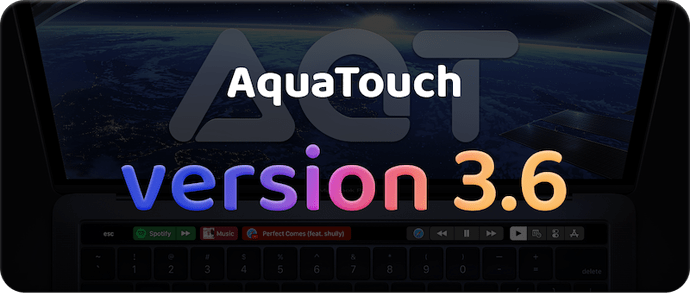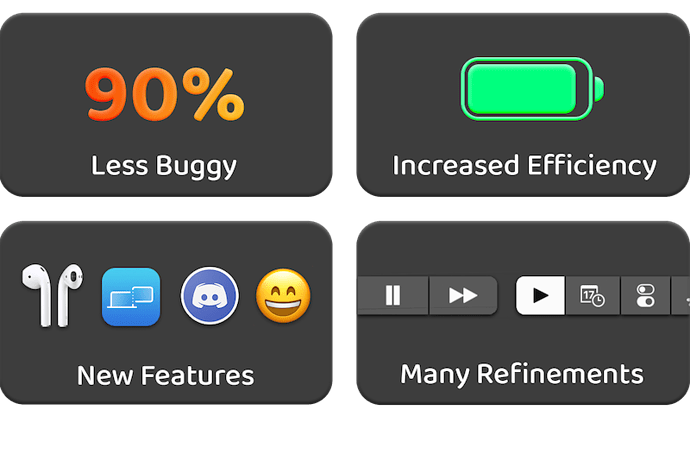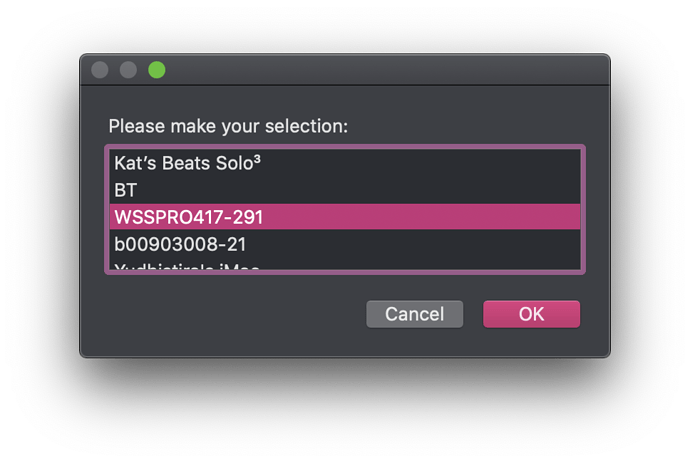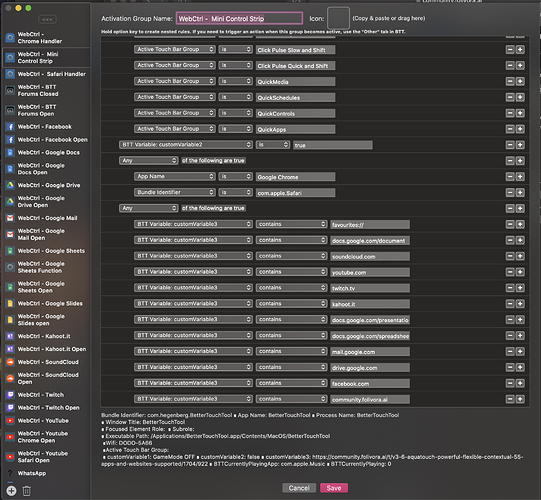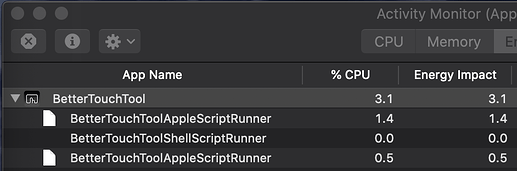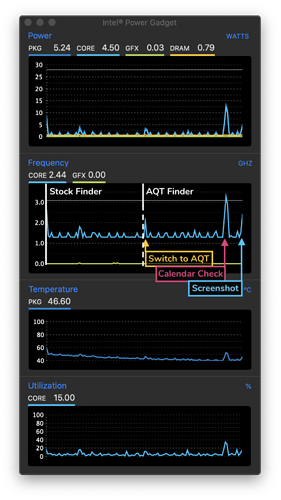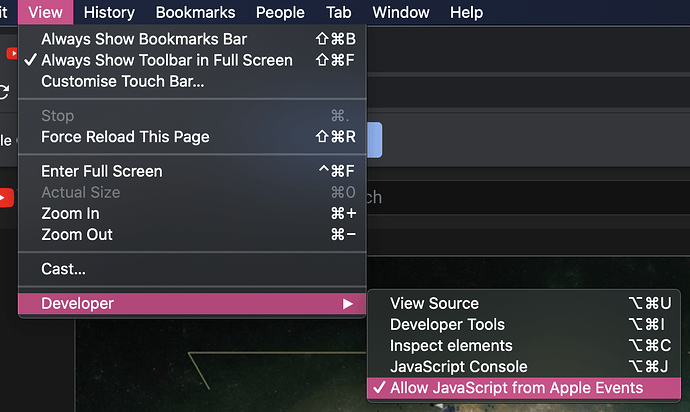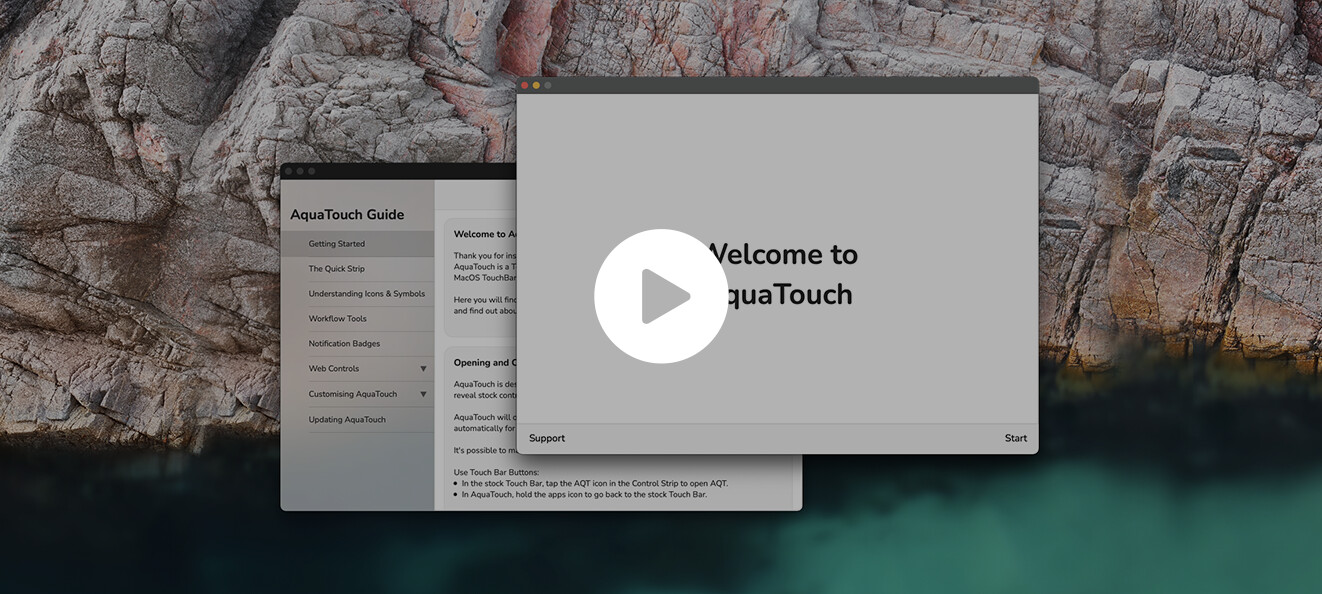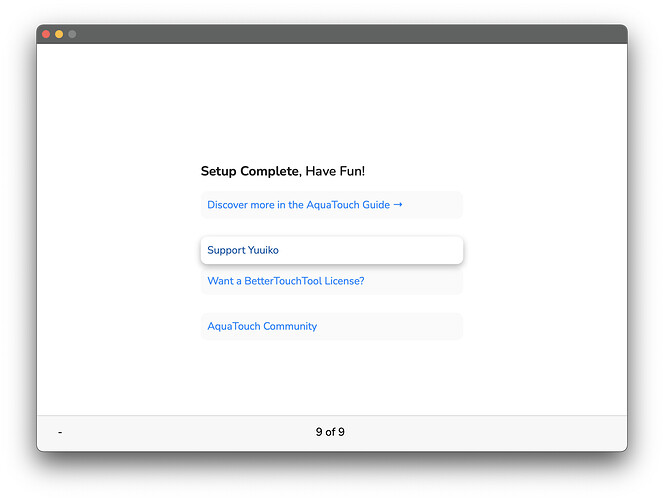yuuiko
October 8, 2019, 9:23am
7
Focused on performance and efficiency, This update greatly reduces CPU usage compared to v3.5.2.
Some refinements to existing features have also been added, along with a few new app layouts and tools.
v3.5.3 Download
Notes:
Be sure to read the Setup and Usage manual! This will give you some context about how AQT works.
Not proven to run on macOS Catalina. It may take a while for this to come as I'm very busy with final exams coming soon.
Before adding your own triggers and customisations, consider updates to AQT. Every AQT update may overwrite your customisations. See the manual for a workaround.
If you have any issues, feedback or questions, feel free to give me a comment !
Performance Optimisations
AQT is now SIGNIFICANTLY more energy efficient.*
Sorry for draining the batteries of your laptop
As you can see here, AQT was shockingly behaving very badly. I wasn't aware of this until I installed Intel Power Gadget just recently.
The main culprit was calendar requests, and menubar checks.
This and various other optimisations result in AQT being almost the same as default macOS, I've noticed no more oddly warm lap heater and perceived increased battery life (though I'm not sure if it's actually longer...)
Unfortunately I haven't found a way to make menubar checking widgets more efficient, but I've adjusted their timings so at least they somewhat run under 2.5GHz clock speed. Preview and Stickies are the two main apps that contain these. I have sent in a feature request for a BTT native widget to be made if possible.
Optimise the QuickShedules button (in the QuickStrip).
Calendar icon in the CS is now more efficient when highlighting is turned off.
Optimise the "No Apps Playing" message with the QuickPlay widgets
Remove highlighting from "BUISH" buttons in onenote as they caused high CPU temperatures and never worked well anyway.
*for most apps.
New Features
Preview is now a replacement set!
I'm quite proud of this one! Features three tabs, "View", "Edit" and "Markup", enabling you to streamline your editing and scribbling better.
Switches layouts based on the file type that is open; Document-related controls won't show up for an image and vice versa. Switching document types also doesn't switch the tabs! Seems expected but that was interesting to implement.
Notes
New Github Desktop Client TouchBar
Big push and pull buttons, and shortcuts to view repo in the Finder, Web or Terminal.
Quality Improvements
Web Widgets
QuickMedia
Main Media controls (grey, leftmost in the QuickMedia) now displays the icon of the app that they will control.
Added back an optimised "No supported apps playing currently" message.
Bug Fixes
Youtube widget in Chrome now displays "YouTube" instead of "YouTube Chrome"
QuickPlay button more robust - less chance of disappearing
Downloads button in Safari's "Window" touchbar menu fixed
Various small alignment fixes and visual enhancements.
2 Likes
yuuiko
February 28, 2020, 12:30am
11
Some elements may have broken for MacOS versions earlier than Catalina. Do report if you're not running catalina and see an issue.
Bluetooth connection widgets are a known issue and will be a focus in the next update.
Auto-Hide Escape key on install has been implemented but doesn't seem to be working. If you have a 16" MBP head to the settings to hide the duplicate escape key if it doesn't work automatically.
AquaTouch is made for English systems. While most of AQT does work on systems that aren't set to English, some features may not work properly.
Main Preset: Download AQT v3.5.6 Gamemode is now intergrated into AQT
Compatibility
Reminders and Calendar Widgets
I'm slowly decreasing reliance on iCalBuddy however the QuickStrip icon highlight still needs iCalBuddy to operate for now.
Reminders now working
Faster performance
More energy efficient
More information
Improvements
New AquaTouch Settings and Preferences System
New settings for toggling Notification Badges! You can now easily toggle notification badges, and it also saves across updates!
This requires a more lengthy update process though, so the auto-update progress will be displayed in the AQT status display, or "welcome" display if you've been using AQT for a while.
Efficiency Improvements
AQT's new settings system uses a different widget switching method so that it would be more efficient in runtime.
Optimise Haptics Engine - Should now be a lot more responsive and energy efficient. (They're now passive and don't check the database every time it knocks, it now just checks when the user changes the setting)
Optimise the Escape Key - (They're now passive and don't check database every 5 seconds)
Bug Fixes
Album art for Music is now working again (boy this was a hard one to fix), Also move sync tools to Finder due to Catalina.
Notification Badges should now be aligned properly (again).
"New Update" alerts should now be live again.
Fixed a bug that may cause the QuickPlay button to disappear.
I hope you enjoy! Please do give feedback and suggestions over at AQT's thread !
1 Like
yuuiko
April 10, 2020, 12:29pm
13
11 April 2020
Fixed AQT's "Back to Stock TouchBar" buttons not working
Update Paypal donate buttons to one that works
10 April 2020
New App Support!
Improvements
Added "Offset Path" and "Artboard Tool" to Illustrator
Added "Details" and "Activity" buttons to Google Drive
New Web Widget close button design
Stability improvements to web widgets, especially in Chrome.
16" MBP Escape Key: I went crazy on covering detection conditions, hopefully it autohides properly
Safari Add bookmark icon changed from chrome's icon to safari's native icon
Added install guide for GameMode
Bug Fixes
Youtube Web Widget setup tutorial should now show properly for users who have never touched Safari Settings.
Youtube and Soundcloud QuickPlay widgets should now hide properly. (no grey "1").
Stock touchbar and control strip uncontrolably showing up should now be resolved. Let me know as this one is tricky to keep tame.
Go ahead and install AquaTouch and use it for a bit, then come here and tell me what you think!
Yes, there was a second escape key in the TouchBar
No, Touchbar has no escape key
Do you use the app switcher to the left of QuickApps?
I have it turned on regularly and I like how it feels
I think it would be better if it felt softer or lighter
I prefer it turned off
Super Smooth
Smooth with a few hiccups
Frequent hiccups but quick recoveries
Hard to use due to performance issues
Please do give feedback and suggestions over at AQT's thread !
yuuiko
April 22, 2020, 11:46pm
16
Notice Regarding AQT and Discord
I'd like to point out that due to Discord's new Video call and Go Live features, it's "end call" button has been shifted up from its usual position.
The "End Call" button in AQT's Discord layout may therefore click the Go Live button instead of the End Call button.
Be aware of it!
Stay safe and inside everyone!
yuuiko
June 16, 2020, 7:55am
17
Just setup a discord.
Welcome to join for casual chats, more responsive preset help, sharing creations or just talking with me!
yuuiko
July 13, 2020, 2:40pm
18
9 to 5 for 2 weeks straight.*
It's the small things that make up the best things.
With a refreshed expectation for the highest quality, efficiency and stability, many features have been fixed so hard they've become something entirely new!
Fine-tooth comb refinement has smoothed out and improved many details both big and small, to push AquaTouch even further to
*(Just ask my discord ping squad.)
Massive, completely redesigned Photoshop Controls
Connectivity Controls That Beat All Other AirPods Presets. (oooof All-new bluetooth widgets in which you can assign any bluetooth device list selection UI reports battery status
QuickStrip will now properly Lock Open.
You love using the dock in QuickApps? Or maybe you prefer to always see your playing media?
When you open the QuickStrip, it will now stay open. Switch Apps, Watch a movie, slide between desktops, whatever you do, the QuickStrip will now stay put when you open it.
More Stability Improvements
Show
Web Youtube
YouTube Controls can now handle zeroes, quotes and '&'s more stable
Picture in Picture now targets the button from the toolbar, which should make it activate more stably.
Startup and Settings
AquaTouch's initialisation scripts have been optimised and should not grind BTT to a halt anymore. it also sets itself up much, much faster.
New Settings UI design with categorised settings
Manuals have been proofread and re-written. They also use images stored within the preset, so if you have no internet they'll still show!
Pinned Widgets
Pinned Widgets such as 1Keyboard and Discord now run on Conditional Activation Groups, they won't show up or run in the background if the app is not open.
QuickApps, QuickPlay
QuickApps and QuickPlay now send keyboard shortcuts directly to the app, reducing chances of misfire
QuickApps - More scrolling space for app shortcuts.
Apple Music
Add to library button fixed
Sliders should be more stable
Current Song display should not flicker when paused anymore
Web Controls
Web Controls should no longer fall apart when using chrome
The back buttons shouldn't disappear anymore and cause you to be stuck into using them.
Web Twitch
Refined icons, added "Make Clip" and PiP button
Netflix
Netflix QuickMedia Widget now actually works (i finally have access to it).
Redoing code with Javascript and BTT APIs
Many of AquaTouch's previously power-hungry Apple Script checks have been converted to now use Javascript and BTT APIs!
AquaTouch now idles at 3% (down from 6% in earlier versions), can run with just two AppleScript runners and continues to remove large CPU usage spikes!
The above was recorded with all
Show
Super Smooth
Smooth with rare hiccups
Smooth with a few hiccups
Frequent hiccups but quick recoveries
Hard to use due to performance issues
Please do give feedback and suggestions over at AQT's thread
Welcome to join my discord for casual chats, more responsive preset help, sharing creations or just talking with me!
I really did spend 9 to 5 for two weeks to get this going. I hope you feel my passion for design!
Any support helps me get all that life stuff out of the way, allowing me to put my time into my passion of creating great things for you, and everyone else!
Need a BTT License? Get one here and I'll get 40%! Send a tip with PayPal Follow me on Patreon Share AquaTouch on your socials! :
1 Like
yuuiko
August 5, 2020, 3:07am
19
New Web Controls!
Many new apps!
Many new apps added thanks to the community!
Thanks to @CDFman !
Thanks to @Leblanc !
Thanks to @LTO !
Improvements
Ability to clear a bluetooth widget, just hold it
Play/Pause buttons are more crispy
You can now label discord jump servers by holding them
New Transparency Mode toggle for headsets that support them
Optimisations
The way open groups are detected has been completely redone using "emoji tags", It's now much easier to edit AQT's conditions, and should make the preset a smidge smaller in size. Thaks again to LTO from the discord server who got this automated for me!
Pinned Discord Call Menu hides and shows faster
PiP button for Safari is now super fast (using Javascript)
PasteCells now run on Javascript - Faster and more stable.
Bug Fixes
Fixed Safari controls doubling up on the favourites view
AQT now closes to expose the stock bookmarks controls on the Favourites tab in Safari
Fixed window error when double-clicking a window's top bar
"Finializing" seen on the AQT Initialisation process is "Finally" fixed
Settings to disable media arrow key shortcuts should now allow stock fn behaviour
Clean up various haptics that caused a double-knock to happen
Bluetooth widget now displays the device name if an AirPods headset is set
Fixed PasteCells Crashing if your clipboard was empty
Fixed "Disable Desktop Icons" toggle in QuickControls disappearing if the user has never used it before
SoundCloud Web Controls had an incorrect kahoot icon in the stock Control Strip
Fixed the QuickSchedules always highlighting when the QuickApps view was open
Finder Command Suggestions - Fixed desktop button incorrectly opening documents
I really did spend 9 to 5 for two weeks to get this going. I hope you feel my passion for design!
Any support helps me get all that life stuff out of the way, allowing me to put my time into my passion of creating great things for you, and everyone else!
Need a BTT License? Get one here and I'll get 40%! Send a tip with PayPal Follow me on Patreon Share AquaTouch on your socials!
1 Like
yuuiko
August 6, 2020, 11:42pm
20
Missing setup instructions for the new web widgets were added
Attempt to fix Beats Battery issue
Fix QuickStrip disappearing on Chrome if Netflix was open
New Web Controls!
Many new apps!
Many new apps added thanks to the community!
Thanks to @CDFman !
Thanks to @Leblanc !
Thanks to @LTO !
Improvements
Ability to clear a bluetooth widget, just hold it
Play/Pause buttons are more crispy
You can now label discord jump servers by holding them
New Transparency Mode toggle for headsets that support them
Optimisations
The way open groups are detected has been completely redone using "emoji tags", It's now much easier to edit AQT's conditions, and should make the preset a smidge smaller in size. Thaks again to LTO from the discord server who got this automated for me!
Pinned Discord Call Menu hides and shows faster
PiP button for Safari is now super fast (using Javascript)
PasteCells now run on Javascript - Faster and more stable.
Bug Fixes
Fixed Safari controls doubling up on the favourites view
AQT now closes to expose the stock bookmarks controls on the Favourites tab in Safari
Fixed window error when double-clicking a window's top bar
"Finializing" seen on the AQT Initialisation process is "Finally" fixed
Settings to disable media arrow key shortcuts should now allow stock fn behaviour
Clean up various haptics that caused a double-knock to happen
Bluetooth widget now displays the device name if an AirPods headset is set
Fixed PasteCells Crashing if your clipboard was empty
Fixed "Disable Desktop Icons" toggle in QuickControls disappearing if the user has never used it before
SoundCloud Web Controls had an incorrect kahoot icon in the stock Control Strip
Fixed the QuickSchedules always highlighting when the QuickApps view was open
Finder Command Suggestions - Fixed desktop button incorrectly opening documents
I work on this with a passion and I hope you feel it while using AquaTouch!
Any support helps me get all that life stuff out of the way, allowing me to put my time into this passion of creating great things for you, and everyone else!
Need a BTT License? Get one here and I'll get 40%! Send a tip with PayPal Follow me on Patreon Share AquaTouch on your socials!
1 Like
yuuiko
November 12, 2020, 4:29am
21
To finish installation properly, please open the BTT configuration window after importing the preset.
AquaTouch is designed for English Systems. It's able to run on non-english systems, but functionality may be limited. To support other languages, AquaTouch's code would need to be translated. Sorry for any inconvenience!
New Additions
New Big Sur Icons!
New Big Sur Style Icons to match the look of MacOS 11.
Finder
Music
Added "Add to up next" button
Refined the look of this UI
Adobe Xd
Added controls for Components and Groups
Telegram
New text formatting shortcuts
Preview
Show a hint to enable filename extensions to get it working properly
Bug Fixes
Click here to check out the rest of the new features in the v3.6 major update!
I create this with my passion for design and I hope you feel that while you're using it!
Any support helps me get all that life stuff out of the way, allowing me to put my time into my passion of creating great things for you, and everyone else!
Need a BTT License? Get one here and I'll get 40%! Find more from me on Patreon Send a tip with PayPal Share AquaTouch on your socials!
Super Smooth
Smooth with a few hiccups
Frequent hiccups but quick recoveries
Hard to use due to performance issues
yuuiko
December 30, 2020, 4:36am
23
AQT UPDATE v3.6.5 (30 December 2020)
Hotfixes
To finish installation properly, please open the BTT configuration window after importing the preset.
AquaTouch is designed for English Systems. It's able to run on non-english systems, but functionality may be limited. To support other languages, AquaTouch's code would need to be translated. Sorry for any inconvenience!
Fix Inconsistent Imagery in the Installation Guide
Fix Spelling and Grammar Mistakes in the Guides
New QuickStrip Icons
Added "M1 Not Supported" warning to GameMode (Currently Researching Support)
3.6.5 is a hotfix release for the recent 3.6.4.Check out the recent new features in AquaTouch! ➔
I create this with my passion for design and I hope you feel that while you're using it!
Any support helps me get all that life stuff out of the way, allowing me to put my time into my passion of creating great things for you, and everyone else!
Need a BTT License? Get one here and I'll get 40%! Find more from me on Patreon Send a tip with PayPal Share AquaTouch on your socials!
Super Smooth
Smooth with a few hiccups
Frequent hiccups but quick recoveries
Hard to use due to performance issues
Very helpful, all good!
Good, but wording could be better
Would like more imagery
Couldn't find what I was looking for
The setup had too much info / overwhelming
Not helpful at all
yuuiko
May 25, 2021, 1:03am
24
To finish installation properly, please open the BTT configuration window after importing the preset.
AquaTouch is designed for English Systems. It can run on non-english systems, but it's functionality may be limited. To get it working on other languages, AquaTouch's code would need to be translated. Sorry for any inconvenience!
Hello again! It's been a while hasn't it? My college workload has kept me really busy continues to increase, so apologies for the lack of updates latley. Though AquaTouch v3.6 has been holding up quite well, don't you think?
I managed to find a glimmer of free time to see what I can improve for you all. Here's what I've got in this update:
Bug Fixes and Smaller Details
New
Finder
Documentation
Stabilisation
Bluetooth, Aeroplane Mode Toggle
Arrow Key Media Shortcuts
I did not realise that people used this same shortcut to toggle page up and down. For a long time there was an ability to toggle it off in the settings, but BTT was not handling it well and was still blocking page up and down.
I have decided to remove the feature as it seems like most people are not using this shortcut either way, and it's best to give page up and down back to those who use it.
Spotify Genius Button
Web Tools
I create this with my passion for design and I hope you feel that while you're using it!
Any support helps me get all that life stuff out of the way, allowing me to put my time into my passion of creating great things for you, and everyone else!
Need a BTT License? Get one with me and I'll get 40%! Find more from me on Patreon Send a tip with PayPal Share AquaTouch with your friends and on your socials!
Super Smooth
Smooth with a few hiccups
Frequent hiccups but quick recoveries
Hard to use due to performance issues
yuuiko
June 24, 2021, 8:33am
25
AQT UPDATE v3.6.7 (24 Jun 2021)
Quick Fixes and Vivaldi
To finish installation properly, please open the BTT configuration window after importing the preset.
AquaTouch is designed for English Systems. It can run on non-english systems, but it's functionality may be limited. To get it working on other languages, AquaTouch's code would need to be translated. Sorry for any inconvenience!
Note for newcomers: there is a known issue where AquaTouch won't startup in this version. For a better experience try the beta below if you encounter this problem. A new version is coming soon.
Installation and Usage Guides Fixed
Bug Fixes and Smaller Details
New
Spotify
Added AirPods Max?
I create this with my passion for design and I hope you feel that while you're using it!
Any support helps me get all that life stuff out of the way, allowing me to put my time into my passion of creating great things for you, and everyone else!
Need a BTT License? Get one with me and I'll get 40%! Find more from me on Patreon Send a tip with PayPal Share AquaTouch with your friends and on your socials!
Super Smooth
Smooth with a few hiccups
Frequent hiccups but quick recoveries
Hard to use due to performance issues
yuuiko
July 26, 2021, 9:45am
27
BETA 2
Fixed Install Crashing Issues,
Join my Discord Server to grab a copy and help out with testing.
New to my discord? be sure to read the #about channel!
yuuiko
August 10, 2021, 5:33am
28
To finish installation properly,
If you're updating (not a newcomer),
AquaTouch is designed for English Systems.
As BTT presets don't support localisation, AquaTouch's code would need to be completely re-written in the new language, which unfortunately is not feasible... Sorry for any inconvenience with this.
Fixes and Polishing No more install crash!
Installation and Usage Manual Bridge_Loaded _ when tapping usage manual
QuickStrip
Apps
Optimisation
Installation Manual
New I create this with my passion for design and I hope you feel that while you're using it!
Any support helps me get all that life stuff out of the way, allowing me to put my time into my passion of creating great things for you, and everyone else!
Need a BTT License? Get one with me and I'll get 40%! Find more from me on Patreon Send a tip with PayPal Share AquaTouch with your friends and on your socials!
Super Smooth
Smooth with a few hiccups
Frequent hiccups but quick recoveries
Hard to use due to performance issues