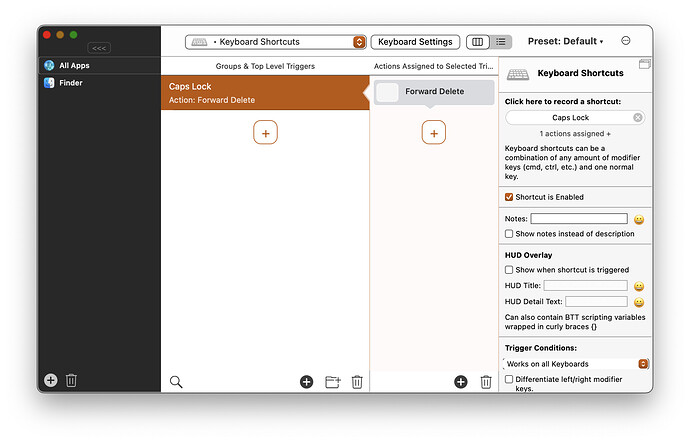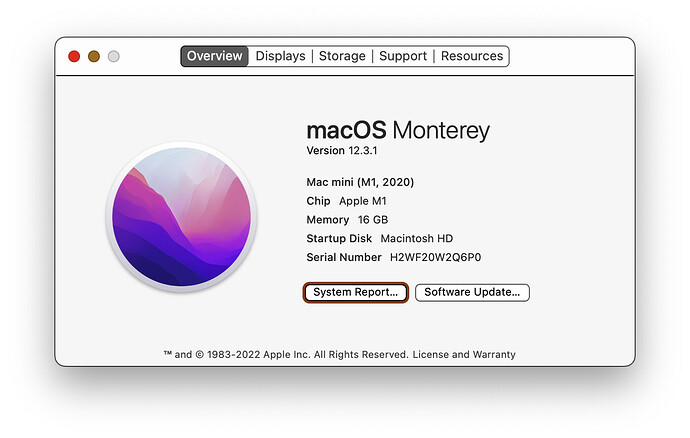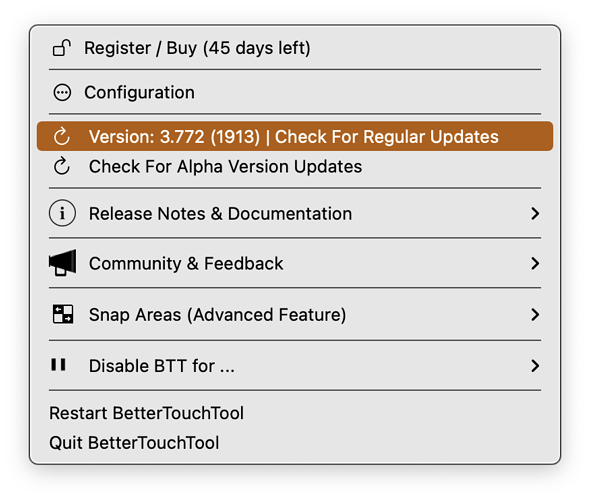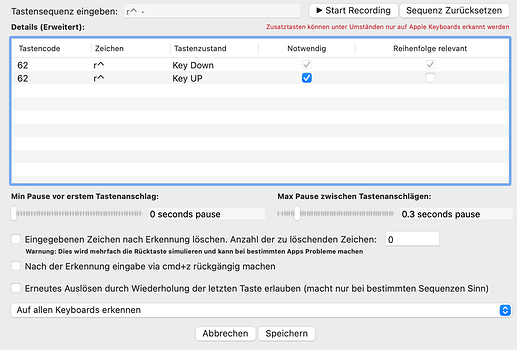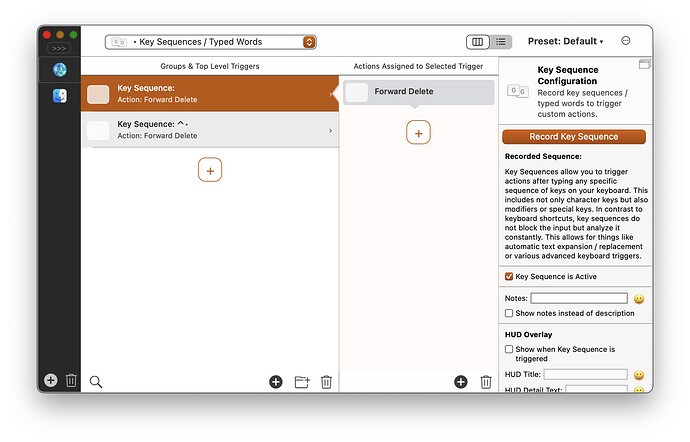I created the following trigger in All Apps:
It works, in a way, but it toggles caps lock every time, which I do not want.
I never, ever use caps lock, so I want to disable it or convert it to something useful. Karabiner Elements does exactly what I want, remapping caps lock to forward delete, but it's the ONLY thing I've had any use for in the Karabiner app.
I'm exploring BTT as a substitute, because why keep Karabiner around for that one triival thing, when BTT can do a lot more?
Try this. Change Caps lock to control in macos. System Preferences --> Keyboard --> Special keys (or similar). Now caps lock is your right control key.
Then go to "Key Sequence" set up that and choose the action Foward Delete
Maybe there is a better way, but this works.
How would I do that? There is no Special keys tab at System Preferences▸Keyboard▸Shortcuts, and I don't see anything in the tabs that allows Caps lock as a trigger (or Ctrl as the result).
Do you mean I should add Ctrl as a trigger and Forward Delete as the action associated with it?
System Preferences▸Keyboard▸Modifier Keys. Set Caps lock to ctrl, which is now r-ctrl, this is the trigger (Key Sequence) for die action FD.
Okay, that's half an explanation. Almost. I see no way to choose forward delete in that dialog.
You're welcome for the "half an explanation". Which half is missing? 
Everything about recording sequences, choosing the action, etc. But I'll figure it out eventually.
Okay, I have it working now. THANKS.