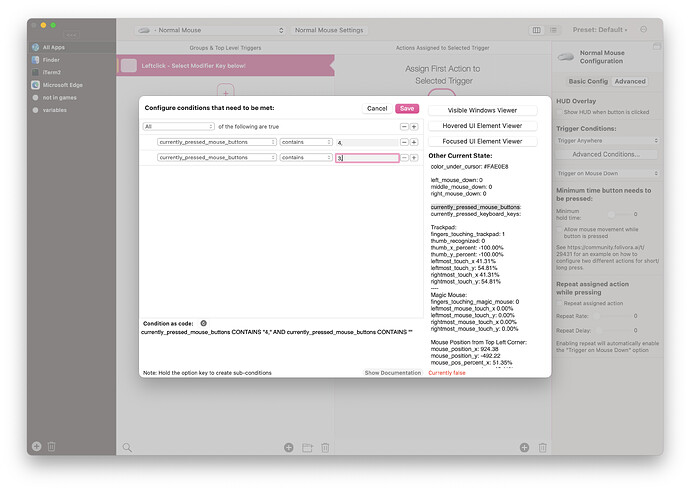Hi!
I'm a big fan of BTT since at least 2012. One of the many reasons I like it is that it regroups many functions under one single roof. I prefer having 1 application running in the background than 10 sucking on CPU cycles, if you know what I mean.
In that regard, it would be very nice if within the "normal mouse" section, we could use "button chords" as triggers (a chord is 2 or more buttons pressed simultaneously on the mouse). Right now, it's only possible to assign an action to a single mouse button, but it would be real nice if, for instance, we could set both the "back" side-button on the mouse + the middle mouse button to trigger "Show Desktop" (just a simple example; button chords would allow for so many more possibilities).
Right now, I need to have BBT and SteerMouse running together in the background to achieve this. To me, SteerMouse is to the "normal mouse" what BTT is to the keyboard, to make a rough comparison. Actually, the "chord" term I evoked above actually comes from SteerMouse.
I'd really like to have such functionality within BTT, so I could keep only the latter running in the background. Plus, it would help avoid priority conflicts for button presses (right now, SteerMouse takes precedence on BTT for mouse button presses).
Thanks! ![]()