maybe a better way would be to use a conditional activation group to extend the menu (just create a menu inside the CAG with the same name)
I've been loving this preset, but there is a problem whenever I connect to an external monitor. The battery icon on the left dissapears from my notch and appears either in the middle of my external monitor or right at the bottom of my monitor, and cannot be double clicked away. Any ideas on what I can do to fix this?
Hi. This looks like a BTT bug to me, not the Hi Notch! itself.
What version of Hi Notch! (to check, click on the battery level in the Hi Notch!) and BTT do you have?
BTT: 44920, Hi Notch: 24031
Update BTT ![]()
I was just wondering, will Hi Notch! use up a lot of resources due it running scripts ever second to update the status of things like the now playing text, or the battery and charging status?
No need to worry! On the M2 Pro (12-core CPU + 19-core GPU) processor, the difference in consumption between the off and on preset is between 3% and 8% (of which the average difference from 10 minutes was 4% in the test)
In general on Apple Silicon Macs this is much less of a problem than it was on Intel Macs. That's because those little tasks will run on the efficiency cores, which draw very little power.
Also the cpu percentage shown in Activity Monitor can be very confusing. For example if it says 8% it means 8% of one core. However with these current machines where you often have 12 or more cores (so in total 1200%) 8% is almost nothing
Btw thank you all for the great engagement and feedback on Hi Notch!
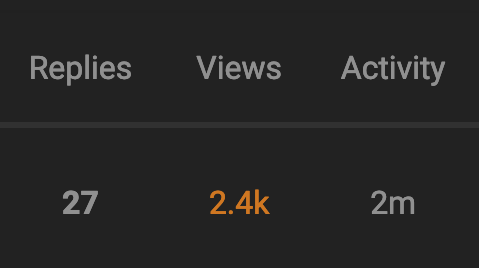
Almost 900 downloads is a result I did not expect!
If anyone wants to support me, I encourage you to star on GitHub, vote on this thread, and if anyone wants to buy me a tea, they can do so on Ko-fi ![]()
I have just published a new preset, so if you would like to remember to reboot your Mac regularly then take a look here ![]()
Dear users,
I sincerely apologize for discontinuing the development of Hi Notch! I truly appreciate your trust and support, and I'm happy that the tool has been useful to many of you. Unfortunately, due to my current commitments to my studies, I can no longer maintain or update it. I've also transitioned to alternative software that better suits my needs. However, Hi Notch! remains open under the same license, so if anyone is interested in continuing its development, you're more than welcome.
Thank you for your understanding.
