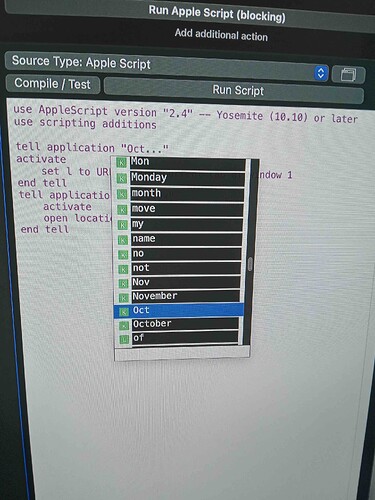Mac mini M1 , OS 14.3.1
Btt version: 4.4.30 (This problem has been going on for quite some time )
Situation: Applescript called by trackpad five finger gesture in Safari.
I want to change "Firefox" in "Orion" in said script. I type the letter "O", with becomes "O..." or "Oct..." . Pressing F5 results in: See picture(could'n make a screenshot).
Also it happens quite frequently that the cursor becomes invisible, but can be moved by simply clicking in the desired spot. (But remains invisible).
where do you get that autofill from? Is that an app running on your Mac?
I have no idea, discovered it by tapping all the function keys.
In TextEdit, the dropdown window with autofill options also appears with F5.
I never made any use of autofill software, and have no clue where it comes from.
But in BTT, typing a single letter turns first in the same letter followed by 3 dots, and the dropdown does not appear without F5.
Weird: Typing the letter b does not produce the dots, so when I have to type "Orion", I type "bOrion" and then remove the "b".
I never made any use of autofill software, and have no clue where it comes from.
Ah with F5 I'm also able to show it, didn't know about that feature.
However for me it doesn't appear automatically, I'm not sure whether there is a system setting to control this behavior. I'll investigate.
Does Apple's Script Editor app also behave this way on your machine?
In TextEdit, there are no dots, and no automatic dropdown, I found that behaviour by testing different apps.
In Script Editor, there are no dots, but I can call the dropdown window by F5.
The weird thing is that in BTT the dots do not always appear and everything works just fine.
I found that the script editor view has a property called usesScriptAssistant. I could imagine this controls that behavior. In 4.435 I'm trying to set it to false - that version is building now and should be available via alpha update in ~5 minutes. Would be great if you could check that. (unfortunately this stuff is not documented)
Thanks for testing!
There is another property which sounds vaguely related I'm testing setting it with 4.436 which again should be available in ~5 min. Would be great if you'd test one more time then.
Bring it on!
Usually when I have to make big changes to a script, I copy it to ScriptDebugger and back, so it isn't the biggest problem.
It's only with minor changes that it is annoying, and also the cursor starts showing erratic behaviour when I continue typing after the 3 dots. Jumping around or moving lines up. Weird.
4.436 looks ok. No more dots, nor autofilling.
Thanks for the swift solution.
10/10!!
nice! thanks for testing!