Describe the bug
Creating a new Profile/Preset adds a new (duplicate) entry for Finder. Neither Finder entry can be deleted (even when there's only one and nothing in it). I've found as a workaround I can export the Preset, manually edit the JSON to remove the Finder entry, and then reimport it.
As a secondary bug (unexpected feature?), when changing the "Master Preset", the old master preset is de-checked. Other selected presets are not affected.
Screenshots
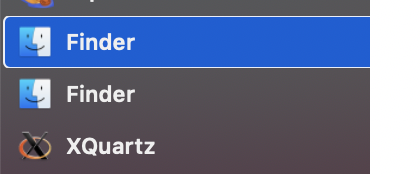
Device information:
- Type of Mac: Macbook Pro 15"
- macOS version: Mojave
- BetterTouchTool version: 3.209
