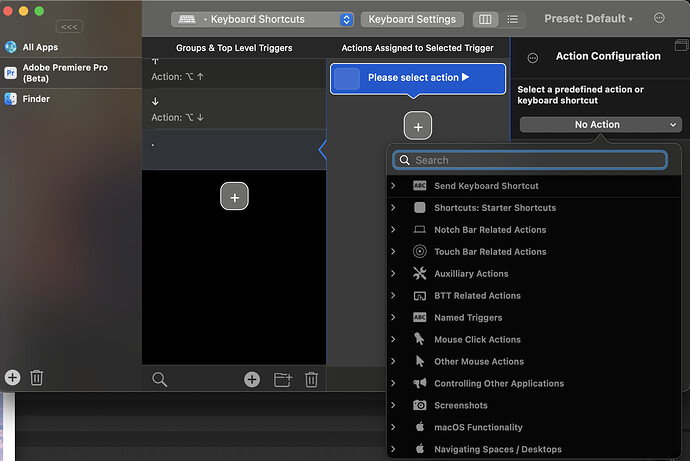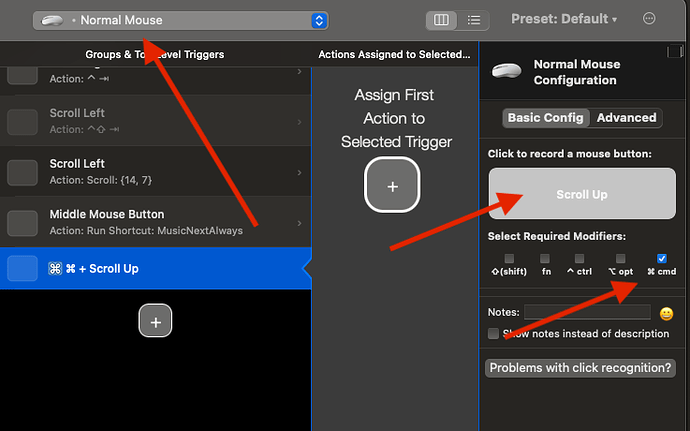when setting up a keyboard shortcut in BetterTouchTool, I can only assign a key sequence as an initial input, not the thing that the input triggers.
I'd like to set . on my keyboard to activate a sequence of keys, but I only have the option to assign it to a keyboard shortcut or a predefined action. Can anybody help with this?
Thank you
if it's some text you want to output use the "insert / type / paste" text action - otherwise just add multiple shortcuts to the action sequence
thanks very much for your reply.
I just cant seem to work out how to do it! This app makes me feel dumb!!
Under shortcut I type . and then the next option is trigger other keyboard shortcut (and I can only add one key and cant add additionals after this) or trigger predefined action, under the dropdown for that insert /type / paste is not listed..?
This guide will help.
It is step-by-step.
Setting up a new trigger.
I am so baffled. I want to set the . key to push /,/
so that's, full stop, to operate a macro of slash, comma, slash.
I have entered the action of full stop but can not see a simple macro recorder or key entry option under "select a predefined action or keyboard shortcut" and sadly the guide doesn't help with this
edit: I found the insert / type / paste text option that was suggested but this tries to paste the /,/ combination instead of having them as individual keypresses.. i'm not sure why i can't just type /,/ in the action box and have it repeat those key pushes. I get it that there are delays and things involved. Am I looking for some sort of key press recorder to fire off the trigger?
It seems so simple but it's driving me nuts..
Under "Actions Assigned to Selected Trigger" (the middle column), you can add as many individual actions as you want. The trigger does them in order.
You see the + under "Please select action  ︎"? Press it three times. Set each middle column action to whatever you want. / , /
︎"? Press it three times. Set each middle column action to whatever you want. / , /
If you want delays between them, just press that + button and assign some new actions to be delays, and put them between the other actions.
Step 4: Assign one or multiple Actions
thank you so much, I did it! The key was not to add the 3 actions all at once and try to assign keys to them afterwards, for some reason that only let me do it for the first action. If I applied 1, assigned it, then applied the next, assigned it, and then applied the third and assigned it, it works a treat!
I have finally achieved something I've been trying to do in my video editing program for YEARS! Love this program!
Thanks all for the replies I really appreciate it
One other thing I'd love to set up but I don't think is possible, is to remap cmd + scroll wheel on the mouse, to do what opt + scroll wheel on the mouse currently does. This one would be app specific but I can't see how to create an action that combines both keyboard and shortcut inputs... Do you guys know if this is possible?
One trigger for up scroll, one trigger for down scroll.
thanks buckbuck, i have the trigger set but not the action to trigger. I can't see mouse scroll in any of the pre determined sections. Can you show me where I can input the option + scroll that i'd like the trigger to execute?
BTT doesn't allow you to do a scroll remapping like that (as far as I know ;-))
thats odd because it allows you to program the command IN, but not OUT. Daaamn.
BTT is not a remapping tool, it allows you to trigger actions (there is also a "send scroll event" action) if it encounters a trigger (like the scroll up), but this does not do a fluid remapping of anything.
Ah, they wanted to trigger the scrolling behavior.... Scrolling can be a heart-breaker.
I'd love something that could remap horizontal scrolling to vertical scrolling, but I don't think anyone's offering that. (And especially not with the Logitech framework).