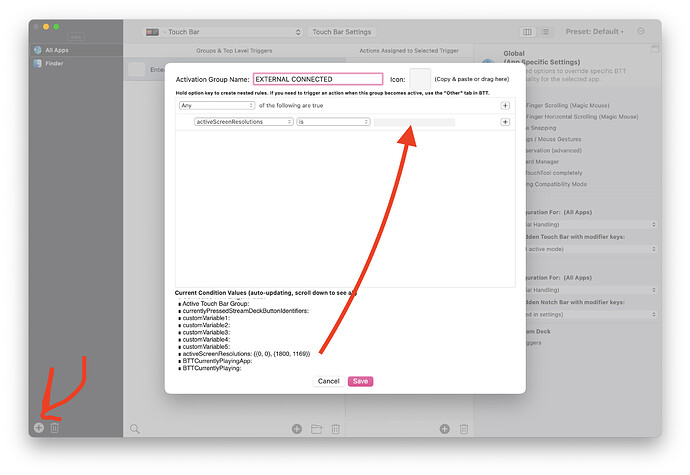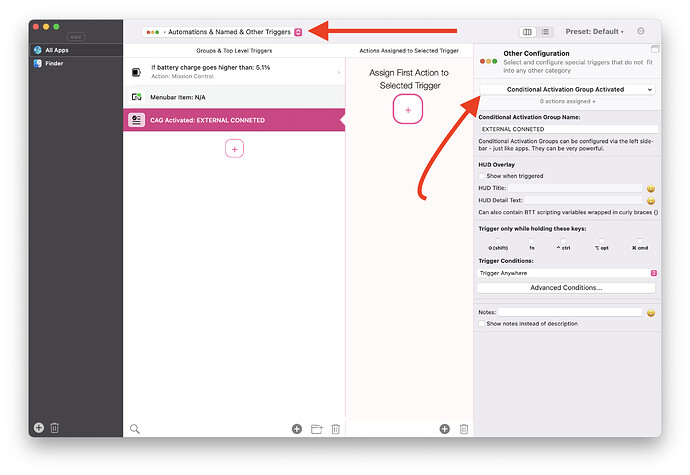Is there a trigger that fires when the external display becomes active?
I would like to switch on a homekit light when I’m using my display.
My MBA is connected to the display through a USB-C dock. I also use this connect for charging while the MBA is asleep.
Good idea, I'll add such a trigger soon. It's currently not there yet though.
Can you think of good configuration options this trigger should offer?
In my particular case, the dock provides charging, storage, display connection and a USB-A keyboard.
As mentioned, I regularly connect my sleeping laptop (with the display shut) to the dock to begin charging when it's not in use. In this case the display would be off and I wouldn't want my HomeKit lighting to switch on.
I could imagine others might want to change their audio input/outputs when using an external display. Disabling True Tone might be useful for those who use a monitor for photo/video editing. Activating a 'movie' found for those who use a projector for video content.
Is adding a trigger on monitor connect still part of the roadmap?
you can create such a trigger for specific monitors using conditional activation groups.
1.) Create a new conditional activation group and use the activeScreenResolutions to check whether your external screen is connected
2.) Then in the "Automations, Named & Other Triggers" use the "Conditional Activation Group Activated" trigger:
This is SO good
I don't seem to have activeScreenResolutions as a condition option. Has this been removed?