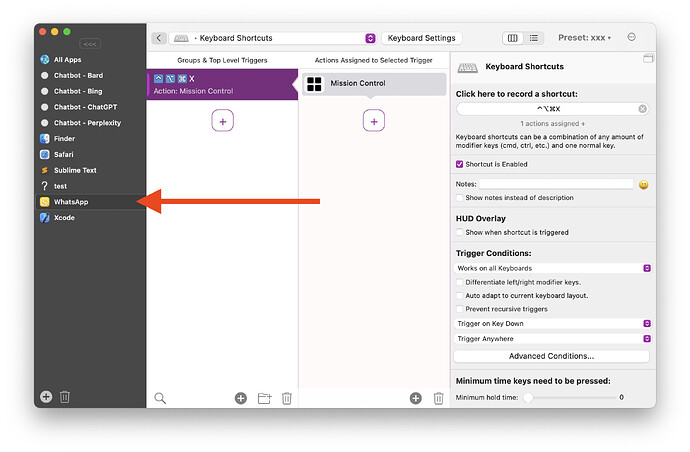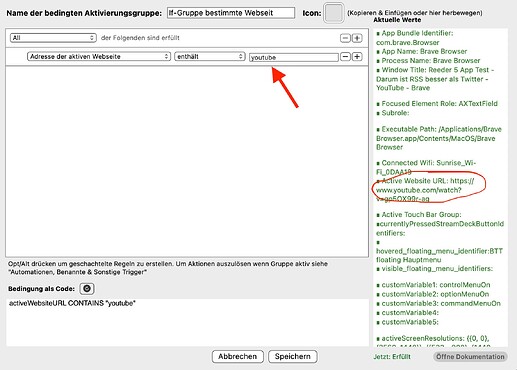Marlo
September 2, 2022, 5:49pm
1
New here... downloaded BTT about half an hour ago and loving it so far!
I'm not sure if it's been asked before, or is answered somewhere within the documentation (which I have read, but I've probably missed things), but I wanted to know if it's possible to set up a keyboard shortcut so that it only activates when I'm on a particular web page. If so, how might one go about doing this?
Small
September 3, 2022, 4:15am
2
Not easily .. BTT has limited "range" it seems.. can target App specific, everywhere or over menubar, or over dock as a whole.. but that's it..
I wish it had options for like over App Title Bar, on dock (specifically on the app below the mouse pointer).
certainly not on specific webpage..
You could use scripting to check the active page when you press a trigger (keyboard, trackpad, whatever) but that's about it..
Instead of 'trigger on specific website', how about 'trigger on specific active application'
edit: nevermind. figured it out with the following advanced condition:
focused _element_details contains <AXWindow: "WhatsApp">
since I was trying to use the same archive shortcut from Whatsapp MacOS on the web Whatsapp and there's no way to change the ones on the web.
Continuing to be impressed with BTT. Thank you @Andreas_Hegenberg !
For that you should not need any conditions. You just need to add the app to BTT and then define the shortcut specifically for that app:
2 Likes
This is great and works. Any plans to limit to a specific website/domain in a running chrome browser such as Arc?