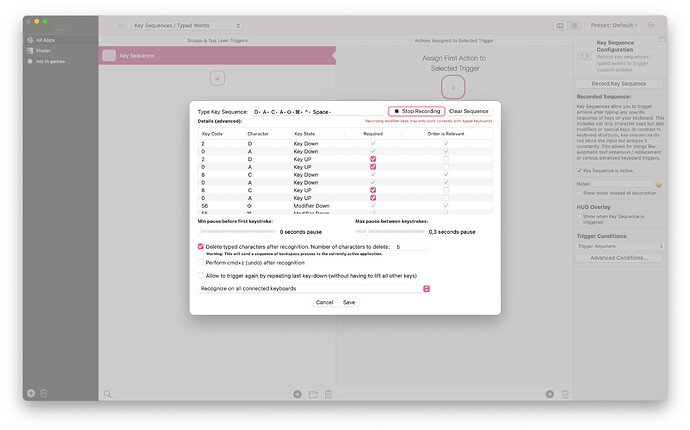Describe the bug
"Transform & Replace Selection with Java Script" does not replace text in any window. I have deleted and reinstalled from scratch, and the simple basic uppercase transformation doesn't even work. Have confirmed that testing with the provided test input works fine, but while triggering using keyboard shortcuts, trackpad, etc… i just hear a little MacOS error sound when the text input is supposed to happen. (Longer when doing a fetch operation, immediate for e.g. transform to uppercase)
Device information:
- Type of Mac: M1 Pro (2021)
- macOS version: 13.2
- BetterTouchTool version: 4.008
to replace text, BTT will put the new text into the clipboard and send a standard cmd+v command, does cmd+v work if you do it manually in the app you tried?
Du you use any special keyboard layout / setup?
thanks for the prompt response andreas.
i do use a special keyboard layout, the Dvorak — QWERTY layout. If I switch back to U.S. input things seem to work fine. however, trying to use the "Auto adapt to current keyboard layout" with Dvorak — QWERTY doesn't seem to work properly. Any ideas?
unfortunately the code for retrieving a keycode for a given character is pretty complicated. Maybe something has changed in Ventura in regards to non-standard keyboard layouts (although this seems to be the first report, but then again most people use some form of QWERT* so nobody might have hit this issue yet)
fair enough, seems like a pretty rare edge case. any suggestions for me doing a hardcoded workarounds that don't involve switching back and forth between inputs?
In v4.010 alpha (currently uploading) I have added two overrides
BTTKeyCodeOverrideV and BTTKeyCodeOverrideC
You can set the correct keycode manually while BTT is quit:
defaults write com.hegenberg.BetterTouchTool BTTKeyCodeOverrideC 123
defaults write com.hegenberg.BetterTouchTool BTTKeyCodeOverrideV 123
The easiest way to find the key code in BTT is by starting to record a new Key Sequence in the Key Sequence section:
thank you so much for this! and for how swiftly this was implemented