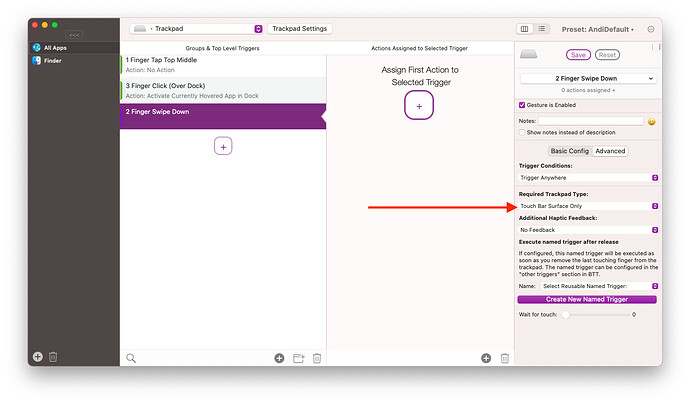Hi, I stablished a few 1 finger tap on the corners and top side of the TrackPad to open different things such as Launchpad, Spotlight and so on. Everything is great except that the TouchBar appears to use the same triggers. For example I have my TrackPad to open spotlight whenever I do a 1 finger tap on the right top corner, that works just fine, the problem is that my TouchBar opens spotlight whenever I tap the right top corner of the TouchBar. Also with Launchpad with 1 finger tap in the top center of the Trackpad, the Touch Bar whenever I tap the center of the Touch Bar, Launchpad opens...
I don't have any gestures on the TouchBar, also tried to install different presets for the TouchBar and they appear fine but if I touch the center, Launchpad opens just as the TrackPad configuration... Is this intended? It's getting annoying because even when I disable the BTT TouchBar, the gestures are still active. I don't want my TouchBar to have the same gestures as my TrackPad.
I have a 2020 M1 MacBook Pro running 11.1
I'm running the 3.531 version of BTT