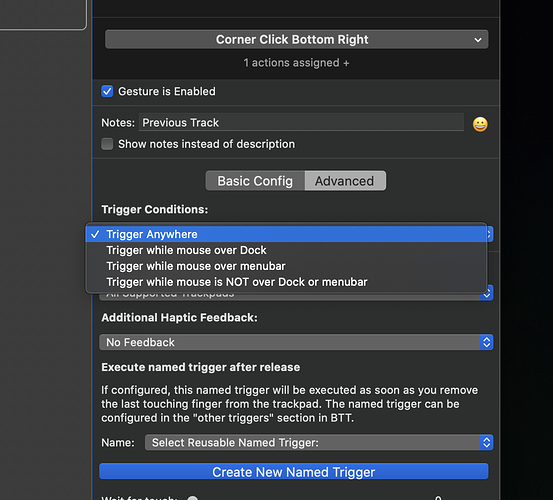Since you can select items on the Touch Bar with your mouse, how awesome would it be to have custom actions with the scroll wheel?!
Like, just move your mouse down to the Touch Bar and scroll up or down with the scroll wheel to increase and decrease volume, change brush size, zoom in and out, move through Touch Bar scrollable area without swiping, etc.
If this is currently available please let me know because that opens up a whoooole new level of customization. My mouse has about 50+ points of customization (Logitech Master MX 3 + Logi Options) and if they could be integrated into Better Touch Tools that would be insane!
Why cant you just do those shortcuts directly? I mean just bringing your mouse to the bottom of the screen might become a modifier to double your existing shortcuts but you can do the same by using any of the other modifiers already and might even be faster than always dragging your mouse down?
Also, all existing trackpad/mouse gestures have an option for trigger conditions to do something similar when pointer is over the dock or menubar so you can already do this to some extent.
Heya!!
I completely missed the Trigger Conditions section! That might not necessary accomplish what I am intending to, but it's an awesome thing to know!
The reason that I am looking to integrate the scroll wheel with Better Touch Tool is on the account of my mouse, the Logitech Master MX 3. There are 5 initial points with a plethora of customization options (scroll wheel, gesture button on top the the mouse, up/down side buttons, horizontal scroll wheel, and thumb gesture button). I have dedicated certain buttons to OS navigation and certain buttons for app functions (the latter button are contextually aware of the app that you are using).
I am essentially looking to offload the horizontal scroll wheel from volume duty, freeing that up for app specific functions (i.e. zoom, brush tools, text tools, undo/redo, etc.) when I hover into the Touch Bar (read: perform specific actions without physically interacting with the toolbar [another level UX/UI of interaction]).
Where in Better Touch Tools is the Trigger Conditions (in case I don't find it before (hopefully) you respond)?
Thanks!
Ah! I found it under Trackpad. That could be useful for other things, but it looks like I need to continue searching (if it's even functionally possible in BTT yet). Thanks for introducing me to the Trigger condition!
1 Like