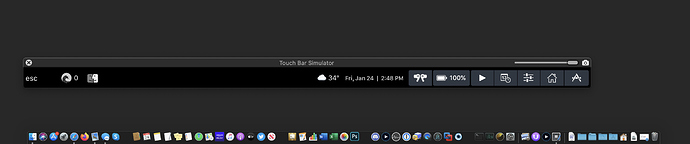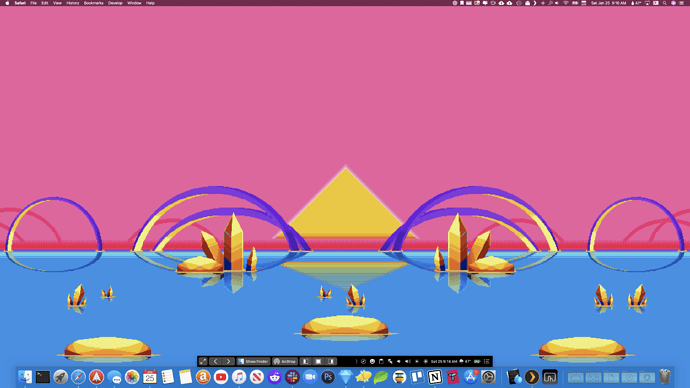Found this to be very useful for those of us developing presets/controls and dont want to use Xcode to view on screen. TouchBar is also controllable with mouse.
"Launch the Touch Bar simulator from anywhere without needing to have Xcode installed, whereas Apple requires you to launch it from inside Xcode. It also comes with a handy transparency slider, a screenshot button, and a menu bar icon and system service to toggle the Touch Bar with a click or keyboard shortcut."
+1 for Touch Bar Simulator! Whenever I'm docked to a monitor (which is basically always) it's goes above my dock at all times:
How do I install this? It's in my applications folder, but when I try to open it, I get: “Touch Bar Simulator” can’t be opened because Apple cannot check it for malicious software.. I am not a programer and I don't even know what Xcode is. Am running Catalina.
How do you open it after you download it? I'm just getting a bunch of files inside another file.
Right click | Open. Then you should be good...