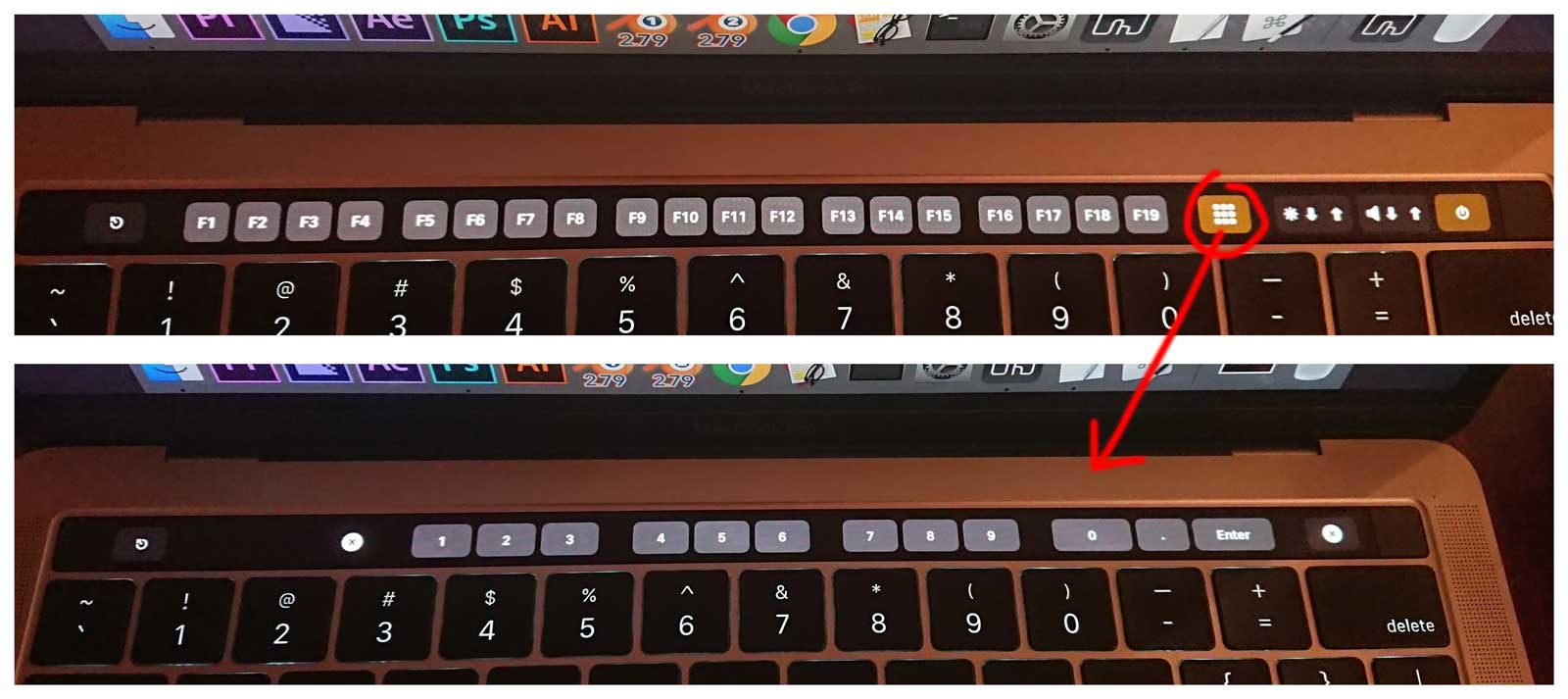On my touch bar, I have F1 through F19 (I use 'em all!), along with a Group that opens a numeric keypad equivalent:
For various apps that I use (Keyboard Maestro, Blender, After Effects) I frequently use modifier keys with F-keys and Numpad keys to perform different operations.
I don't have any Ctrl/Opt/Shift/Cmd buttons enabled on the BTT touch bar, so if I press Ctrl, Opt, etc, I see the same buttons on the touch bar. However, if I press Ctrl and F12, BTT returns F12 (withOUT the Ctrl modifier).
I know that I can program this manually for each modifier key, but F1-F19 plus Numpads (14 buttons for me) requires 33 custom buttons. If I have to do this for each of the 4 modifiers as well, that's 165 buttons to program! I also have some ctrl+opt F-key hotkeys that I use, which makes this even more messy.
It seems evident that there should be a way to disable the "Modifier Key Based Visibility" option, and instead have BTT simply treat the modifiers as, well, MODIFIERS with the base-set buttons.
I know this is not an effective option for a lot of BTT users, but just in my own circle I know a handful of people who complain that they don't have full F-key and Numpad usability with their touch bar laptop. The default Apple layout function-key allows for modifier keys, but it only goes up to F12, and doesn't provide any Numpad features. BTT is the closest app I know to bring this back, if only we can have modifiers without breaking our fingers programming a bunch of [nearly] redundant buttons.