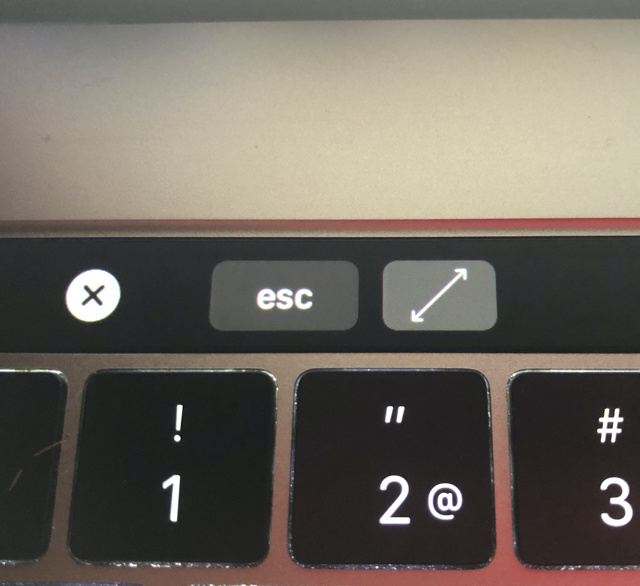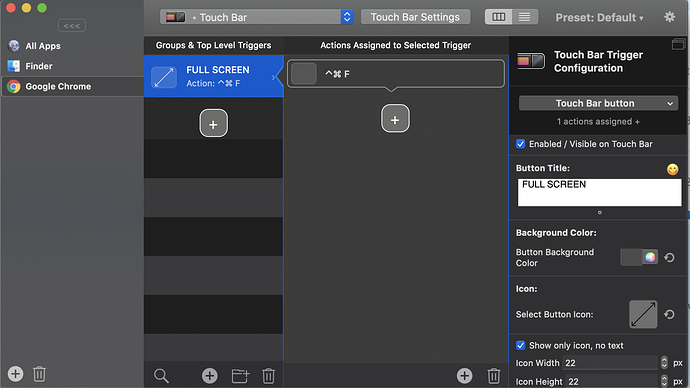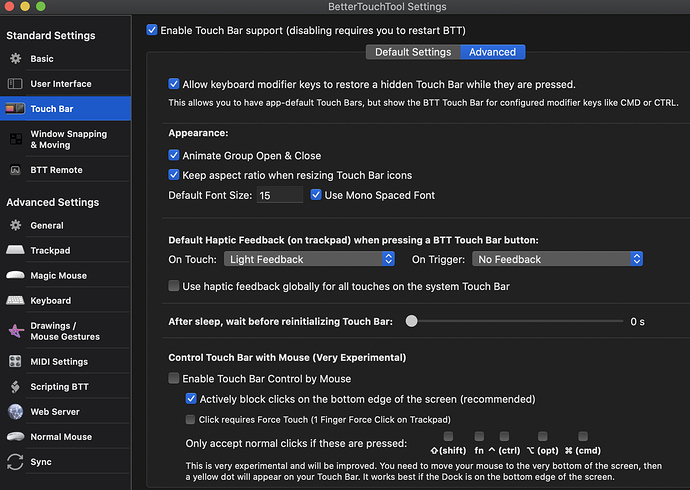This adds a BetterTouchTool preset TouchBar button for toggling fullscreen mode in Chrome browser on Macbook Pro laptops equipped with TouchBar.
This feature can be convenient for a Chrome user when studying photos or anything else in full screen mode where a quick toggle action adds convenience.
Pressing the button multiple times toggles the fullscreen mode on/off.
See below the configuration done.
This is quite straightforward;
-
First define an application specific category for Chrome unless you already have one. Press the plus sign at the bottom of the UI to add a new entry.
-
Then define a touch button named FULLSCREEN (just an example name)
using a stock icon that hints what the button is about. Disable showing of the string so that only the icon is shown. -
Now assign an Action to be performed when the touch button is pressed.
This is the keyboard shortcut for fullscreen toggle in Chrome,
which is CTRL + CMD + F. -
Finally I tweaked the Advanced Settings category of BetterTouchTool to enable a
light feedback when pressing the touch bar button. This is the only
adjustment done there :
This should be it. Select Chrome so it come in focus and press your new touch bar toggle button.
You should see the browser window change between full screen and your regular mode.
Some note about full screen and Chrome:
Nothing fancy needed for good full screen experience in recent versions of Chrome, no Canary builds needed.
For true full screen in Chrome, disable the View->Always Show Toolbar in Full Screen option.
You may keep the Always Show Bookmarks bar option enabled. It will be invisible in fullscreen mode regardless of its setting.
That's it ! Enjoy your new toggle button 
This was tested on Chrome version 80.0.3987.87 (Official Build) (64-bit) and BetterTouchTool 3.311 on Catalina 10.5.2 Beta / MacBook Pro (15-inch, 2016)
Some volume apps such as Facebook built-in movie player or YouTube makes use of
Javascript API's that trigger browser full screen. So this button is not a blessing there.
But there are plenty of photo viewing and web page real estate situations where gaining that extra screen real estate has no more convenient way provided.
See these API docs if you are a Javascript developer: https://developer.mozilla.org/en-US/docs/Web/API/Fullscreen_API
gunnar / mobimation https://www.linkedin.com/in/gunnarforsgren