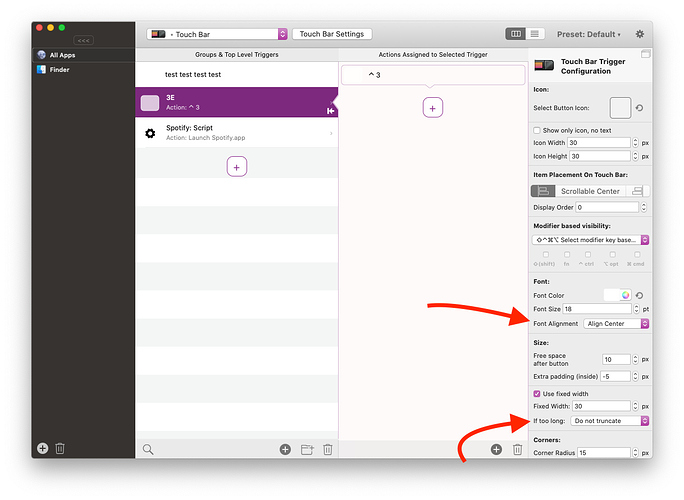BTT 3.335
MBP16 10.15.3 used daily
This update broke the typography of all the (admittedly small) text buttons on my TouchBar.
There seems to be a larger unuseable area (so less room for type) round the edge of the buttons.
I can adjust the single character labels with negative padding.
This precludes decent-sized two-character buttons.
Please could you give us the space back? Thanks!
before 3.335:
after 3.335:
Are these fixed-size buttons? Maybe post or send an export of your preset (andreas@folivora.ai) then I can have a look.
Gosh. Thanks Andreas, and congratulations on your new arrival.
Here y'go:
dump for andreas.bttpreset (426.7 KB)
1 Like
I finally had time to look into this. Unfortunately I think this is a side-effect of a bugfix in BTT.
In 3.339 alpha I added a new option "Do Not Truncate", see the following screenshot. Could you try whether that works for you?
Also make sure to set the font alignment to center as this had been ignored before.
You can change these settings for all of your buttons at the same time by selecting them all (cmd+a)
3.346 is working as is used to – thank you. Interestingly it's doing so without having to toggle from "Truncate with ellipsis". Thanks for the prompt fix – particularly as it's purely cosmetic which can't matter to many people but is wildly important to me.
1 Like