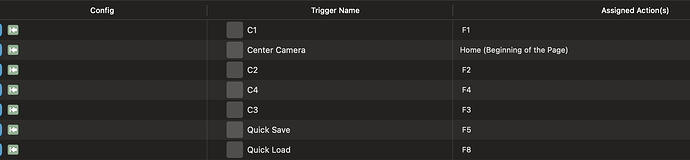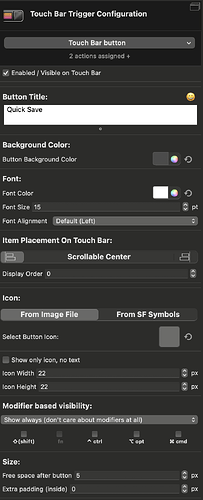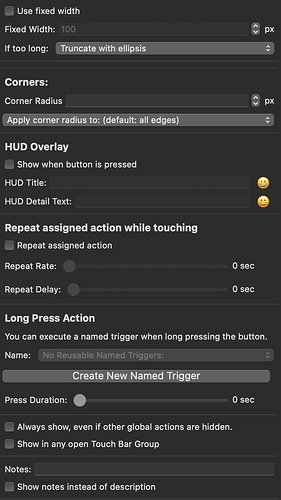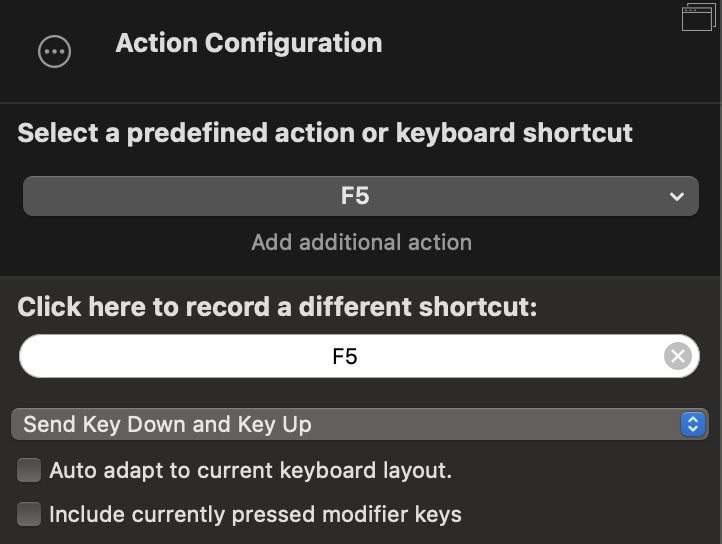I am trying to setup custom Touch Bar buttons for Baldur's Gate 3 (via NVIDIA GeForce NOW) for my frequently used Function hotkeys (such as Quick Save - F5) since my MacBook Pro does not have a dedicated Function row.
I have tried both App specific (NVIDIA GeForce NOW) and a Conditional Activation Group with the same results. The buttons appear correctly on the Touch Bar while I am in-game, but do nothing when I press them. I don't get the audible "click" sound and no action is executed.
The rest of the Touch Bar works correctly (such as Mute), and when I press "fn" key and hit the corresponding Function key on the Touch Bar that appears (such as F5 to Quick Save), it works.
Additional info:
The Touch Bar buttons work when I first start the game. However, once I use the keyboard (for example, arrow keys to move the camera around, or press "I" to open the inventory), the Touch Bar buttons no longer work. They remain inactive until I not only quit the game, but close GeForce NOW.
I thought it might be something general to BTT, but my trackpad custom functions still work.
Finally, if I run BG3 natively (through Steam rather than GeForce NOW), everything functions correctly.
So, this is clearly an issue with BTT and GeForce NOW.
Any ideas on how to fix it?